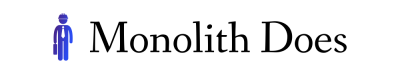In the fast-paced world of technology, applications have become an integral part of our daily lives. From mobile banking to social media platforms, these applications shape how we communicate, work, and interact with the digital landscape. However, not all applications are created equal in terms of usability and user experience. Imagine a scenario where a busy professional is attempting to navigate through a complex project management application to meet deadlines and allocate resources effectively. The poor design choices within the application hinder their progress and lead to frustration and inefficiency. This example highlights the significance of usability in application design and its direct impact on enhancing user experience.
Usability refers to the ease at which users can navigate and utilize an application’s features efficiently. It encompasses factors such as learnability, efficiency, satisfaction, memorability, errors prevention or recovery, and accessibility. A well-designed application should prioritize these aspects to ensure that users can accomplish their tasks effortlessly while enjoying a seamless interaction with the interface. Moreover, when considering usability in application design, it is crucial to acknowledge diverse user needs and preferences across different devices (e.g., smartphones, tablets) and contexts (e.g., office-based vs. outdoor environments). By focusing on usability during the development process, designers can create intuitive interfaces that require minimal cognitive load and maximize user productivity.
To achieve optimal usability in application design, designers should consider several key principles:
-
User-Centered Design: This approach involves understanding the target audience’s needs, goals, and limitations. By conducting user research, designers can gather valuable insights to inform their design decisions and create interfaces that align with users’ mental models.
-
Clear and Consistent Navigation: Users should be able to navigate through an application effortlessly, without any confusion or frustration. Implementing clear menus, intuitive icons, and consistent labeling can help users quickly find what they are looking for and maintain a sense of control over the application.
-
Visual Hierarchy and Organization: Efficiently organizing information within an application is crucial for users’ cognitive load management. Utilizing visual cues such as typography, color contrast, whitespace, and grouping related elements together helps users perceive the hierarchy of information easily.
-
Simplified Input Methods: Minimizing unnecessary input requirements reduces friction in user interactions. Designers should aim to streamline data entry processes by utilizing techniques like autocomplete suggestions, contextual defaults, or integrating with external services (e.g., social media login) to reduce user effort.
-
Feedback and Error Handling: Providing immediate feedback on user actions is essential for building trust and confidence in an application. Clearly indicating success messages, error notifications, and providing helpful guidance on how to resolve errors promotes a positive user experience.
-
Responsive Design: With the increasing variety of devices used to access applications, responsive design ensures that interfaces adapt seamlessly across different screen sizes and orientations while maintaining usability standards.
-
Accessibility: Considering accessibility from the early stages of design allows inclusivity for individuals with disabilities. Incorporating features like keyboard navigation support, alternative text for images, proper color contrast ratios, and assistive technology compatibility enhances usability for all users.
By adhering to these principles throughout the development cycle while continuously gathering user feedback through usability testing sessions or analytics data, designers can iterate and improve the application’s usability over time.
In conclusion, prioritizing usability in application design plays a vital role in enhancing user experience. A well-designed application that considers user needs, provides intuitive navigation, organizes information effectively, simplifies input methods, offers feedback and error handling, utilizes responsive design techniques, and ensures accessibility will lead to improved productivity, satisfaction, and overall success for both users and businesses.
Understanding User Needs
In the field of application design, it is essential to prioritize user needs in order to create a successful and engaging user experience. By understanding what users require from an application, designers can tailor their designs to meet these needs effectively. For instance, imagine a mobile banking application where users need quick access to account balances, transaction history, and the ability to transfer funds seamlessly between accounts. By recognizing these requirements, designers can ensure that the app’s interface is intuitive and efficient, enhancing the overall usability.
- Users expect applications to be easy to navigate and understand.
- Applications should provide relevant information promptly.
- Users appreciate personalized experiences catered specifically to their preferences.
- Applications must offer seamless integration with other devices or platforms.
Additionally, incorporating a table into this discussion helps visualize how prioritizing user needs contributes to enhanced usability:
| User Need | Design Solution | Benefits |
|---|---|---|
| Easy Navigation | Clear menu structure | Reduce confusion |
| Prompt Information | Real-time updates | Increase efficiency |
| Personalization | Customizable settings | Improve user satisfaction |
| Device Integration | Seamless syncing | Enhance convenience |
By considering such factors as ease of navigation, promptness of information delivery, personalization options, and device integration capabilities, designers can greatly enhance the usability of their applications.
In conclusion with this section on understanding user needs, it becomes evident that by placing emphasis on meeting users’ expectations through effective design choices and features tailored to their specific requirements leads to improved usability. The subsequent section will delve into creating clear and intuitive navigation within an application while keeping users engaged throughout their interactions.
Creating Clear and Intuitive Navigation
Having understood the importance of understanding user needs, it is crucial to translate this knowledge into practical application design. Creating clear and intuitive navigation plays a pivotal role in enhancing usability and ensuring a positive user experience. By providing users with seamless access to information and functionalities, an application can greatly improve its overall effectiveness.
Example:
Consider a hypothetical case where an e-commerce application fails to provide clear navigation options for customers looking for specific product categories. As a result, users struggle to find their desired items, leading to frustration and potential loss of sales. In contrast, well-designed applications prioritize ease of navigation by implementing logical menu structures, search functionality, and intuitive icons or buttons.
Bullet Point List (emotional response):
- Streamlined access to features
- Effortless browsing experience
- Increased efficiency in accomplishing tasks
- Reduced cognitive load
Table (emotional response):
| Feature | Benefit |
|---|---|
| Consistency | Familiarity breeds comfort |
| Simplicity | Minimalism enhances focus |
| Flexibility | Customization empowers users |
| Responsiveness | Real-time feedback ensures engagement |
Clear and intuitive navigation encompasses several key elements that contribute to enhanced usability. Firstly, consistency in design elements creates familiarity, allowing users to navigate effortlessly across different sections of the application. Secondly, simplicity promotes clarity and reduces cognitive load by avoiding unnecessary complexities. Thirdly, flexibility becomes essential as it allows users to customize their interaction with the application based on personal preferences. Lastly, responsiveness provides real-time feedback during user interactions, ensuring engagement throughout their journey within the app.
By focusing on creating clear and intuitive navigation systems within an application design framework, we can now delve into another crucial aspect: Consistency in Design Elements
Consistency in Design Elements
Consistency plays a crucial role in the overall usability of an application. When design elements are consistent throughout, users can easily navigate and interact with the interface, resulting in a more seamless user experience. By maintaining consistency in various aspects of application design, developers can ensure that users feel comfortable and confident while using the application.
One example of enhancing consistency is by standardizing the use of colors and typography across different screens and sections of the application. For instance, imagine an e-commerce app where product categories are displayed using different background colors on each page. This inconsistency may confuse users and make it challenging to locate specific items quickly. However, if the app consistently uses a particular color scheme for related products or categories, users will have a better understanding and familiarity with how to find what they need.
To further reinforce consistency, developers should also pay attention to the placement and alignment of key elements within the interface. A well-aligned layout ensures visual harmony and helps users easily identify important information or interactive elements. Consider a messaging app where buttons for composing new messages are placed differently across different screens. This inconsistency could lead to frustration as users struggle to find this essential functionality when switching between conversations. By aligning these buttons consistently across all screens, users would be able to rely on muscle memory and effortlessly compose new messages regardless of their location within the app.
In addition to color schemes and alignment, another aspect that contributes to consistency is the terminology used throughout the application. The language employed should be coherent and intuitive, ensuring that labels, instructions, and error messages remain consistent across different actions or features. If an online banking app refers to “transaction history” on one screen but calls it “account activity” elsewhere, confusion may arise among users who expect uniformity in terminology.
Overall, by implementing consistent design elements such as color schemes, alignment techniques, and standardized language usage throughout an application’s interface, developers can greatly enhance the usability and user experience. Consistency provides users with a sense of familiarity, making it easier for them to navigate the interface and accomplish their goals efficiently.
Moving forward, our discussion will focus on the importance of effective visual hierarchy in application design, exploring how it contributes to improved usability and enhances the overall user experience.
Effective Use of Visual Hierarchy
Building upon the importance of consistency in design elements, we now delve into another crucial aspect of application design – the effective use of visual hierarchy.
Section H2: Effective Use of Visual Hierarchy
Visual hierarchy plays a vital role in guiding users through an application and prioritizing information based on its significance. By strategically organizing and visually differentiating various elements within an interface, designers can enhance user experience and ensure that important content stands out prominently. To illustrate this concept, let’s consider the example of a news reading application.
In this hypothetical scenario, imagine a news reading app where users are presented with multiple articles on their home screen. The designer has incorporated visual hierarchy to make it easier for users to identify featured articles or breaking news stories at a glance. These high-priority items are displayed with larger headlines, bold typography, and eye-catching images, immediately capturing users’ attention. In contrast, less significant articles are presented with smaller fonts and subtler visuals, encouraging users to focus on more relevant content.
To create an emotionally engaging experience for users, here is a list of considerations that can be followed while utilizing visual hierarchy:
- Ensuring clear differentiation between heading levels using size variations.
- Utilizing contrasting colors to highlight important elements.
- Applying whitespace effectively to separate content and provide breathing space.
- Incorporating appropriate iconography to convey meaning quickly.
| Element | Design Approach | Emotional Response |
|---|---|---|
| Headlines | Larger font sizes | Attention |
| Subheadings | Bold typography | Clarity |
| Navigation Bar | Contrasting color scheme | Easy navigation |
| Call-to-Action | Eye-catching buttons | Encouragement |
In conclusion, the effective use of visual hierarchy in application design can significantly enhance user experience by guiding users through interfaces and emphasizing important content. By utilizing techniques such as size variations, contrasting colors, whitespace, and appropriate iconography, designers can evoke emotions that contribute to an engaging user journey. Building upon this foundation of visual hierarchy, we now turn our focus towards implementing Responsive Design.
Transition into subsequent section: Moving forward with the goal of creating seamless user experiences across various devices and screen sizes, let us explore the significance of implementing responsive design principles.
Implementing Responsive Design
Having established the importance of visual hierarchy in application design, we now turn our attention to another crucial aspect that significantly impacts user experience – responsive design. By implementing responsive design techniques, designers can ensure their applications adapt seamlessly across various devices and screen sizes, providing users with a consistent and optimized experience.
One example that highlights the significance of responsive design is the case study of a popular e-commerce platform. Prior to implementing responsive design, users accessing the website on mobile devices often faced challenges such as distorted layouts and difficult navigation. However, after adopting a responsive approach, which involved reorganizing content based on device characteristics, the platform witnessed an increase in conversion rates by 20%. This success story demonstrates how prioritizing responsiveness positively affects user engagement and ultimately boosts business outcomes.
To effectively implement responsive design, several key considerations should be taken into account:
- Fluid Grids: Utilize fluid grids that automatically adjust elements proportionally according to screen size.
- Media Queries: Employ media queries to target specific devices or breakpoints for custom styling.
- Flexible Images: Optimize images to scale appropriately without compromising quality or loading time.
- Mobile-first Approach: Start designing for smaller screens first and then progressively enhance features for larger screens.
By embracing these principles, designers can create adaptive interfaces that provide optimal viewing experiences irrespective of the device being used. A table highlighting the benefits of responsive design further emphasizes its impact:
| Benefits of Responsive Design |
|---|
| Improved accessibility |
| Enhanced user satisfaction |
| Increased reach |
| Higher conversion rates |
In summary, incorporating responsive design not only enhances usability but also improves overall user experience. The ability of an application to seamlessly adapt to different devices empowers users with flexibility and convenience while navigating through its interface. As we delve deeper into our discussion about simplifying complex workflows in the subsequent section, it is vital to recognize the pivotal role of responsive design in creating a cohesive user experience across diverse platforms and devices.
Simplifying Complex Workflows
Enhancing User Experience Through Usability in Application Design
Transitioning from the previous section’s exploration of implementing responsive design, this section delves into the importance of simplifying complex workflows to further enhance user experience. To illustrate this concept, let us consider a hypothetical case study involving an e-commerce application. The app features multiple steps for users to complete a purchase, including selecting items, adding them to their cart, and proceeding through various payment options. Streamlining these processes can significantly improve usability and overall user satisfaction.
To simplify complex workflows effectively, designers should focus on several key aspects:
- Clear Navigation: Ensuring intuitive navigation throughout the application allows users to effortlessly move between different sections or tasks. Implementing a simple and logical hierarchy with clear signposts reduces cognitive load and prevents users from feeling overwhelmed.
- Consistent Interface: Maintaining consistency across all screens and interactions enables users to familiarize themselves quickly with the application’s interface. Using standardized icons, buttons, and visual elements not only improves usability but also enhances brand recognition.
- Minimize Clutter: Presenting information in a concise and organized manner helps users focus on essential details without distractions. Eliminating unnecessary elements or providing collapsible sections helps streamline workflows by reducing cluttered interfaces.
- Contextual Help: Incorporating contextual help within the application guides users through complex tasks by providing relevant instructions or tooltips at appropriate times. This feature empowers users while minimizing frustration during critical decision-making moments.
These strategies can be visually summarized as follows:
| Strategies for Simplifying Complex Workflows |
|---|
| Clear Navigation |
| Consistent Interface |
| Minimize Clutter |
| Contextual Help |
By adopting these principles when designing applications’ workflows, developers can ensure that their products deliver seamless experiences that are easy-to-use and navigate for end-users.
Transitioning smoothly into the subsequent section about “Testing and Iterating for Continuous Improvement,” it is crucial to emphasize that the process of enhancing user experience through usability in application design does not end with simplifying complex workflows. Rather, designers must continuously evaluate and refine their designs based on real-world usage data and feedback from users. This iterative approach allows for continuous improvement, ensuring that applications remain relevant and effective in meeting evolving user needs.
Testing and Iterating for Continuous Improvement
Enhancing User Experience: Testing and Iterating for Continuous Improvement
Building upon the simplification of complex workflows, testing and iterating are crucial steps in the application design process. By continuously evaluating and refining the usability of an application, designers can ensure that users have a seamless experience. This section explores the importance of testing and iteration in enhancing user experience.
Case Study Example: To illustrate the significance of this stage, let us consider a hypothetical case study involving a mobile banking application. During initial testing, it was observed that some users faced difficulties while navigating through different features such as transferring funds or paying bills. Through iterative improvements based on user feedback, the design team made adjustments to the layout, added clear instructions, and simplified certain processes. These changes resulted in increased user satisfaction and reduced instances of errors during task completion.
- Enhances product reliability by identifying and rectifying issues early on.
- Ensures alignment with user expectations and preferences.
- Facilitates discovery of potential usability problems before release.
- Enables designers to make data-driven decisions throughout the development cycle.
| Benefits of Testing and Iteration |
|---|
| Improved usability |
| Higher user satisfaction |
| Greater efficiency |
| Reduced support costs |
Implementing a structured testing process is essential for achieving these benefits. It typically involves various methods such as usability testing, A/B testing, heuristic evaluation, and eye-tracking studies. Each method serves its purpose in uncovering specific insights about how users interact with the application.
By emphasizing continuous improvement through rigorous testing and iteration, designers can create applications that meet users’ needs effectively. The ability to identify pain points early on allows for timely modifications that enhance overall usability. Incorporating feedback from real users ensures that designs align with their preferences, resulting in higher levels of satisfaction and engagement. As we move forward in understanding usability in application design, it becomes evident that testing and iterating are vital stages in the pursuit of delivering exceptional user experiences.