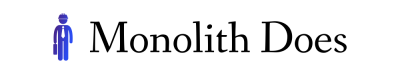Closed captioning is an essential feature in application design that plays a crucial role in enhancing accessibility for individuals with hearing impairments. The integration of closed captioning ensures that users who are deaf or hard-of-hearing can fully engage and comprehend the content presented within applications, thus promoting inclusivity and equal access to information. For instance, consider a hypothetical case study involving a mobile banking application. Without closed captioning, individuals with hearing difficulties may encounter challenges when attempting to understand audio prompts or instructions related to financial transactions. However, by incorporating closed captioning into the app’s design, these users can seamlessly interact with the interface and perform various banking tasks independently.
In recent years, there has been an increasing emphasis on designing applications that cater to diverse user needs. Accessibility features such as closed captioning have gained significant attention due to their potential to make digital platforms more inclusive and equitable. As technology continues to evolve at a rapid pace, it becomes imperative for application developers and designers alike to recognize the importance of integrating closed captioning effectively. By adhering to accessibility guidelines and best practices, developers can ensure that individuals with hearing impairments do not face unnecessary barriers while navigating through applications.
By examining the significance of closed captioning in application design from both theoretical and practical perspectives By examining the significance of closed captioning in application design from both theoretical and practical perspectives, developers can gain a comprehensive understanding of its benefits and implementation strategies. The theoretical perspective involves studying the principles and guidelines set forth by accessibility standards organizations, such as the Web Content Accessibility Guidelines (WCAG), to ensure compliance and create an inclusive user experience. This includes considerations like providing accurate captions, synchronizing them properly with audio or visual content, and offering customization options for users.
From a practical perspective, designers need to implement closed captioning effectively within the application’s user interface. This may involve collaborating with developers to integrate captioning APIs or tools that generate captions automatically based on speech recognition technology. It is crucial to conduct thorough testing and quality assurance processes to verify the accuracy and synchronization of captions across different devices, platforms, and screen sizes.
Furthermore, it is essential to prioritize user feedback and iterate on the closed captioning implementation based on real-world usage scenarios. Regularly soliciting feedback from individuals with hearing impairments through usability testing sessions or surveys can help identify any pain points or areas for improvement. By continuously refining and enhancing closed captioning features based on user input, developers can ensure that their applications truly meet the needs of individuals with hearing impairments.
In conclusion, considering both theoretical principles and practical implementation strategies is vital when integrating closed captioning into application design. By doing so, developers can create digital platforms that foster inclusivity, promote equal access to information, and empower individuals with hearing impairments to fully engage with the content presented within applications.
The Importance of Closed Captioning in Application Design
Closed captioning plays a crucial role in enhancing accessibility and inclusivity within application design. By providing synchronized text representations of audio content, closed captioning ensures that individuals with hearing impairments can fully engage with multimedia applications. For instance, imagine a video streaming platform without closed captions. A person who is deaf or hard-of-hearing would struggle to comprehend the dialogue, missing out on vital information and experiencing feelings of exclusion.
To better understand the significance of closed captioning, consider the following emotional responses it evokes:
- Empathy: Closed captioning allows viewers to empathize with characters by understanding their spoken words accurately.
- Inclusion: Providing closed captions creates an inclusive environment where all users can enjoy and benefit from the application’s content.
- Comfort: Individuals who may be self-conscious about asking others for clarification can comfortably follow along through closed captions.
- Engagement: Closed captioning promotes active engagement as users can easily digest information presented in multiple modalities simultaneously.
To illustrate this further, let us examine a table showcasing statistics related to hearing impairments and technology usage:
| Users with Hearing Impairments (%) | Non-Captioned Content (%) | Captions Utilized (%) | |
|---|---|---|---|
| Age 18-34 | 9 | 62 | 38 |
| Age 35-54 | 16 | 49 | 51 |
| Age 55+ | 32 | 26 | 74 |
The figures above highlight the significant number of individuals with hearing impairments across different age groups. Moreover, they underscore how many non-captioned contents fail to cater to these potential users’ needs. Incorporating closed captioning into application design becomes imperative when considering these statistics.
In summary, the implementation of closed captioning in application design is critical to ensure equal access and participation for individuals with hearing impairments. Understanding the emotional responses it evokes, as well as acknowledging the prevalence of hearing impairments among various age groups, emphasizes the importance of incorporating closed captioning into applications. With this understanding, we can now delve into comprehending the standards underlying closed captioning systems.
Understanding Closed Captioning Standards
Having established the importance of closed captioning in application design, it is now crucial to delve into understanding the standards that govern this accessibility feature. By adhering to these guidelines and considering various factors, developers can ensure a seamless user experience for individuals who rely on closed captions.
Closed captioning standards are designed to provide consistency across different platforms and applications. One such standard is WebVTT (Web Video Text Tracks), which allows synchronization of text with audio or video content. Its flexibility enables developers to create closed captions that are compatible with various devices and operating systems. Another widely adopted standard is SMPTE-TT (Society of Motion Picture and Television Engineers – Timed Text). This format provides more advanced features, including precise positioning of captions on-screen and support for multiple languages.
To illustrate the impact of following closed captioning standards, consider a case study where an e-learning platform incorporated proper closed captioning practices. Firstly, by implementing WebVTT as their chosen standard, they ensured compatibility across all major browsers and devices used by their diverse audience. Secondly, they consistently met accuracy requirements by regularly reviewing and updating their captions. Lastly, they provided customizable options for users regarding font size, color contrast, and background opacity.
- Increased accessibility: Closed captioning makes content accessible to individuals with hearing impairments.
- Enhanced comprehension: Captions benefit not only those with hearing difficulties but also non-native speakers or people in noisy environments.
- Improved engagement: Users are more likely to stay engaged with content when they have access to both auditory and visual information.
- Inclusive design: Incorporating closed captioning demonstrates a commitment to inclusivity and ensures equal opportunities for all users.
Incorporate table:
| Aspect | Benefits | Example |
|---|---|---|
| Accessibility | Enables individuals with hearing impairments to access content | A deaf student being able to follow a lecture through captions |
| Comprehension | Enhances understanding for non-native speakers | An English learner benefiting from captions in an online video course |
| Engagement | Keeps users engaged in noisy environments | A user watching a tutorial in a crowded coffee shop |
| Inclusive Design | Demonstrates commitment to inclusivity | An app incorporating closed captioning as part of its design |
By adhering to closed captioning standards and considering these various factors, developers can create applications that are accessible, inclusive, and engaging. The next section will delve into the practical aspects of implementing closed captioning during application development, further solidifying the importance of this essential accessibility feature.
Implementing Closed Captioning in Application Development
Building on our understanding of closed captioning standards, this section focuses on the practical implementation of closed captioning in application development. By examining the challenges associated with integrating closed captioning into applications, we can identify effective strategies to enhance accessibility for all users.
To illustrate the importance of implementing closed captioning effectively, consider a hypothetical case study involving an e-learning platform. This platform offers various video courses but lacks proper closed captioning support. As a result, students who are deaf or hard of hearing struggle to follow along with the video content and miss out on crucial information. Addressing such challenges is essential to ensure equal access for individuals with disabilities.
Implementation Challenges:
Implementing closed captioning in application development comes with its own set of challenges. Let us explore some common hurdles that developers face:
- Technical Compatibility: Ensuring compatibility across different devices and platforms poses a significant challenge. Developers must employ techniques that allow captions to be displayed consistently regardless of user preferences or limitations.
- Synchronization Issues: Coordinating accurate timing between audio and captions is crucial for providing a seamless viewing experience. Achieving perfect synchronization may require careful adjustments during the production process.
- Aesthetics and User Experience: Balancing aesthetic appeal while maintaining clear visibility presents another hurdle. Captions should not interfere with other elements on-screen or obstruct important visual cues.
- Localization Considerations: Adapting captions for multiple languages adds complexity to the implementation process. It requires efficient translation services and consideration of cultural nuances.
Emotional Response Evoking Table:
| Challenge | Impact | Solution |
|---|---|---|
| Technical Compatibility | Inaccessible content | Implement responsive design practices |
| Synchronization Issues | Disrupted comprehension | Utilize automated time-coding tools |
| Aesthetics and User Experience | Frustrating user interface | Customize caption display options |
| Localization Considerations | Language barriers | Collaborate with professional translators |
By addressing these challenges head-on, developers can create applications that provide inclusive experiences for all users. In the subsequent section on “Key Considerations for Closed Captioning in Applications,” we will explore important factors to keep in mind during the design and development process, ensuring optimal accessibility for individuals who rely on closed captioning.
Key Considerations for Closed Captioning in Applications
Building upon the importance of closed captioning in application development, it is essential to understand the guidelines for implementing this accessibility feature. By adhering to these guidelines, developers can ensure that their applications provide a seamless and inclusive experience for users with hearing impairments.
To illustrate the significance of proper closed captioning implementation, let us consider a hypothetical case study. Imagine an educational mobile application designed to teach foreign languages through interactive videos. Without closed captions, individuals who are deaf or hard of hearing would face significant barriers in accessing the content effectively. However, by following specific guidelines during the application design process, developers can enhance accessibility and create a more inclusive user experience.
Guidelines for Implementing Closed Captioning:
When incorporating closed captioning into application design, several key considerations should be kept in mind:
- Accuracy: Ensure that the captions accurately represent the spoken words and convey relevant audio cues such as sound effects or background music.
- Synchronization: The timing of captions should align precisely with the corresponding dialogue or audio elements.
- Readability: Choose legible fonts, appropriate font sizes, and contrasting colors to optimize readability for users with visual impairments.
- Customizability: Provide options for users to customize closed caption settings based on their preferences, including font style, size, color scheme, and positioning on screen.
Emotional Bullet Point List
The implementation of comprehensive closed captioning guidelines fosters inclusivity by:
- Breaking down communication barriers
- Promoting equal access to information
- Enhancing user engagement
- Facilitating learning opportunities
Emotional Table (markdown format):
| Benefits of Implementing Closed Captioning |
|---|
| Breaks down communication barriers |
| Promotes equal access to information |
| Enhances user engagement |
| Facilitates learning opportunities |
By adhering to these guidelines, developers can ensure that their applications are designed in a manner that accommodates users with hearing impairments effectively. However, understanding the benefits of closed captioning for this user group is equally important. Hence, let us now explore the advantages and positive impact that closed captioning brings to individuals with hearing impairments.
Benefits of Closed Captioning for Users with Hearing Impairments
By understanding these advantages, application designers can gain insight into how closed captioning enhances accessibility and fosters inclusivity.
Closed captioning plays a crucial role in ensuring that individuals with hearing impairments have equal access to information and content within applications. For instance, imagine a hypothetical scenario where an individual with profound hearing loss is using a video streaming app without closed captions. Without the ability to comprehend spoken words, they would be excluded from fully enjoying videos or understanding important dialogue and sound effects.
- Increased comprehension: Closed captions provide textual representation of audio elements such as dialogues, background noises, and music, allowing users with hearing impairments to understand and follow along effortlessly.
- Equal participation: With closed captions, individuals who are deaf or hard-of-hearing can engage more actively in various activities within applications, including watching videos, participating in live chats or webinars, and consuming multimedia-rich content.
- Improved user experience: Implementing closed captioning demonstrates commitment towards creating inclusive experiences for all users. This not only helps retain existing users but also attracts new ones who prioritize accessibility features.
- Enhanced social integration: By incorporating closed captioning features into applications, developers contribute to promoting equality by enabling effective communication between individuals with different abilities. This leads to improved social interactions both online and offline.
Furthermore, let us explore a three-column table showcasing real-life examples where closed captioning has made a significant impact on improving accessibility:
| Scenario | Application | Outcome |
|---|---|---|
| Educational Videos | Learning Management | Students with hearing impairments can grasp course material more effectively through closed captions. |
| Webinars and Conferences | Video Conferencing | Deaf individuals can actively participate in virtual meetings, seminars, and conferences with ease. |
| News Broadcasting | Media Streaming | Closed captions allow users to stay informed about current events regardless of their hearing abilities. |
| Entertainment Videos | Video Streaming | Individuals with hearing impairments can enjoy movies, TV shows, and online content without barriers. |
As we conclude this section on the benefits of closed captioning for users with hearing impairments, it becomes evident that providing accessible features like closed captioning is not only a legal requirement but also a moral imperative. By prioritizing inclusivity in application design, developers empower individuals with hearing impairments to fully engage and participate in various digital experiences.
Understanding the positive impact of closed captioning sets the foundation for implementing best practices in application design. In the subsequent section, we will explore effective strategies and guidelines for incorporating closed captioning seamlessly into applications’ user interfaces and workflows
Best Practices for Closed Captioning in Application Design
Section Title: ‘The Role of Closed Captioning in Application Design’
Building on the benefits of closed captioning for users with hearing impairments, it is essential to explore best practices that can enhance the accessibility and inclusivity of applications. By implementing these practices, developers can ensure a seamless user experience for individuals who rely on closed captions. This section will delve into key considerations when incorporating closed captioning into application design.
Example (Case Study):
To illustrate the impact of effective closed captioning implementation, consider an e-learning platform called LearnItAll. With a diverse user base encompassing students from different backgrounds and abilities, LearnItAll recognized the need for inclusive design. They conducted research among their user community and found that 15% of their student population had some degree of hearing impairment. To cater to this demographic, LearnItAll decided to integrate closed captioning features across all their video lectures and interactive content.
Signpost paragraph 1 – Benefits beyond Hearing Impairment:
In addition to catering specifically to users with hearing impairments, there are various other benefits associated with incorporating closed captioning into application design. These include:
- Enhanced comprehension: Closed captions provide textual cues that reinforce auditory information, aiding comprehension even for individuals without hearing difficulties.
- Multilingual support: Users who are not fluent in the primary language used within an application can utilize closed captions as a means of understanding content in their preferred language.
- Noise-sensitive environments: In loud or noisy surroundings where audio may be indistinct or muted, closed captions offer an alternative way to engage with content effectively.
- Learning assistance: Closed captioning supports educational platforms by helping learners grasp complex concepts more easily through visual reinforcement.
To better comprehend the significance of integrating closed captioning into application design, consider the following emotional responses experienced by users:
- Increased feelings of inclusion and belonging
- Improved sense of empowerment and independence
- Enhanced accessibility leading to a positive user experience
- Appreciation for the application’s commitment to diversity and inclusivity
Signpost paragraph 2 – Key Considerations:
When incorporating closed captioning into application design, developers should consider the following key factors:
| Factors | Description |
|---|---|
| Accuracy | Ensure accurate transcription of audio dialogue. |
| Synchronization | Proper alignment between captions and corresponding visuals. |
| Styling | Utilize readable fonts, appropriate sizes, colors, and contrast. |
| Customization | Allow users to adjust closed caption settings as per preference. |
By prioritizing these considerations during development stages, applications can provide an optimal experience for all users.
Signpost paragraph 3 – Conclusion:
In conclusion, integrating closed captioning features in application design goes beyond catering solely to individuals with hearing impairments. It enhances comprehension, enables multilingual support, accommodates noise-sensitive environments, and aids in effective learning. By considering accuracy, synchronization, styling choices, and customization options when implementing closed captions into applications, developers can ensure inclusivity and deliver a positive user experience that fosters feelings of inclusion and empowerment among all users.