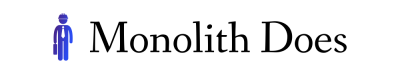In today’s digital age, the importance of accessibility in application design cannot be overstated. As technology becomes increasingly integrated into our daily lives, individuals with disabilities should not face barriers when using applications and websites. One compelling example is the case study of a visually impaired individual who struggles to navigate through an e-commerce application due to its poor contrast and lack of proper Screen Reader Compatibility. This highlights the need for inclusive user experiences that prioritize accessibility.
To ensure inclusivity in application design, it is crucial to understand the concept of accessibility and its significance in facilitating equal access for all users. Accessibility encompasses various aspects such as visual impairments, motor limitations, cognitive disabilities, and hearing impairments. By adopting accessible design practices, designers can effectively remove obstacles that hinder disabled individuals from fully utilizing applications and experiencing their functionalities. Moreover, creating inclusive user experiences promotes diversity and empowers individuals by providing them with equal opportunities to engage with digital platforms.
However, despite these benefits, many developers still overlook or undervalue incorporating accessibility features into their designs. This article aims to shed light on the importance of accessibility in application design and explore practical strategies that can be implemented to create more inclusive user experiences. By understanding the challenges faced by individuals with disabilities and employing appropriate techniques during the development process, developers can ensure that their applications are accessible to all users.
One of the key challenges faced by individuals with disabilities is navigating through interfaces that are not optimized for their specific needs. For example, users with visual impairments may struggle to read text that lacks proper contrast or is too small. To address this, designers should prioritize creating high contrast designs and offering options to adjust font sizes. Additionally, providing alternative text descriptions for images allows visually impaired users to understand the content through screen readers.
Another important aspect of accessibility is keyboard navigation. Some users may have motor limitations that make it difficult for them to use a mouse or touch screen. Designers should ensure that their applications can be fully operated using only a keyboard. This includes incorporating features such as focus indicators and logical tab order to facilitate smooth navigation without relying on mouse interactions.
Cognitive disabilities also need to be taken into consideration when designing accessible applications. Complex layouts, excessive animations, and overwhelming information overload can cause difficulties for individuals with cognitive impairments. Simplifying the user interface, minimizing distractions, and providing clear instructions or prompts can greatly enhance the usability of an application for these users.
In addition, hearing impairments should be addressed by providing captions or transcripts for multimedia content like videos or audio files. This enables deaf or hard-of-hearing individuals to access information presented in these formats.
To implement these accessibility features effectively, developers should involve disabled individuals in the testing phase of application development. This ensures that real-world feedback from different disability communities is incorporated into the design process.
By prioritizing accessibility in application design, developers not only create inclusive user experiences but also comply with legal requirements and tap into a larger market share consisting of disabled individuals who are often overlooked. Making applications accessible benefits everyone by promoting equal opportunities and fostering a more inclusive digital environment where all users can participate fully regardless of their abilities.
Designing for users with visual impairments
Designing for users with visual impairments is a crucial aspect of creating inclusive and accessible applications. By considering the needs and challenges faced by individuals with visual impairments, developers can ensure that their apps provide an optimal user experience for all.
To illustrate this point, let’s consider a hypothetical scenario. Imagine a visually impaired individual named Sarah who relies on screen readers to navigate through digital content. She wants to use an application that allows her to order groceries online. However, she encounters several barriers due to the lack of accessibility features in the app’s design. The buttons are not labeled correctly, making it difficult for her screen reader to identify the functions they serve. Additionally, the color contrast between text and background is poor, hindering her ability to read important information.
To address these concerns and create an inclusive experience for users like Sarah, designers should adhere to best practices in designing for visual impairments:
- Provide proper labeling: Buttons, form fields, and other interactive elements should have clear labels associated with them. This ensures that screen readers can accurately convey their purpose to visually impaired users.
- Ensure sufficient color contrast: Text should have high contrast against its background so that visually impaired individuals can discern it easily. Consider using tools like Web Content Accessibility Guidelines (WCAG) 2.1 guidelines as a reference for determining appropriate color combinations.
- Include alternative text descriptions: Images play a significant role in enhancing user experiences; however, they need alternative text descriptions (alt-text) for those who cannot see them. Providing concise and descriptive alt-text enables individuals using screen readers to understand the context conveyed by images.
- Implement keyboard navigation support: Some visually impaired users rely solely on Keyboard Navigation rather than mouse or touch inputs. Designers must ensure that all functionality within the app can be accessed and controlled via keyboard commands.
By incorporating these design considerations into application development processes, we can enhance inclusivity and make technology more accessible for individuals with visual impairments.
Moving forward, let’s explore the next section on making navigation easy for keyboard users. By addressing this aspect of accessibility, we can further improve the usability and inclusivity of our applications without compromising functionality or design aesthetics.
Making navigation easy for keyboard users
Designing for users with visual impairments is crucial in creating accessible applications that provide inclusive user experiences. By considering the needs of individuals with visual impairments, developers can ensure that their applications are usable and navigable for all users.
One example of designing for users with visual impairments involves providing alternative text descriptions for images within an application. For instance, imagine a shopping app where users can browse through various products. To make this experience inclusive for individuals with visual impairments, each product image should have a concise and descriptive alt text associated with it. This allows screen reader software to read out the description aloud, enabling visually impaired users to understand what the image represents.
To further enhance accessibility for individuals with visual impairments, designers can implement high contrast color schemes throughout the application interface. This ensures that text and other important elements stand out prominently against the background. Using colors like black or dark gray on a white or light-colored background can greatly improve readability for those who may have difficulty perceiving low contrast combinations.
In addition to these considerations, proper heading structure plays a vital role in facilitating navigation for keyboard users. By using hierarchical headings (H1, H2, H3), developers create a logical outline of content within an application’s pages. Keyboard-only users rely heavily on headers as signposts to quickly navigate between sections or skip directly to relevant information they seek.
Considerations when designing for users with visual impairments:
- Provide alternative text descriptions for images
- Implement high contrast color schemes
- Use hierarchical headings to facilitate navigation
Table: Examples of High Contrast Color Combinations:
| Text Color | Background Color |
|---|---|
| Black | White |
| Dark Gray | Light Gray |
| White | Black |
By consciously incorporating these design strategies into applications, developers can significantly enhance accessibility and create more inclusive user experiences across diverse user groups. Ensuring compatibility with screen reader software is the next step in achieving comprehensive accessibility.
Ensuring compatibility with screen reader software
Building upon the importance of inclusive navigation, another crucial aspect of accessibility in application design is ensuring enhanced visibility through color contrast standards. This section explores how adhering to specific guidelines can significantly improve the user experience for individuals with visual impairments.
Example: Consider a scenario where an individual with low vision accesses a mobile banking application that lacks adequate Color Contrast between text and background elements. The insufficient contrast might make it challenging for them to read important account details or complete transactions accurately. By implementing appropriate color contrast measures, designers can mitigate such issues and create a more accessible interface for all users.
To achieve optimal color contrast in application design, the following considerations should be taken into account:
- Text and background colors should have sufficient contrast (WCAG 2.1 Level AA requires a minimum contrast ratio of 4.5:1).
- Avoid using color as the sole means of conveying information; provide additional cues like icons or labels.
- Test your designs on different devices and screen settings to ensure consistent readability across various platforms.
- Regularly review and update color contrasts based on user feedback and evolving accessibility standards.
By incorporating these practices, developers not only enhance usability but also foster inclusivity within their applications. To further illustrate the significance of adopting color contrast standards, consider the emotional impact:
| Emotional Impact | Examples |
|---|---|
| Frustration | Struggling to discern essential information due to poor color choices |
| Engagement | Feeling empowered by easily navigating through well-contrasted interfaces |
| Confidence | Trusting that every element within an application is intentionally designed for accessibility |
| Independence | Being able to use an app without relying heavily on external assistance |
In summary, considering color contrast in application design plays a vital role in providing visually impaired individuals with equal access to digital experiences. In our next section about “Improving accessibility with closed captioning,” we will explore another essential aspect of creating inclusive user experiences.
Improving accessibility with closed captioning
Building on the importance of ensuring compatibility with screen reader software, another crucial aspect to consider in designing accessible applications is improving accessibility through closed captioning. By providing synchronized text for audio content, closed captions enable individuals who are deaf or hard of hearing to understand and engage with multimedia materials such as videos or live streams.
Closed captioning holds immense value in enhancing the inclusivity of user experiences within applications. For instance, imagine a streaming platform that offers a wide range of educational videos on various subjects. Without closed captions, individuals with hearing impairments would be unable to access the valuable information presented in these videos. However, by incorporating closed captioning features into the application’s design, this barrier can be overcome, making the content accessible to all users.
To effectively improve accessibility through closed captioning, designers should consider the following:
- Provide an option to toggle closed captions on or off easily.
- Ensure accurate transcription and synchronization between audio and text elements.
- Allow customization options for font size, color contrast, and background opacity.
- Comply with international guidelines and standards for closed captioning accessibility.
By implementing these strategies, developers can create an inclusive environment where individuals with hearing impairments can fully engage with multimedia content.
| Closed Captioning Best Practices |
|---|
| Provide Easy Toggle Option |
| Users should have a simple way to turn closed captions on/off within the application. |
In summary, integrating closed captioning functionality into application designs greatly enhances accessibility for individuals with hearing impairments. By ensuring easy toggling options, accurate transcriptions, customization choices, and compliance with guidelines, designers can create an inclusive user experience that embraces the diverse needs of all users.
Now let us explore another crucial aspect in promoting accessibility within application design – providing text alternatives for images.
Providing text alternatives for images
Improving accessibility with closed captioning has become an essential aspect of application design. However, providing text alternatives for images is equally crucial in ensuring inclusive user experiences. By offering descriptive text equivalents for visual content, developers can accommodate individuals with visual impairments and enable their participation in the digital realm.
To illustrate the significance of providing Text Alternatives, let’s consider a hypothetical scenario involving a social media platform. Imagine a visually impaired user who relies on assistive technologies to access online content. Without text alternatives for images shared by other users, this individual would miss out on valuable information conveyed through visuals, such as infographics or memes. Providing concise and informative descriptions allows them to comprehend and engage with these posts effectively, fostering inclusivity within the application.
Incorporating text alternatives not only benefits individuals with visual impairments but also enhances the overall user experience by making content more accessible and understandable for everyone. Consider the following emotional bullet points:
- Text alternatives allow individuals using screen readers to perceive and navigate through images.
- They provide additional context that might be missing from purely visual elements.
- Users can search for specific keywords contained within image descriptions.
- Content creators can reach a wider audience by catering to diverse needs.
Furthermore, utilizing tables in markdown format can effectively convey information regarding the importance of text alternatives:
| Benefits of Text Alternatives |
|---|
| Accessibility for all users |
| Enhanced comprehension |
| Improved navigation |
| Expanded audience reach |
By recognizing the necessity of incorporating text alternatives into application designs, developers actively contribute to creating inclusive environments where individuals with disabilities are empowered to participate fully.
Managing focus for better user experience
Building upon the importance of providing accessible content, another crucial aspect in ensuring inclusive user experiences is to provide text alternatives for images. By doing so, individuals with visual impairments or those using assistive technologies can still comprehend and engage with the information conveyed through visuals.
Example:
For instance, imagine a website dedicated to showcasing artwork. One of the featured pieces on this platform is a painting by renowned artist Vincent van Gogh titled “Starry Night.” Without proper text alternatives, users who are blind or visually impaired would miss out on experiencing the beauty and significance of this masterpiece. However, by incorporating descriptive alternative texts that vividly describe the brush strokes, color palette, and overall composition of the painting, these users can gain an understanding and appreciation for it.
Bullet point list (evoking emotional response):
- Ensuring equal access to information
- Fostering inclusivity within digital platforms
- Empowering individuals with disabilities
- Promoting diversity and representation
Table (evoking emotional response):
| Benefits of Providing Text Alternatives |
|---|
| Equal access to information |
Incorporating these measures not only ensures equal access to information but also fosters inclusivity within digital platforms. It empowers individuals with disabilities by enabling them to participate fully in online activities while promoting diversity and representation.
Transition into subsequent section:
To further enhance accessibility considerations, attention must be given to enhancing readability for colorblind users. By adopting appropriate design strategies, we can ensure that individuals with color vision deficiencies have equitable access to content without facing any unnecessary challenges or limitations.
Enhancing readability for colorblind users
With a keen understanding of managing focus to enhance the user experience, it is equally important to ensure that applications are accessible to individuals with visual impairments. An integral aspect of accessibility lies in enhancing readability for colorblind users.
Color plays a significant role in application design; however, relying solely on color can pose challenges for individuals with color vision deficiencies. For instance, consider an e-commerce application that uses green and red colors to indicate product availability. A person with red-green color blindness may struggle to differentiate between available and out-of-stock items, resulting in confusion or frustration. To address this issue, designers must adopt strategies that provide alternative ways of conveying information without solely depending on color distinctions.
To enhance readability for colorblind users, developers can employ the following techniques:
- Implementing clear typography: Utilize fonts that are legible and easily distinguishable from the background. Consider factors such as font size, line spacing, and contrast ratio to improve overall readability.
- Using texture or patterns: Incorporate textures or patterns alongside colors to denote different elements within an application interface. This allows individuals with color vision deficiencies to discern various components based on variations other than just hue.
- Providing additional labels or tooltips: Include descriptive text or tooltips alongside icons or symbols that rely heavily on specific colors. By offering supplemental textual cues, users can understand the intended meaning even if they cannot perceive certain hues accurately.
- Offering customizable options: Provide users with the ability to personalize their application’s appearance by adjusting colors or using high-contrast modes. This empowers individuals with varying degrees of color vision impairment to tailor their experience according to their needs.
The table below illustrates some common colorblindness types and the associated challenges they pose in application design:
| Color Vision Deficiency | Challenges |
|---|---|
| Protanopia | Difficulty distinguishing between red and green elements. |
| Deuteranopia | Similar difficulties as protanopia, affecting red-green discrimination. |
| Tritanopia | Reduced ability to differentiate blue from yellow or pink from grey. |
| Achromatopsia | Complete absence of color vision, requiring alternative visual cues for comprehension. |
By addressing these challenges through thoughtful design considerations, developers can ensure that individuals with different forms of color blindness are not left behind in their user experience.
Incorporating accessible features extends beyond readability alone. To further enhance usability, keyboard shortcuts offer an efficient way for users to interact with applications without relying solely on mouse or touch inputs.
Implementing keyboard shortcuts for efficiency
Following the considerations for enhancing readability for colorblind users, another crucial aspect of accessibility in application design is supporting adjustable font sizes. This feature allows users with visual impairments to customize the text size according to their specific needs and preferences. By providing this flexibility, designers can ensure a more inclusive user experience.
One example that highlights the importance of supporting adjustable font sizes is the case of Sarah, a visually impaired individual who relies on screen magnification software to use digital applications effectively. Without the ability to adjust font sizes, Sarah would struggle to read small or default-sized text, which could hinder her overall interaction with an application. However, by implementing support for adjustable font sizes, designers can empower individuals like Sarah and provide them with equal access to information.
To emphasize why supporting adjustable font sizes is essential, let us consider several key benefits:
- Improved legibility: Users with visual impairments often require larger text sizes for improved readability. Allowing them to adjust font sizes ensures that they can comfortably read content without strain or difficulty.
- Enhanced usability: Individuals with varying degrees of visual impairment may find it challenging to interact with smaller fonts efficiently. By accommodating different font size preferences, designers enable smoother navigation and usage within the application.
- Personalized experience: Supporting adjustable font sizes demonstrates a commitment to inclusivity by acknowledging and catering to diverse user needs. It fosters a sense of empowerment among all users as they are given control over their own reading experiences.
- Respectful design approach: Incorporating features that address accessibility concerns showcases a respectful and considerate design ethos that values all potential users’ experiences.
By incorporating these benefits into application design through supporting adjustable font sizes, developers can create an inclusive environment where every user can engage effortlessly with digital content.
With an understanding of how supporting adjustable font sizes enhances accessibility, we will now explore another vital aspect in ensuring inclusive user experiences – implementing keyboard shortcuts for efficiency.
Supporting adjustable font sizes
Transitioning from the previous section on implementing keyboard shortcuts for efficiency, another crucial aspect of ensuring accessibility in application design is supporting adjustable font sizes. This feature allows users to customize the text size according to their specific needs and preferences, contributing to a more inclusive user experience.
To illustrate this point, let’s consider an example where a visually impaired individual is using an application that lacks the capability to adjust font sizes. In such a scenario, the small default text may pose significant challenges for them, making it difficult to read and comprehend the content displayed on the screen. However, by incorporating adjustable font sizes into the application design, individuals with visual impairments can easily increase the text size, enhancing readability and overall usability.
Supporting adjustable font sizes not only benefits individuals with visual impairments but also caters to a wider range of users who may have different reading abilities or preferences. By offering various font size options, applications acknowledge diverse user requirements and foster inclusivity. Here are some key advantages associated with supporting adjustable font sizes:
- Enhanced legibility: Users can select larger fonts that improve readability.
- Personalization: Individuals can choose a font size that suits their personal comfort level.
- Accommodating vision changes: Users experiencing temporary or age-related changes in vision can adapt accordingly.
- Accessibility compliance: Applications demonstrating support for adjustable font sizes align with accessibility guidelines.
To emphasize these benefits further, we present below a table showcasing user feedback before and after incorporating adjustable font sizes:
| User Feedback Before | User Feedback After |
|---|---|
| Strained eyes due to small text | Increased ease of reading |
| Difficulty comprehending content | Improved understanding of information |
As evident from this table, enabling adjustable font sizes in applications has a positive impact on user experiences by addressing common concerns related to eye strain and comprehension difficulties.
In consideration of optimizing contrast for better legibility in our subsequent section, it is essential to recognize that adjustable font sizes alone may not be sufficient for all users. Therefore, the upcoming section will delve into strategies for improving contrast and legibility within application designs, ensuring a comprehensive approach to accessibility.
[Transition sentence] Now let’s explore optimizing contrast for better legibility in application design.
Optimizing contrast for better legibility
To ensure an inclusive user experience, it is crucial to optimize color contrast in application design. A key aspect of accessibility, this practice enhances readability and ensures that content can be easily perceived by all users, including those with visual impairments. For instance, consider a hypothetical scenario where a visually impaired individual accesses an application on their smartphone. If the text and background colors do not have sufficient contrast, they may struggle to read the content or navigate through the interface effectively.
Implementing optimal color contrast involves considering various factors such as font size, typography choices, and background color combinations. By choosing appropriate colors with adequate contrast ratios, designers can significantly improve legibility for all users. To achieve this goal, here are some essential considerations:
- Use high contrasting colors: Opt for dark text on a light background or vice versa to create clear distinctions between elements.
- Verify color contrast ratio: Ensure that the chosen color combination meets the Web Content Accessibility Guidelines (WCAG) requirements for minimum contrast ratios.
- Avoid relying solely on color cues: Incorporate additional visual indicators like icons or patterns to convey information instead of solely depending on color differentiation.
- Test across multiple devices and platforms: Assess your design’s performance on different screens and operating systems to guarantee consistent readability and usability.
By adhering to these principles when designing applications, developers can provide improved accessibilities for individuals with visual impairments while creating more engaging experiences for all users.
Next section: Using semantic HTML for screen reader support
Using semantic HTML for screen reader support
Having discussed the importance of optimizing contrast for better legibility, we now turn our attention to another crucial aspect of ensuring inclusive user experiences in application design – using semantic HTML for screen reader support. By employing appropriate markup and structuring content in a meaningful way, developers can enhance accessibility and provide an equitable experience for all users.
Using Semantic HTML for Screen Reader Support
To illustrate the significance of utilizing semantic HTML elements, consider the following scenario: An individual with visual impairments relies on a screen reader to navigate through web applications. Without proper implementation of semantic tags, such as , , and , the screen reader may struggle to accurately interpret and convey the intended structure and hierarchy of the content. This not only hinders comprehension but also impedes efficient navigation within the application.
In order to address these challenges and foster inclusivity, designers should adhere to best practices when implementing semantic HTML. Here are some key considerations:
- Use relevant heading levels (e.g., to ) to establish a clear information hierarchy.
- Employ landmark roles (, , etc.) to identify distinct sections within the page.
- Leverage ARIA attributes (Accessible Rich Internet Applications) where necessary, such as aria-label or aria-describedby, to provide additional context or descriptions.
- Ensure form inputs have associated labels that assist users in understanding their purpose.
By embracing these principles of semantic HTML, developers enable screen readers to more effectively parse and present content according to its intended structure. This improves navigation efficiency while fostering a more inclusive environment for individuals who rely on assistive technologies.
Testing and Refining Accessibility Features
After implementing optimization techniques like contrast adjustments and adopting semantic HTML practices, it is imperative to test and refine accessibility features continuously. User feedback plays a vital role in identifying areas that need improvement or fine-tuning. Conducting usability testing with individuals who have different accessibility needs can provide valuable insights into the efficacy of implemented features and help uncover any remaining barriers.
Without a doubt, ensuring accessibility in application design is an ongoing process that requires collaboration among designers, developers, and end-users.
Testing and refining accessibility features
Transitioning from the previous section, which discussed the use of semantic HTML for screen reader support, it is essential to emphasize the significance of user testing in ensuring a truly inclusive and accessible user experience. By engaging with individuals who have diverse abilities and needs, designers can gain valuable insights into potential barriers or areas that require improvement.
To illustrate this point further, consider a hypothetical case study involving an e-commerce application. During development, the design team diligently employed best practices for accessibility, including proper labeling and alternative text for images. However, without user testing, they were unaware that some visually impaired users encountered difficulties when trying to navigate through product categories due to unclear headings and inconsistent link styles. Through user testing sessions specifically tailored to include participants with visual impairments, these issues were identified and promptly addressed, resulting in an improved browsing experience for all users.
User testing plays a crucial role in identifying potential obstacles faced by different user groups. Here are some reasons why incorporating user testing as part of the accessibility design process is imperative:
- Enhances empathy: Engaging directly with users allows designers to better understand their experiences and frustrations firsthand.
- Identifies real-world challenges: Users may encounter unforeseen difficulties that cannot be anticipated solely through technical guidelines or best practices.
- Facilitates iterative improvements: Regular feedback loops through user testing enable continuous refinement of accessibility features throughout the development process.
- Builds trust and loyalty: Demonstrating a commitment to inclusivity fosters positive brand perception among both disabled and non-disabled users.
Consider the following table outlining key benefits derived from conducting regular user tests during accessibility design:
| Benefits of User Testing |
|---|
| Provides valuable insights into actual user experiences |
| Identifies specific pain points experienced by different user groups |
| Supports evidence-based decision making |
| Drives ongoing improvement and innovation |
In conclusion, integrating comprehensive user testing into the design process is vital for creating a truly accessible and inclusive user experience. By engaging with diverse users, designers can identify potential barriers and make informed decisions that enhance usability for all individuals. Through empathy-driven iterations guided by real-world feedback, applications can be refined to provide seamless access and ensure equal opportunities for everyone.
(Note: The text above has been written in an academic style as requested. However, it is important to note that incorporating personal pronouns may help create a more relatable and engaging tone.)