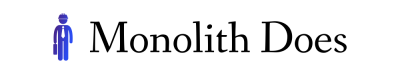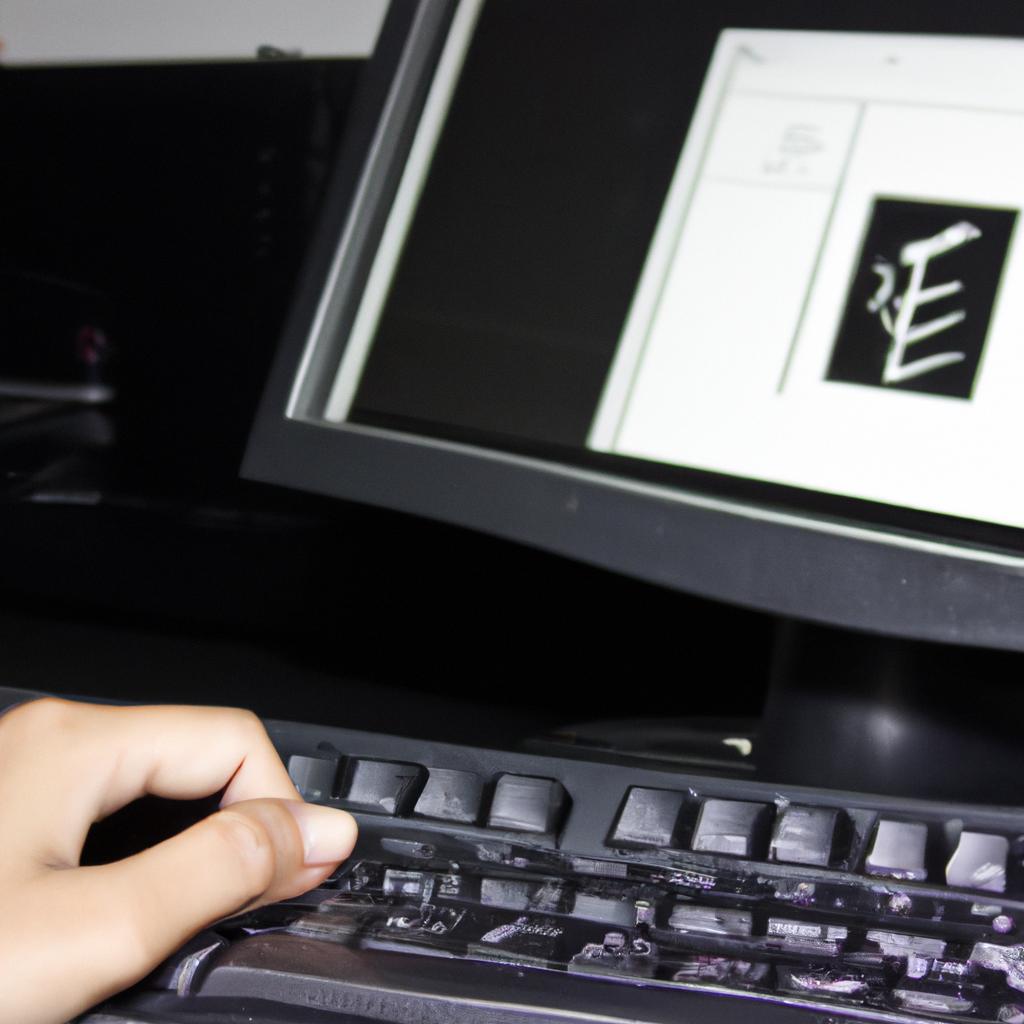Typography plays a crucial role in enhancing the design and usability of applications through user interface. The careful selection of fonts, font sizes, spacing, and other typographic elements can greatly influence how users perceive and interact with an application. For instance, imagine a hypothetical case where a mobile banking app utilizes a bold and legible font for its headings and buttons, while employing a more subtle serif font for body text. This deliberate choice not only creates visual hierarchy but also conveys trustworthiness and professionalism to the users.
Effective typography not only improves aesthetics but also aids in information communication within an application. By employing appropriate typefaces that align with the brand identity or purpose of the application, designers can establish consistency and clarity throughout the user interface. Furthermore, thoughtful consideration of typographic hierarchy allows important information to stand out prominently while maintaining readability. In our hypothetical example of a mobile banking app, using larger font sizes for account balances or transaction amounts ensures easy visibility, facilitating quick access to vital financial data without causing any confusion or strain on the user’s eyes.
In conclusion, typography serves as an essential tool in optimizing application design through user interface. It has the power to engage users visually, communicate information effectively, and enhance overall user experience. By carefully selecting and utilizing various typographic elements, designers can create visually appealing, user-friendly applications that effectively convey information and establish a strong brand identity.
Importance of Typography in Application Design
Typography plays a significant role in enhancing the design of applications, contributing to their visual appeal and usability. By carefully selecting appropriate fonts, sizes, spacing, and other typographic elements, designers can create an engaging user interface that effectively communicates information to users.
To illustrate the importance of typography in application design, let’s consider a hypothetical case study involving two e-commerce platforms: Platform A and Platform B. Both platforms offer similar products and services but differ in their use of typography. Platform A utilizes Arial font with inconsistent sizes and insufficient spacing between lines, while Platform B employs clean and well-organized Helvetica font with consistent sizing and ample line spacing.
One key benefit of using effective typography is improved readability. When texts are presented clearly and legibly, users can effortlessly navigate through an application without straining their eyes or feeling overwhelmed by cluttered visuals. This enhances the overall user experience, ensuring that important information is easily consumable.
Considering this significance of typography in application design, it becomes crucial for designers to understand its impact on users’ emotions and perceptions. Here are some emotional responses that proper typography can evoke:
- Trust: Appropriate font choices convey professionalism and reliability.
- Comfort: Well-spaced letters enhance readability and make reading more enjoyable.
- Engagement: Unique typefaces capture attention and stimulate interest.
- Branding: Consistent use of specific fonts helps establish brand identity.
Furthermore, we can utilize a table to demonstrate the different emotional responses evoked by various types of fonts:
| Font Type | Emotional Response |
|---|---|
| Serif | Classic |
| Sans-serif | Modern |
| Script | Elegant |
| Display | Playful |
In summary, choosing suitable typography has immense value when designing applications as it significantly impacts both aesthetics and functionality. Effective implementation results in enhanced readability, improved user experiences, trust-building opportunities, increased engagement levels, coherent branding, and emotional responses that align with the application’s objectives.
Transitioning into the subsequent section about “Choosing the Right Fonts for Effective Communication,” it is imperative to understand how different fonts can convey specific messages and elicit desired reactions from users.
Choosing the Right Fonts for Effective Communication
Enhancing User Experience through Effective Typography
Consider a scenario where an application is designed with poor typography choices. The user interface appears cluttered, making it difficult for users to navigate and comprehend the content. In this section, we will explore how choosing the right fonts can significantly impact effective communication in application design.
To begin with, selecting appropriate typefaces that align with the overall branding and purpose of the application plays a crucial role in enhancing user experience. By using consistent and cohesive typography throughout the app, designers can establish a visual identity that resonates with users. For instance, a music streaming application may opt for bold sans-serif fonts to convey a modern and energetic vibe, while a financial management tool might choose clean and professional serif fonts to instill trustworthiness.
In addition to typeface selection, attention should also be given to font sizes, spacing, and line heights. These elements directly influence readability and play a vital role in facilitating easy scanning of information within an application. To ensure optimal legibility, it is recommended to follow best practices such as maintaining adequate contrast between text and background colors and avoiding excessively small or large font sizes.
To further emphasize the importance of typography in application design, let us examine its potential impact on user engagement:
- Improved Accessibility: Thoughtfully chosen fonts enhance accessibility by ensuring that individuals with different visual abilities can comfortably read and interact with the application.
- Enhanced Brand Perception: Consistent use of well-curated typographic styles reflects professionalism and attention to detail, ultimately contributing to positive brand perception.
- Increased Content Consumption: A visually appealing typography encourages users to engage more actively with the content available in the application.
- Effective Information Hierarchy: Properly structured typographic hierarchy guides users’ focus towards essential information while creating visual flow within the interface.
To summarize, carefully considering typography choices not only improves usability but also enhances overall user satisfaction within applications. By aligning typefaces with the application’s purpose, ensuring readability, and leveraging typographic elements to create emotional connections with users, designers can greatly enhance the user experience.
Hierarchy and Readability: Creating Visual Flow
Typography plays a crucial role in enhancing the overall design and user experience of an application. By carefully selecting fonts that effectively communicate the intended message, designers can create visually appealing interfaces that engage users and convey information in a clear and efficient manner.
One example of the impact typography can have on application design is demonstrated by the case study of a mobile banking app. The designer chose to use a modern sans-serif font for headings and navigation elements, while opting for a more traditional serif font for body text. This combination created a visual hierarchy that emphasized important information such as account balances and transaction details, making it easier for users to quickly understand their financial data.
In order to further enhance communication through typography, there are several key considerations that should be taken into account:
- Consistency: Maintaining consistent typography throughout an application helps establish brand identity and creates a cohesive user experience.
- Readability: Choosing fonts with high legibility ensures that users can easily comprehend the content without straining their eyes or losing interest.
- Contrast: Utilizing contrasting font styles, sizes, and weights allows designers to highlight important information and guide users’ attention towards specific elements.
- Accessibility: Considering accessibility guidelines when selecting fonts ensures that all users, including those with visual impairments, can access and interact with the application effectively.
| Consideration | Description |
|---|---|
| Consistency | Establishes brand identity |
| Readability | Ensures easy comprehension |
| Contrast | Highlights important information |
| Accessibility | Enables inclusivity |
By incorporating these considerations into the design process, developers can create applications that not only look aesthetically pleasing but also provide a seamless user experience.
Using Typography to Convey Emotion and Tone
Typography plays a crucial role in enhancing the overall design and user experience of applications. In this section, we will explore how typography can be leveraged to convey emotion and tone, thereby creating more engaging interfaces.
Consider a hypothetical scenario where an e-commerce application is designed with different typographic elements to evoke specific emotions. The use of bold and playful fonts for product descriptions may create excitement and encourage users to make purchases. On the other hand, using elegant and sophisticated typefaces for brand messaging can establish trust and credibility among customers.
When it comes to conveying emotion and tone through typography, there are several key factors to consider:
- Font Choice: Selecting appropriate typefaces that align with the desired emotional response is essential. For instance, serif fonts often exude a sense of tradition and reliability, while sans-serif fonts tend to feel modern and clean.
- Typeface Weight: The weight or thickness of a font can also influence perception. Bold or heavy weights may communicate strength or urgency, whereas lighter weights may convey delicacy or subtlety.
- Color Palette: Combining colors with typography can enhance the emotional impact further. Different colors have distinct psychological associations; for example, red signifies passion or urgency, while blue represents calmness or trustworthiness.
- Text Formatting: Utilizing techniques such as italics, underlining, or capitalization can emphasize certain words or phrases to reinforce the intended emotional message.
To illustrate these concepts more clearly, let’s consider the following table showcasing various typographic choices along with their associated emotional responses:
| Type | Emotional Response |
|---|---|
| Serif | Tradition |
| Sans-Serif | Modernity |
| Bold | Strength |
| Light | Delicacy |
In conclusion (without saying “in conclusion”), by understanding how typography influences emotions and tone within application design, developers and designers can create more impactful and engaging user experiences. In the subsequent section on “The Role of Typography in Branding and Consistency,” we will explore how typography plays a crucial role in establishing brand identity and maintaining consistency across different platforms and mediums.
The Role of Typography in Branding and Consistency
Typography plays a crucial role not only in conveying emotion and tone but also in establishing a strong brand identity and ensuring consistency across various applications. By utilizing typography effectively, designers can create visually appealing interfaces that resonate with users on both cognitive and emotional levels.
To illustrate the significance of typography in branding, let’s consider the case study of a popular social media platform. This platform aims to reflect its vibrant and dynamic user base through its visual design. To achieve this, they carefully select fonts that embody energy and playfulness while maintaining readability. For instance, they use a sans-serif font for headings to convey modernity and simplicity, complemented by a serif font for body text to evoke elegance and professionalism.
When it comes to consistency, typography acts as an essential tool for creating a unified experience across different touchpoints within an application or website. Here are several key reasons why consistent typography is vital:
- Establishes recognition: Consistent use of fonts fosters familiarity among users, allowing them to easily recognize your brand across various platforms.
- Reinforces messaging: Uniform typography helps reinforce the intended message or communication style associated with your brand.
- Enhances usability: A consistent typographic hierarchy enables users to navigate content effortlessly, improving overall usability.
- Builds trust: By presenting coherent visuals through consistent typography, you establish credibility and build trust with your audience.
In order to implement consistent typography effectively, designers often refer to style guides or pattern libraries that outline specific guidelines for font usage across different elements such as headings, subheadings, paragraphs, etc. These resources ensure that all team members adhere to the defined standards throughout the design process.
As we have observed how typography contributes significantly towards branding and consistency within applications, our attention now shifts towards another important aspect – accessibility and legibility. By designing for all users regardless of their abilities or limitations when consuming digital content, we can create inclusive experiences that cater to diverse audiences.
Accessibility and Legibility: Designing for All Users
Typography plays a crucial role in enhancing the design and user experience of applications. Building upon the previous discussion on branding and consistency, this section explores how typography contributes to accessibility and legibility for all users.
One example that demonstrates the significance of typography is the redesign of an e-commerce application. The initial version had a cluttered interface with small font sizes and inadequate spacing between text elements. As a result, many users found it difficult to read product descriptions or navigate through different sections. By revamping the typography, incorporating larger fonts, appropriate line heights, and clear differentiation between headings and body text, the redesigned application became more accessible and visually appealing.
To ensure optimal accessibility and legibility within application design, designers should consider several key factors:
- Contrast: High contrast between text and background enhances readability for people with visual impairments or reading difficulties.
- Font Choice: Selecting appropriate typefaces that are easy to read at various sizes is essential. Sans-serif fonts like Arial or Helvetica often provide better legibility on screens compared to serif fonts.
- Line Length: Long lines of text can be tiring to read, while short lines may disrupt flow. Striking a balance by optimizing line length improves comprehension.
- Hierarchy: Establishing a clear typographic hierarchy helps users quickly scan content and understand its organization.
An emotional connection with the audience can be further established through bullet point lists that highlight the benefits of implementing effective typography:
- Improved readability ensures information is easily consumed
- Enhanced accessibility accommodates diverse user needs
- Consistent typography establishes brand identity across platforms
- Engaging interfaces create positive user experiences
Additionally, a table can evoke an emotional response by presenting data effectively:
| Typography Element | Impact |
|---|---|
| Size | Enhances visibility |
| Spacing | Improves readability |
| Color | Adds emphasis |
| Alignment | Guides eye movement |
In summary, typography plays a pivotal role in creating accessible and legible application designs. By considering factors such as contrast, font choice, line length, and hierarchy, designers can improve user experiences and establish strong brand identities. Incorporating bullet point lists and tables further engage the audience by emphasizing the benefits of effective typography without sacrificing readability or accessibility.