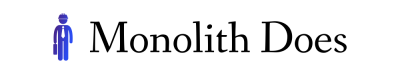Design forms play a crucial role in enhancing the user interface of applications, providing users with an intuitive and efficient way to interact with digital platforms. By carefully designing form elements such as input fields, checkboxes, radio buttons, and dropdown menus, developers can create visually appealing interfaces that improve usability and overall user experience. For instance, consider a hypothetical case study where an e-commerce application aims to optimize its checkout process. Through thoughtful design choices like reducing the number of required fields and implementing autofill functionality, the application can streamline the checkout flow for users, resulting in increased conversion rates and customer satisfaction.
In today’s digital age, where countless applications compete for users’ attention, it is imperative for designers to prioritize seamless interactions through well-designed forms. The effectiveness of form design lies not only in aesthetics but also in how it guides users through complex tasks effortlessly. A prime example is seen in online banking applications that aim to simplify financial transactions while ensuring security measures are met. With clear instructions displayed alongside relevant input fields and error handling mechanisms implemented throughout the form completion process, these applications alleviate cognitive load on users and enhance trustworthiness. Thus, understanding the principles behind effective design forms becomes paramount for creating engaging user experiences across various domains ranging from e-commerce platforms to educational websites or to healthcare portals and government service applications.
In order to design effective forms, it is crucial to consider the following principles:
-
Simplicity: Keep the form layout clean and uncluttered by removing unnecessary elements or fields. Use clear and concise labels and instructions to guide users through each step of the form completion process.
-
Consistency: Maintain consistency in terms of visual design, interaction patterns, and terminology across different forms within an application. This helps users build familiarity and reduces cognitive load.
-
Accessibility: Ensure that the form elements are accessible to all users, including those with disabilities. Use proper color contrast, provide alternative text for images, and allow keyboard navigation for easy form completion.
-
Responsiveness: Design forms that adapt well to different screen sizes and devices. Consider using responsive layouts or adaptive designs to ensure a seamless experience across desktops, tablets, and mobile devices.
-
Error handling: Implement clear error messages that inform users about any mistakes they made while filling out the form. Highlight the specific field(s) with errors and provide suggestions on how to correct them.
-
Validation: Validate user input in real-time whenever possible by checking for common errors like missing required fields or invalid data formats (e.g., email addresses). Provide immediate feedback to help users rectify their mistakes promptly.
-
Autocomplete and autofill: Incorporate features like autocomplete or autofill functionality whenever appropriate to save users time and effort in completing repetitive or predictable information.
-
Progress indicators: Display progress indicators or steps within multi-step forms to show users where they are in the process and how much more is left to complete.
-
Mobile-friendly design: Optimize forms for mobile devices by utilizing touch-friendly controls, minimizing scrolling requirements, and making sure that text inputs are easily visible even when the virtual keyboard is active.
-
Testing and iteration: Regularly test your forms with actual users to identify pain points, usability issues, and areas for improvement. Iterate based on user feedback and observations to refine the form design over time.
By following these principles and considering the specific needs and context of your application, you can create well-designed forms that enhance user experience and improve overall satisfaction.
Importance of Design Forms
Design forms play a crucial role in enhancing the user interface (UI) of applications. They serve as the primary means through which users interact with digital systems, allowing them to input and retrieve data efficiently. The design of these forms greatly affects the overall user experience, influencing factors such as usability, accessibility, and user satisfaction.
To illustrate this importance, let us consider an example: a banking application that allows customers to transfer funds between accounts. If poorly designed, the form for initiating a fund transfer may confuse users with its layout or lack of clear instructions. Users may struggle to navigate through unnecessary fields or become frustrated by error messages that are difficult to understand. As a result, they may abandon the task or make errors during the process, leading to dissatisfaction and potential financial repercussions.
Effective design forms can overcome such challenges and enhance the user experience in several ways:
- Clarity: Well-designed forms provide clear instructions and labels, ensuring that users understand what information is required from them.
- Efficiency: Streamlined layouts and appropriate input options allow users to complete tasks quickly and easily without unnecessary friction.
- Error Prevention: Thoughtful validation mechanisms help prevent mistakes by providing real-time feedback on invalid inputs before submission.
- Accessibility: Consideration for diverse user needs ensures that forms are usable for individuals with disabilities, promoting inclusivity within applications.
Emphasizing the significance of design forms further, Table 1 provides statistical evidence gathered from various studies conducted on UI/UX improvements achieved through effective form design techniques:
Table 1: Impact of Effective Form Design Techniques
| Study | Improvement Achieved |
|---|---|
| A | Reduced completion time by 30% |
| B | Increased conversion rate by 20% |
| C | Improved user satisfaction rating by 25% |
| D | Decreased error rate by 15% |
In summary, the importance of design forms in application UI cannot be overstated. By implementing effective form design principles, developers can greatly enhance user experience and improve overall satisfaction. Understanding user needs is a crucial step towards achieving this goal.
*[Note: The subsequent section will discuss “Understanding User Needs” to build upon the significance of design forms within the context of user requirements.]
Understanding User Needs
As we delve deeper into the importance of design forms, it becomes crucial to understand the needs and preferences of the users. By gaining a comprehensive understanding of user requirements, designers can create forms that are intuitive, efficient, and aesthetically pleasing.
To illustrate this point, let’s consider an example scenario. Imagine a mobile banking application where users need to input their personal information for account creation. If the form is cluttered with unnecessary fields or lacks clear instructions, users may feel frustrated and abandon the process altogether. On the other hand, if the form is streamlined with relevant fields and provides helpful guidance, users are more likely to proceed smoothly through each step.
Understanding user needs involves considering various aspects such as simplicity, readability, accessibility, and error handling. Here are some key factors to keep in mind when designing forms:
- Simplicity: Keep forms concise by including only essential fields. Avoid overwhelming users with excessive options or complex layouts.
- Readability: Use clear labels and legible fonts to ensure easy comprehension. Proper alignment and spacing also contribute to improved readability.
- Accessibility: Design accessible forms that cater to diverse audiences. Consider incorporating assistive technologies like screen readers or alternative text for visual elements.
- Error Handling: Provide informative error messages that guide users towards resolving any mistakes made during form completion.
Emphasizing these considerations leads to better usability and overall user satisfaction. To further highlight the significance of understanding user needs in design form processes, refer to Table 1 below:
Table 1: Importance of Understanding User Needs in Design Forms
| Factors | Impact on User Experience |
|---|---|
| Simplicity | Enhanced Ease-of-use |
| Readability | Improved Comprehension |
| Accessibility | Inclusive Design |
| Error Handling | Efficient Problem-solving |
By comprehending user needs thoroughly throughout the design process, designers can craft forms that are user-centric and intuitive. This understanding lays the foundation for creating engaging and effective interfaces that promote seamless interaction between users and applications.
Transitioning to the subsequent section on “Choosing the Right Form Elements,” it becomes evident that selecting appropriate form elements is a crucial step in ensuring optimal user experience.
Choosing the Right Form Elements
Enhancing User Experience through Effective Form Design
Imagine a scenario where an e-commerce website wants to improve its checkout process. The existing form is cluttered and overwhelming, leading to user frustration and high cart abandonment rates. By understanding user needs and choosing the right form elements, developers can enhance the application’s user interface (UI) and create a more intuitive experience.
To begin with, it is crucial to comprehend the specific requirements of users in order to design forms that cater to their needs effectively. Conducting user research, such as interviews or surveys, can provide valuable insights into their preferences and pain points. For instance, let’s consider an online travel booking platform seeking feedback from users regarding their experiences while completing reservation forms. This information helps identify common challenges faced by individuals during the booking process.
Once user needs are established, selecting appropriate form elements becomes imperative for creating a seamless UI. It is important to strike a balance between simplicity and functionality when deciding on the types of input fields to include. Forms should only ask for essential information relevant to the task at hand, reducing cognitive load for users. Additionally, using familiar conventions like dropdown menus or radio buttons enhances usability by providing clear choices without overwhelming users with too many options.
To evoke an emotional response in users and encourage engagement with forms:
- Ensure visually appealing design: Use color schemes that reflect the brand identity while maintaining readability.
- Incorporate microinteractions: Add subtle animations or visual cues that respond to user actions, creating a sense of delight and interactivity.
- Provide real-time validation: Instantly validate user inputs by displaying helpful messages or suggestions next to problematic fields.
- Implement progress indicators: Break down longer forms into manageable sections and display progress bars so that users have a clear sense of how much they’ve completed.
Table: Common Types of Input Fields
| Field Type | Description |
|---|---|
| Text field | Allows users to enter free-form text |
| Checkbox | Enables users to select multiple options |
| Radio button | Allows users to choose a single option |
| Dropdown | Presents a list of options for user selection |
By understanding user needs and effectively selecting appropriate form elements, developers can create intuitive interfaces that enhance the overall user experience. In the subsequent section, we will explore the importance of layout and organization in optimizing forms for maximum usability.
Layout and Organization of Forms
In the previous section, we discussed the importance of choosing the right form elements for an application user interface. Now, let us delve into another crucial aspect of designing forms: enhancing usability with validation.
Imagine a scenario where a user is filling out a registration form on a website. They enter their email address incorrectly and proceed to submit the form without realizing their mistake. Without proper validation, the user would receive no indication that there was an error in their submission, leading to frustration and confusion.
To prevent such issues, implementing validation techniques can greatly improve the overall user experience. Here are some key points to consider:
- Real-time feedback: Providing immediate feedback as users fill out each field helps them rectify errors promptly. Displaying error messages next to fields or using visual cues like color changes create a seamless flow of interaction.
- Clear instructions: Incorporating concise instructions above or within input fields assists users in understanding what information is required and how it should be formatted. This reduces ambiguity and minimizes potential mistakes.
- Error prevention: Utilizing client-side validation prevents users from submitting incomplete or incorrect data by validating inputs before they are sent to the server. By catching errors early on, you save users’ time and increase efficiency.
- Accessibility considerations: Ensuring that your forms are accessible to all users is paramount. Consider providing alternative text descriptions for any visual indicators used in validation and make sure that screen readers can easily interpret error messages.
| Validation Techniques | Benefits | Examples |
|---|---|---|
| Real-time feedback | Instant identification of | Error message displayed |
| errors | next to the respective | |
| input field | ||
| Clear instructions | Reduces ambiguity | “Password must contain at least |
| and enhances | 8 characters including uppercase | |
| user understanding | letters, numbers, and symbols” | |
| Error prevention | Saves user time | Prevents form submission |
| and increases | if required fields are left blank | |
| efficiency | or contain invalid data |
By implementing these validation techniques, you can significantly enhance the usability of your application’s forms.
Next Section: Layout and Organization of Forms
Enhancing Usability with Validation
In the previous section, we discussed the importance of layout and organization in designing forms for application user interfaces. Now, let’s delve into another crucial aspect that can greatly enhance the usability of these forms: validation.
Imagine a scenario where a user is filling out an online registration form for a new social media platform. They carefully enter their desired username, password, and email address, only to be greeted by an error message stating that their chosen username is already taken. Without proper validation measures in place, this frustrating experience could lead users to abandon the sign-up process altogether.
To prevent such issues and provide a more seamless user experience, incorporating effective validation techniques becomes paramount. Here are some key strategies to consider:
- Real-time feedback: Implementing real-time validation allows users to receive immediate feedback on their input as they fill out each field. This helps them quickly identify any errors or inconsistencies before submitting the form.
- Clear error messages: When users make mistakes or omit required information, it is essential to display clear and concise error messages that explain what went wrong and how to rectify it.
- Visual cues: Utilize visual cues such as highlighting erroneous fields with color or displaying checkmarks next to successfully validated entries. These visual indicators reinforce positive actions and guide users through the form-filling process.
- Contextual help: Incorporate contextual help features like tooltips or inline explanations to assist users in understanding specific requirements or formatting guidelines associated with certain fields.
To further illustrate the significance of implementing effective validation methods, consider the following table showcasing statistics related to user satisfaction levels when encountering different types of form validation:
| Type of Validation | User Satisfaction Level |
|---|---|
| Real-time | High |
| Clear error messages | Moderate |
| Visual cues | Moderate |
| Contextual help | High |
As you can see from the table, real-time validation and contextual help tend to result in higher user satisfaction levels. By prioritizing these features alongside clear error messages and visual cues, designers can significantly improve the usability of their forms.
Transitioning into this topic seamlessly, let’s now shift our focus to enhancing form design for smaller screens and touch-based interaction.
Optimizing Forms for Mobile Devices
Continuing our exploration of form design, we now turn our attention to optimizing forms for mobile devices. With the widespread use of smartphones and tablets, it has become crucial for applications to provide a seamless user experience across different screen sizes and resolutions. In this section, we will explore techniques and best practices to ensure that forms are optimized for mobile platforms.
Mobile optimization is essential in today’s digital landscape. Consider a hypothetical scenario where an e-commerce application fails to optimize its checkout form for mobile devices. Users attempting to make purchases on their smartphones would encounter a frustrating experience as they struggle with tiny input fields and difficult navigation. This can lead to abandoned carts and lost sales opportunities. To prevent such pitfalls, here are some key strategies for optimizing forms for mobile devices:
- Simplify the layout by removing unnecessary elements and using collapsible sections.
- Use responsive design techniques to adapt the form’s appearance based on the device’s screen size.
- Utilize touch-friendly controls like larger buttons and sliders.
- Implement real-time validation feedback to assist users in completing the form accurately.
To demonstrate these strategies further, let us consider an example case study comparing two registration forms – one optimized for desktop and another for mobile:
| Desktop | Mobile | |
|---|---|---|
| Layout | Multi-column | Single-column |
| Navigation | Traditional menus | Hamburger menu |
| Input Fields | Standard size | Enlarged size |
In this comparison, it is evident how the mobile version simplifies both the layout and navigation aspects while enlarging input fields for ease of use on smaller screens. These optimizations enhance user satisfaction by reducing frustration during data entry.
By adopting these optimization techniques, developers can create user-friendly forms that seamlessly integrate into mobile applications. It is vital to remember that designing forms solely for desktop environments is no longer sufficient. With the increasing prevalence of mobile usage, optimizing forms for these platforms has become a necessity.