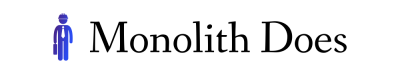The design of user interfaces in application design plays a crucial role in determining the overall success and usability of an application. Effective user interface (UI) designs are essential for ensuring that users can navigate through applications effortlessly and efficiently, resulting in a positive user experience. This article explores the importance of layouts in UI design and how they contribute to designing effective user interfaces.
To illustrate the significance of layouts in UI design, let us consider the case study of a popular e-commerce mobile application. In this hypothetical example, imagine a scenario where the layout of the app is cluttered with too much information on each screen, making it overwhelming for users to find products or make purchases easily. Users may struggle to locate important features such as search bars or product categories due to poor organization within the layout. As a result, users might become frustrated and abandon the app altogether, leading to potential loss in sales and customer satisfaction. This highlights the critical impact that well-designed layouts have on enhancing the overall usability and success of an application’s user interface.
Understanding the Importance of Layouts in Application Design
The layout of an application plays a crucial role in determining its success and user experience. It serves as the foundation for organizing various elements within the interface, such as text, images, buttons, and menus. An effective layout not only enhances visual appeal but also improves usability by providing users with clear navigation cues and logical information hierarchy. To illustrate this significance, consider a hypothetical case study where two e-commerce applications are compared: App A with a well-designed layout that follows best practices and App B with a poorly organized layout.
One key reason why layouts matter is their ability to evoke emotional responses from users. When entering an application or website, users form initial impressions based on its visual design and overall structure. A cluttered or disorganized layout can create frustration or confusion, leading to negative emotions and potential abandonment of the app. On the other hand, a thoughtfully designed layout that presents content cohesively can foster positive emotions like trust, satisfaction, and engagement.
To further highlight the importance of layouts, let’s explore some key benefits they offer:
- Improved readability: A well-thought-out layout ensures that text is easy to read by considering factors such as font size, color contrast, line spacing, and alignment.
- Enhanced accessibility: By adhering to accessibility guidelines when designing layouts, developers can make their applications more inclusive for individuals with disabilities.
- Efficient navigation: Clear placement of navigation elements allows users to easily navigate through different sections of an application without feeling lost.
- Consistent branding: Layouts contribute to consistent branding by incorporating appropriate colors, typography choices, logo placements, and other visual identity elements throughout the interface.
In summary, understanding the importance of layouts in application design is essential for creating visually appealing interfaces that enhance usability and evoke positive emotional responses from users.
Key Principles for Designing Effective Layouts
Building upon the understanding of the importance of layouts in application design, let us now delve into key principles that can help designers create effective and user-friendly interfaces. To illustrate these principles, consider a hypothetical case study of an e-commerce app aiming to enhance the browsing experience for its users.
Firstly, it is crucial to maintain consistency throughout the interface. Consistency not only ensures familiarity but also helps users navigate seamlessly through different sections of the app. For instance, using consistent colors, typography, and iconography across all screens creates a cohesive visual language that aids in recognition and comprehension.
Secondly, designers should prioritize simplicity and clarity when structuring their layouts. By eliminating unnecessary elements and reducing cognitive load, they can provide a focused and intuitive user experience. In our case study example, employing minimalistic product listing cards with clear titles, concise descriptions, and prominent call-to-action buttons would guide users effectively without overwhelming them.
Thirdly, designers must pay attention to visual hierarchy while arranging content within their layouts. Placing important information prominently allows users to quickly grasp the essence of each screen or page at a glance. Utilizing techniques such as size variations, color contrasts, and strategic positioning can draw attention to critical components like prices or ratings in our e-commerce app’s product details page.
To evoke an emotional response from users when encountering these layout principles:
- Consistency: Establishing a coherent brand identity fosters trustworthiness.
- Simplicity: Streamlining the interface reduces frustration by making tasks more manageable.
- Clarity: Clear communication enhances user confidence during interactions.
- Visual Hierarchy: Guiding attention promotes efficiency and ease of use.
Furthermore, incorporating tables into this section could visually demonstrate how applying these principles improves usability:
| Principle | Description | Benefit |
|---|---|---|
| Consistency | Maintaining uniformity in design elements | Enhances brand recognition and user familiarity |
| Simplicity | Eliminating unnecessary complexity | Reduces cognitive load and improves task completion |
| Clarity | Presenting information with precision and transparency | Facilitates understanding and increases user confidence |
| Hierarchy | Prioritizing content based on importance | Enables efficient scanning, aiding users in decision-making |
In conclusion, by adhering to the principles of consistency, simplicity, clarity, and visual hierarchy, designers can create layouts that optimize usability and enhance the overall user experience. The next section will explore another crucial aspect of effective layout design: choosing the right grid system for consistency and alignment.
Choosing the Right Grid System for Consistency and Alignment
In designing effective layouts, one key aspect to consider is choosing the right grid system. A grid system provides a framework that helps maintain consistency and alignment throughout an application’s user interface (UI). To illustrate this point, let us examine a hypothetical case study of a mobile banking app.
Imagine a mobile banking app with various sections such as account balance, transaction history, funds transfer, and bill payment. By implementing a grid system, the UI designer ensures that these sections are visually organized in a structured manner. This promotes ease of navigation and enhances user experience.
When selecting a grid system, there are several factors to consider:
- Flexibility: The chosen grid should be flexible enough to accommodate different screen sizes without compromising on readability or usability.
- Responsiveness: In today’s world where users access applications across multiple devices like smartphones and tablets, it is crucial to select a grid system that adapts seamlessly to varying screen resolutions.
- Scalability: As the application grows and new features are added, the selected grid system should allow for easy expansion while maintaining visual harmony.
- Accessibility: It is important to ensure that the chosen grid system adheres to accessibility guidelines so that all users can interact with the application comfortably.
To provide further clarity on how choosing the right grid system impacts layout design effectiveness, refer to the following table:
| Grid System | Advantages | Disadvantages |
|---|---|---|
| Modular Grid | Provides flexibility | Requires careful planning |
| Columnar Grid | Enables hierarchy | Limited customization options |
| Hierarchical Grid | Promotes order | May restrict creativity |
By considering these factors and aligning them with the specific requirements of their application, designers can choose an appropriate grid system that enhances consistency and alignment within their layouts.
Transitioning into our next section about “Utilizing White Space to Enhance Visual Hierarchy,” it is important to note that while grid systems establish structure, white space plays a crucial role in defining the visual hierarchy of an application’s UI.
Utilizing White Space to Enhance Visual Hierarchy
Building upon the principles of consistency and alignment, an equally crucial aspect in creating a visually appealing user interface is the strategic use of color. By employing colors thoughtfully, designers can evoke specific emotions and guide users towards important elements within an application.
Color plays a vital role in influencing user engagement. For example, imagine an e-commerce application designed with shades of blue to convey trustworthiness and reliability. This choice sets a positive tone for potential customers, encouraging them to explore further and make purchases confidently. Additionally, by implementing contrasting colors for call-to-action buttons or important notifications, designers can effectively draw attention to these critical areas while maintaining visual harmony throughout the interface.
To create a visually engaging experience that resonates with users on an emotional level, consider the following techniques:
- Use complementary colors: By combining hues that are opposite each other on the color wheel, such as red and green or orange and blue, you can create dynamic contrasts that attract attention.
- Leverage color psychology: Different colors have psychological associations; for instance, warm tones like yellow and red can elicit feelings of excitement or urgency, while cooler tones like green and blue promote calmness.
- Ensure accessibility: It is essential to ensure that chosen color schemes adhere to accessibility guidelines so that individuals with visual impairments or color blindness can also engage seamlessly with your application.
- Maintain consistency: Consistency in color usage across different screens and sections helps establish familiarity and aids users’ navigation within the app.
Incorporating effective use of color not only enhances the aesthetic appeal but also creates a more engaging experience for users. The table below demonstrates how various colors can evoke distinct emotions:
| Emotion | Color Example |
|---|---|
| Trust | Blue |
| Excitement | Red |
| Calmness | Green |
| Creativity | Purple |
By considering these color associations and applying them strategically, designers can effectively guide users’ attention and enhance their overall engagement with the application.
Balancing Visual Elements with Typography for Clarity
Balancing Visual Elements with Typography for Clarity
In application design, the strategic use of white space plays a crucial role in enhancing visual hierarchy and improving overall user experience. By effectively incorporating empty spaces within the layout, designers can guide users’ attention towards important elements and create a sense of balance and clarity. For instance, consider an e-commerce application that aims to showcase multiple product categories on its homepage. By utilizing white space around each category card, it becomes easier for users to distinguish between different sections and navigate through them effortlessly.
To optimize the utilization of white space in application design, designers should keep certain principles in mind:
- Creating Breathing Room: Placing sufficient whitespace between content blocks or elements allows users to digest information more easily. This helps prevent overwhelming visuals and improves readability.
- Emphasizing Key Elements: By surrounding essential features or call-to-action buttons with ample white space, designers can draw attention to those specific areas, encouraging user interaction and engagement.
- Establishing Visual Separation: Using white space as separators between different sections provides clear boundaries and aids users in understanding the structure of an application’s interface.
- Maintaining Consistency: Applying consistent spacing throughout an application creates a cohesive look and feel, helping users develop familiarity with the design patterns employed.
By implementing these principles of utilizing white space effectively, designers can enhance visual hierarchy within their applications while ensuring optimal user experience.
While effective utilization of white space is critical for creating visually appealing interfaces, balancing visual elements with typography also significantly contributes to the clarity of an application’s design. Typography serves as a powerful tool for conveying information hierarchy, setting tone and mood, and establishing brand identity.
To achieve this balance successfully, designers should consider several factors:
- Typeface Selection: Choosing appropriate typefaces based on their legibility at various sizes ensures that text remains readable across different devices.
- Font Size Hierarchy: Establishing a clear hierarchy of font sizes helps users identify the most important information at a glance. Larger fonts can be used for headings and titles, while smaller ones are suitable for body text or less significant content.
- Contrast and Color: Contrasting colors between typography and background enhance readability. Designers should ensure sufficient contrast ratios to accommodate users with visual impairments or color blindness.
- Alignment and Spacing: Proper alignment of text elements creates order and aids in scanning. Consistent spacing between lines, letters, and paragraphs improves readability.
By carefully balancing visual elements with appropriate typography choices, designers can create an aesthetically pleasing application interface that is both visually appealing and easy to navigate.
As technology continues to evolve, it becomes increasingly important for designers to optimize layouts for different devices and screen sizes. With various smartphones, tablets, laptops, and desktop computers available on the market today, applications must adapt to provide seamless experiences across all platforms.
To achieve this adaptability effectively:
- Responsive Design: Implementing responsive design techniques allows layouts to automatically adjust based on the user’s device screen size. This ensures optimal viewing experiences regardless of whether users access the application from their mobile phones or larger desktop monitors.
- Flexible Grid Systems: Using flexible grid systems enables content to rearrange itself dynamically as screen dimensions change. This approach maintains consistency in layout structure while accommodating varying screen sizes.
- Scalable Images: Ensuring images are scalable enables them to resize proportionally without losing quality or distorting proportions when displayed on different devices.
By optimizing layouts for different devices and screen sizes through responsive design practices, flexible grids, and scalable imagery, designers can offer a consistent experience across multiple platforms while maximizing usability.
Transition into Optimizing Layouts for Different Devices and Screen Sizes: By considering these principles of white space utilization alongside effective typographic balance in designing interfaces, we lay a strong foundation for optimizing layouts on different devices and screen sizes. The next section will delve deeper into the techniques employed to create adaptable designs that seamlessly cater to varying user needs across diverse technological platforms.
Optimizing Layouts for Different Devices and Screen Sizes
Building upon the principles of balancing visual elements and typography, it is essential to optimize layouts for different devices and screen sizes. By adapting designs to meet the diverse range of devices used by users today, applications can provide a seamless user experience across various platforms.
Introduction paragraph:
Consider a hypothetical scenario where an e-commerce application has been designed with a fixed layout that looks great on laptops and desktop computers. However, when accessed on mobile devices or tablets, the interface becomes cluttered and difficult to navigate. To ensure usability across all screen sizes, designers must adopt responsive design techniques that dynamically adjust the layout based on device characteristics.
Paragraph 1:
Responsive design involves creating flexible layouts that automatically adapt to fit different screen sizes while maintaining consistency in functionality and content presentation. This approach eliminates the need for separate versions of an application targeting specific devices, reducing development time and costs. Through media queries and fluid grids, designers can rearrange content blocks, resize images, and modify navigation menus as per each device’s capabilities.
- Frustration caused by having to zoom in constantly on a website when browsing via a smartphone.
- Delight experienced when effortlessly accessing an application on any device without compromising usability.
- Annoyance felt when buttons are too small to tap accurately on touch screens.
- Relief when content seamlessly adapts between portrait and landscape orientations without requiring manual adjustments.
Paragraph 2:
In addition to responsive design techniques, designers should also consider using adaptive layouts that tailor the user interface specifically for different device categories such as smartphones, tablets, or wearables. This allows them to create interfaces optimized for specific form factors while still ensuring consistent branding and core functionality across all variations.
Let us now introduce a three-column table showcasing examples of how adaptive layout designs can enhance user experiences:
| Device Type | Example Feature | Benefit |
|---|---|---|
| Smartphone | One-handed navigation | Improved usability for single-hand usage |
| Tablet | Split-screen multitasking | Enhanced productivity with simultaneous apps |
| Wearables | Glanceable information | Quick access to essential data on-the-go |
Conclusion paragraph:
In conclusion, optimizing layouts for different devices and screen sizes is crucial in the design of effective user interfaces. By employing responsive design techniques and considering adaptive layouts, designers can ensure that applications provide a seamless experience across diverse platforms. This adaptability allows users to effortlessly interact with an application regardless of the device they choose, enhancing engagement and satisfaction.