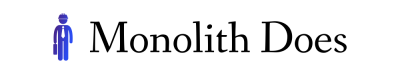In today’s digital age, where technology is ubiquitous and software applications are used for a myriad of purposes, accessibility has become an imperative consideration in application design. One aspect that demands particular attention is keyboard navigation, as it enables individuals with disabilities to efficiently interact with various user interfaces. For instance, consider the case study of John, a visually impaired individual who relies on screen readers to navigate through websites and applications. With effective keyboard navigation implemented within an application, John can seamlessly browse different sections, access important features, and perform desired actions using only his keyboard.
Keyboard navigation refers to the ability of users to navigate and operate an application solely by using their keyboards without any reliance on mouse input. This feature plays a crucial role in ensuring equal opportunity and inclusion for individuals with physical impairments or motor skill limitations. By integrating well-designed keyboard navigation into application interfaces, developers can empower these users to effortlessly move between interactive elements such as buttons, checkboxes, dropdown menus, and text fields. Moreover, proper implementation of keyboard shortcuts enhances productivity by enabling efficient task completion without having to rely on repetitive mouse movements or cursor positioning.
However, despite its significance in promoting inclusivity and facilitating ease of use for all individuals alike, the importance of keyboard navigation is often overlooked during the development process due to various reasons such as tight project timelines, limited awareness about accessibility guidelines, or a lack of understanding of the diverse needs of users with disabilities. As a result, many applications fall short in providing a seamless keyboard navigation experience, leaving individuals with disabilities frustrated and excluded from full participation.
To address this issue, it is crucial for developers and designers to prioritize keyboard navigation as an essential component of application development. This can be achieved through adherence to industry-standard accessibility guidelines such as the Web Content Accessibility Guidelines (WCAG), which provide specific recommendations for implementing keyboard navigation effectively.
Some key considerations for ensuring effective keyboard navigation include:
-
Focus Management: Ensuring that interactive elements receive focus when navigated using the keyboard and that the focus indicator is clearly visible. This allows users to understand where they are within the interface and easily navigate between different elements.
-
Logical Tab Order: Structuring the tab order of elements in a logical sequence that aligns with user expectations and task flows. This prevents users from getting trapped in certain sections or having to navigate through irrelevant elements repeatedly.
-
Keyboard Shortcuts: Providing meaningful and intuitive keyboard shortcuts for frequently used actions can significantly enhance productivity and efficiency for all users, including those with mobility impairments.
-
Skip Navigation Links: Including skip navigation links at the beginning of web pages or applications allows users to bypass repetitive content and directly access important sections, improving overall usability.
-
Testing with Assistive Technologies: Conducting thorough testing using screen readers, speech recognition software, or other assistive technologies helps identify and fix any issues related to keyboard navigation before deployment.
By incorporating these best practices into their development workflows, developers can ensure that their applications are accessible to a wider range of users, creating an inclusive digital environment where everyone can participate fully regardless of their physical abilities.
Understanding Keyboard Navigation
Imagine a scenario where you are using an application on your computer, but for some reason, you cannot use the mouse. Perhaps it is due to a physical disability or simply because you prefer keyboard shortcuts. In this situation, keyboard navigation becomes crucial for accessing and interacting with the application effectively. Keyboard navigation refers to the ability to navigate through an interface solely using keyboard inputs, such as tabbing between elements, activating buttons with Enter or Spacebar, and navigating menus using arrow keys.
To design applications that are accessible to all users, including those who rely on keyboard navigation, developers must understand its importance. One key benefit of keyboard navigation is improved accessibility for individuals with motor impairments or vision impairments who may struggle with precise mouse movements or have limited visibility. Additionally, efficient keyboard navigation can enhance productivity by allowing power users to quickly move between different sections of an application without reaching for the mouse.
In order to create user-friendly applications that accommodate diverse needs and preferences, designers should consider incorporating keyboard navigation features into their designs. This includes providing clear visual cues for focus states when navigating via keyboards and ensuring that all interactive elements are reachable and operable using only keystrokes. Moreover, it is essential to adhere to established industry standards and guidelines regarding keyboard accessibility in order to promote consistency across different applications.
Emotional bullet point list:
- Simplifies access for users with disabilities
- Enhances user productivity
- Promotes inclusivity and diversity
- Demonstrates commitment towards universal design principles
| Benefit | Description |
|---|---|
| Simplifies Access | Allows users with disabilities or limitations to efficiently interact with the application |
| Enhances Productivity | Enables power users to navigate swiftly throughout the application without relying on a mouse |
| Promotes Inclusivity | Shows consideration towards diverse user needs |
| Universal Design | Adheres to industry standards promoting accessibility and usability for all users |
Considering the significance of keyboard navigation in application design, it is essential for designers and developers to prioritize its implementation. By incorporating intuitive keyboard navigation features into their applications, designers can ensure that users have a seamless and accessible experience. In the subsequent section, we will explore the importance of keyboard navigation in greater detail.
Importance of Keyboard Navigation in Application Design
In the previous section, we examined the importance of understanding keyboard navigation for designing accessible applications. Now, let us delve deeper into the role that keyboard navigation plays in enhancing user experience. To illustrate this point, consider a hypothetical scenario where a visually impaired individual is using an application without proper keyboard navigation support.
Enhanced Accessibility and Usability:
Imagine a situation where a visually impaired person relies on assistive technologies such as screen readers to navigate through an application. Without adequate keyboard navigation, their ability to interact with various elements of the interface becomes severely limited. A well-designed application, on the other hand, will include robust keyboard navigation features that allow users to efficiently move between interactive components like buttons, form fields, and menus solely by using keystrokes. This not only facilitates ease of use but also promotes inclusivity by ensuring equal access for individuals with disabilities.
Emotional Impact:
To further emphasize the significance of incorporating effective keyboard navigation into application design, here are some key benefits:
- Improved accessibility: Keyboard navigation enables people with motor impairments or those who cannot use a mouse to fully engage with an application.
- Enhanced efficiency: Users who rely on keyboards can navigate more quickly within an app when they have intuitive shortcuts and logical tab orders.
- Increased productivity: Properly implemented keyboard navigation reduces cognitive load and allows users to perform tasks more efficiently.
- Positive user experience: When an application caters to diverse needs and provides seamless keyboard navigation options, it enhances overall satisfaction and fosters trust.
Table: Benefits of Effective Keyboard Navigation
| Benefit | Description |
|---|---|
| Improved accessibility | Enables interaction for people with motor impairments or unable to use a mouse |
| Enhanced efficiency | Allows quick movement within an app through intuitive shortcuts and logical tab order |
| Increased productivity | Reduces cognitive load, enabling users to perform tasks more efficiently |
| Positive user experience | Enhances overall satisfaction and trust by catering to diverse needs and providing ease of use |
With a firm understanding of the importance of keyboard navigation in application design, let us now explore best practices for implementing these features seamlessly into our applications.
Best Practices for Implementing Keyboard Navigation
Building upon the significance of keyboard navigation, let us now explore some best practices that can ensure an inclusive user experience in application design.
To illustrate the importance of implementing effective keyboard navigation, consider a hypothetical scenario where an online banking application lacks proper accessibility features. Imagine a visually impaired user attempting to perform basic tasks such as checking their account balance or making transactions using only keyboard inputs. Without well-implemented keyboard navigation, this would become an arduous and frustrating process, hindering their ability to manage their finances independently.
To create truly accessible applications, designers should adhere to the following best practices:
- Ensure all interactive elements are reachable via the keyboard.
- Provide clear visual cues indicating active focus on elements.
- Establish logical tab order based on expected user flow.
- Test thoroughly with different assistive technologies and devices.
These guidelines aim to enhance usability while promoting equal access for individuals with disabilities. By adopting these practices during the development phase, designers can mitigate potential barriers faced by users who rely solely on keyboards for navigating digital interfaces.
Emphasizing the significance of incorporating strong keyboard navigation into application design further, we present a table highlighting its benefits:
| Benefits of Effective Keyboard Navigation |
|---|
| Improved accessibility |
| Enhanced usability |
| Increased efficiency |
| Compliance with accessibility standards |
This table serves as a reminder that prioritizing keyboard navigation not only fosters inclusivity but also contributes to an overall positive user experience.
In preparing your application’s interface for optimal keyboard navigation, it is crucial to acknowledge common challenges and implement appropriate solutions. The subsequent section will delve into various obstacles faced by both developers and users alike when creating or interacting with digitally accessible designs without relying on the word “step.”
Common Challenges and Solutions in Keyboard Navigation
Building upon the best practices discussed earlier, it is essential to focus on enhancing user experience when implementing keyboard navigation in applications. By considering certain factors and utilizing effective techniques, developers can ensure that their applications are accessible and user-friendly for individuals who rely on keyboards for interaction.
One example of improving user experience is by providing clear visual cues for keyboard focus. When users navigate through an application using a keyboard, it is crucial to highlight the currently focused element visibly. This can be achieved by applying distinct colors or borders around the active elements, enabling users to understand where they are within the application easily.
To further enhance the usability of keyboard navigation, consider incorporating the following strategies:
- Implement intuitive tab order: Arrange the sequence of interactive elements in a logical manner so that users can navigate through them effortlessly using the Tab key.
- Provide informative tooltips: Displaying descriptive tooltips when hovering over interactive elements can help users understand their purpose and functionality more effectively.
- Support shortcut keys: Allowing users to perform common actions using designated shortcut keys enhances efficiency and accessibility.
- Enable skip links: Including skip links at the beginning of complex pages allows users to jump directly to relevant sections without having to navigate through all content sequentially.
By employing these techniques, developers can create an inclusive environment that caters to diverse user needs. The table below summarizes some additional considerations for enhancing user experience with keyboard navigation:
| Consideration | Benefit | Example |
|---|---|---|
| Clear focus styling | Improved visibility | Highlighted border |
| Consistent feedback | Enhanced usability | Success message |
| Accessible labels | Better comprehension | Descriptive text |
| Error handling | Effective error recovery | Error notification |
In summary, optimizing keyboard navigation involves not only adhering to best practices but also focusing on enhancing overall user experience. Providing visible focus indicators, intuitive tab order, informative tooltips, shortcut keys, and skip links contribute to a more accessible application. By considering these factors, developers can ensure that their applications are inclusive and enjoyable for all users.
Transitioning into the subsequent section on “Enhancing User Experience with Keyboard Navigation,” it is important to explore additional techniques that can further improve accessibility and usability in applications.
Enhancing User Experience with Keyboard Navigation
Building on the previous section’s exploration of common challenges and solutions in keyboard navigation, this section delves into enhancing user experience with this accessibility feature. To illustrate these enhancements, let us consider a hypothetical scenario where a visually impaired user navigates through an application using only their keyboard.
Imagine a visually impaired individual using an e-commerce website to purchase a book. As they navigate through the website using keyboard commands, several improvements can significantly enhance their overall user experience:
-
Clear Focus Indication: When navigating through interactive elements such as links or buttons, it is crucial for users to have a clear visual indication of which element currently has focus. By providing a distinct and highly visible focus state, developers can ensure that users are aware of their current position within the interface, facilitating smoother navigation.
-
Intuitive Tab Order: An intuitive tab order allows users to predictably navigate between different interactive elements on a web page. Ensuring that the tab order follows logical patterns, such as moving from left to right and top to bottom, improves efficiency and reduces frustration during keyboard-based interactions.
-
Keyboard Shortcut Support: Offering commonly used keyboard shortcuts can expedite actions for power users who rely heavily on the keyboard. Incorporating widely recognized shortcuts like “Ctrl + S” for saving or “Ctrl + Z” for undoing changes provides an efficient workflow for experienced individuals while maintaining consistency across applications.
-
Comprehensive Documentation: Providing comprehensive documentation outlining all available keyboard shortcuts and how to use them effectively empowers users with valuable resources for navigating an application efficiently. This documentation should be easily accessible and updated regularly to accommodate any software updates or additions.
Table:
Markdown table format:
| Key | Action |
|---|---|
| F | Open search dialog |
| G | Go to home page |
| H | Display help menu |
| L | Go to previous location |
In conclusion, by implementing these enhancements in keyboard navigation, developers can significantly improve the user experience for individuals with disabilities. Clear focus indication, intuitive tab order, keyboard shortcut support, and comprehensive documentation all contribute to a more inclusive digital environment. As we move forward, it is essential to consider how emerging technologies will shape the future of keyboard navigation accessibility.
Looking ahead at future trends in keyboard navigation accessibility
Future Trends in Keyboard Navigation
In the previous section, we discussed the importance of keyboard navigation in application design accessibility. Now, let us delve deeper into this topic by exploring specific strategies and techniques that can enhance user experience when it comes to keyboard-based interaction.
One example of effective keyboard navigation is the case study of an e-commerce website. The site had a complex menu structure with multiple levels of submenus. By implementing accessible keyboard shortcuts, users were able to navigate through these menus effortlessly using only their keyboards. This not only improved usability for individuals with motor disabilities but also enhanced overall efficiency for all users, as they could quickly access desired sections without relying on cumbersome mouse interactions.
To further improve user experience, here are some key considerations for designers and developers:
- Ensure clear focus indication: When navigating through an interface using a keyboard, it is crucial to provide visual cues indicating which element currently has focus. This allows users to easily track their position within the application.
- Implement logical tab order: Tabbing between interactive elements should follow a predictable and intuitive pattern. Users should be able to move from one element to another in a logical sequence that aligns with their mental model of the application’s structure.
- Provide skip links: For applications with lengthy content or repetitive navigational elements (such as header menus), offering skip links allows users to bypass these sections and jump directly to the main content area, saving them time and effort.
- Test extensively with assistive technologies: Conduct rigorous testing with screen readers and other assistive technologies commonly used by individuals with disabilities. This ensures that your application functions seamlessly across different platforms and provides equal accessibility opportunities for everyone.
By incorporating these guidelines into your design process, you can create more inclusive experiences where users can efficiently navigate your applications solely using a keyboard.
| Feature | Description | Benefit |
|---|---|---|
| Clear focus indication | Visually highlighting focused elements | Helps users track their position within the application |
| Logical tab order | Tabbing between elements follows an intuitive sequence | Allows for efficient keyboard navigation |
| Skip links | Links that allow users to skip repetitive navigational sections | Saves time and effort when navigating lengthy content |
| Testing with assistive technologies | Conducting rigorous testing with screen readers and other assistive tools | Ensures equal accessibility opportunities for all users |
In summary, enhancing user experience with keyboard navigation is crucial in creating accessible applications. By implementing strategies such as providing clear focus indications, logical tab orders, skip links, and thorough testing with assistive technologies, designers can ensure that all users can navigate through their applications easily and efficiently.