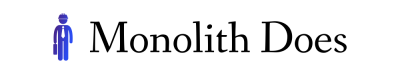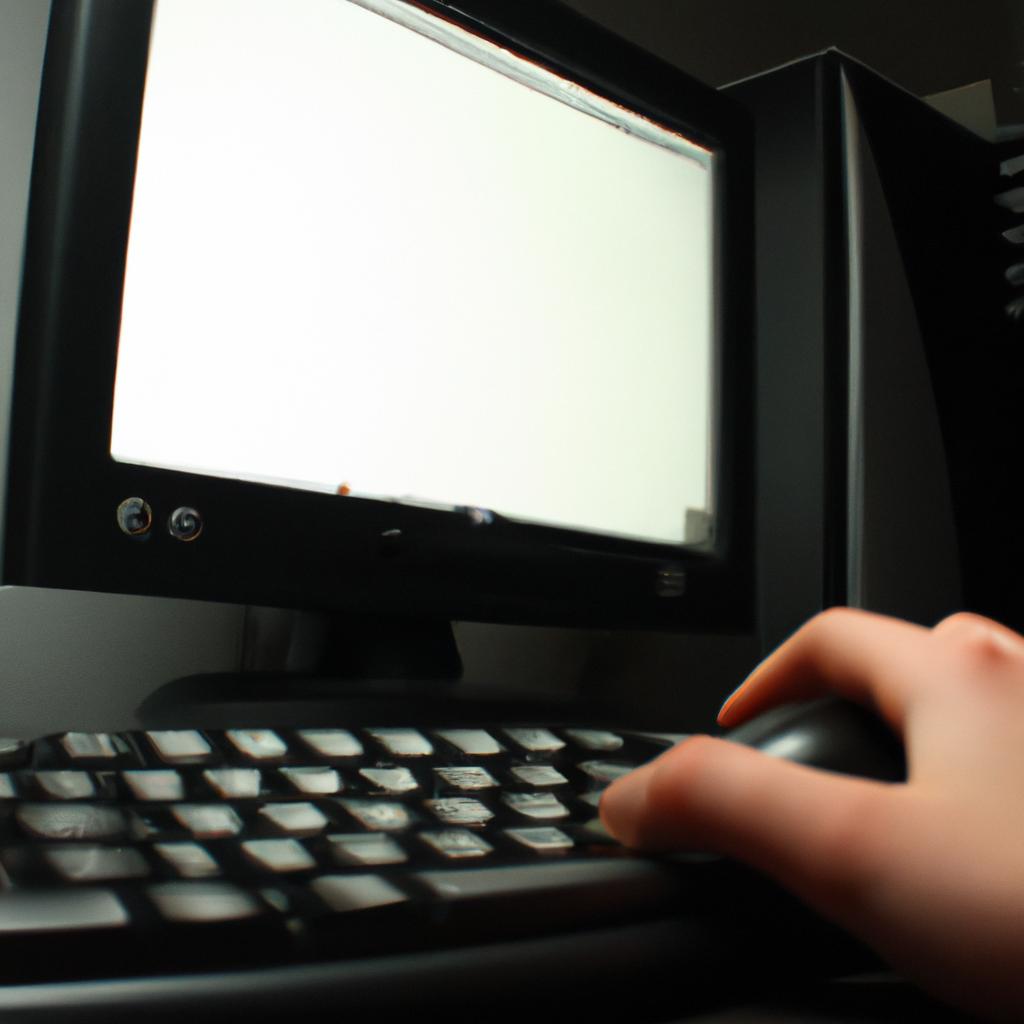In today’s digital age, the importance of accessibility in application design cannot be overstated. With an ever-increasing reliance on technology for daily tasks and interactions, it is crucial to ensure that all users, regardless of disabilities or impairments, can effectively engage with these applications. Consider a hypothetical scenario where a visually impaired individual attempts to use a mobile banking application without proper accessibility features. The lack of focus management within the app may make it difficult for this user to navigate through various screens and perform essential transactions independently. Consequently, there exists a pressing need for comprehensive focus management techniques in application design to address accessibility concerns and provide equal opportunities for interaction across diverse user bases.
Accessibility encompasses various aspects, such as visual impairment, hearing loss, cognitive disabilities, motor limitations, and more. Each disability presents unique challenges when it comes to navigating digital interfaces. Therefore, designers must prioritize incorporating effective focus management strategies into their application development process. Focus management refers to the ability of an application to guide users’ attention systematically throughout its interface elements using appropriate cues and feedback mechanisms. This entails ensuring clear indications of focused elements like highlighting active links or buttons while providing concise instructions for navigation paths. By implementing robust focus management techniques tailored specifically towards different types of disabilities and impairments, developers can ensure that all users can interact with the application efficiently and independently.
Here are some essential focus management techniques to consider:
-
Keyboard Navigation: Provide support for keyboard-only navigation by ensuring that all interactive elements, such as buttons, links, and form fields, can be accessed using keyboard shortcuts or tabbing. Additionally, ensure that the currently focused element is visually highlighted for users with visual impairments.
-
Focus Order: Establish a logical tab order for navigating through different elements on each screen. This ensures that users can understand and predict where their focus will move when they navigate using the keyboard.
-
ARIA Roles and States: Use Accessible Rich Internet Applications (ARIA) attributes to convey additional information about specific elements to assistive technologies. These attributes help in identifying landmarks, states, properties, and roles of various interface components.
-
Screen Reader Compatibility: Test your application’s compatibility with popular screen readers (e.g., JAWS, NVDA) to ensure that relevant information is properly announced to visually impaired users. Provide alternative text descriptions for non-text content like images or icons.
-
Color Contrast and Visual Feedback: Ensure sufficient color contrast between text and background elements to improve readability for users with visual impairments or color blindness. Also, provide clear visual feedback when an element receives focus or when actions are performed successfully.
-
Error Handling: Clearly communicate any errors or validation issues encountered by providing descriptive error messages associated with specific form fields or input areas.
-
User Testing and Feedback: Regularly engage users with disabilities in testing sessions to gather feedback on accessibility features and identify any potential usability barriers they encounter. Incorporate this feedback into iterative design improvements.
By implementing these focus management techniques along with other accessibility best practices throughout the entire development lifecycle, designers can create inclusive applications that cater to diverse user needs effectively. Remember, accessibility is an ongoing process requiring continuous evaluation and improvement based on user feedback and evolving standards and guidelines.
Understanding the Importance of Focus Management
Imagine a scenario where you are navigating through a complex web application, trying to complete an important task. Suddenly, you find yourself lost and disoriented, struggling to identify where your focus should be. This frustrating experience highlights the significance of effective focus management in application design. In this section, we will explore why focus management is crucial for creating accessible applications that enhance user experiences.
Importance of Clear Focus:
One key aspect of successful application design lies in providing clear visual cues to guide users’ attention. Without proper focus management, users may become overwhelmed by a cluttered interface or confused about their current location within the application. For example, consider a hypothetical e-commerce website with numerous product categories displayed on the homepage. If there is no distinct indication of which category currently has keyboard focus or receives user interaction, it becomes challenging for individuals relying on assistive technologies like screen readers to navigate seamlessly through different sections.
Emotional Impact:
To better grasp the emotional impact of poor focus management, let’s examine some common frustrations experienced by users:
- Feeling lost or disoriented due to unclear indications of active elements.
- Wasting time and effort searching for relevant content.
- Experiencing anxiety when unable to determine what actions are available.
- Struggling with accessibility challenges faced by individuals with disabilities.
The table below outlines these emotional responses alongside their corresponding user experiences:
| Emotion | User Experience |
|---|---|
| Frustration | Becoming lost or disoriented |
| Impatience | Spending excessive time searching |
| Anxiety | Uncertain about available actions |
| Accessibility | Difficulties faced by disabled individuals |
Key Principles for Effective Focus Management:
In order to address these issues and provide an optimal user experience, it is essential to follow certain principles for effective focus management in application design. The subsequent section will delve into these key principles, exploring techniques to ensure clear focus indication, logical tab order, and appropriate keyboard navigation. By adhering to these principles, designers can create applications that are accessible and intuitive for all users.
With a solid understanding of the importance of focus management established, let’s now explore the key principles that underpin its effectiveness in application design.
Key Principles for Effective Focus Management
Understanding the Importance of Focus Management in Application Design Accessibility
In today’s digital landscape, with an increasing reliance on applications for various tasks and activities, ensuring accessibility for all users has become paramount. One crucial aspect that contributes to a seamless user experience is focus management. By effectively managing focus within an application, designers can enhance usability and facilitate interaction for individuals with disabilities or impairments.
To illustrate the significance of focus management, let us consider an example scenario: Imagine a visually impaired user accessing a web-based email client. As they navigate through their inbox using assistive technologies like screen readers or keyboard navigation, it is essential that the focus remains consistently aligned with their actions. Without proper focus management, the user might encounter difficulties understanding where they are within the application interface or lose track altogether.
To achieve effective focus management, several key principles should be considered:
-
Clear Visual Indication: Providing clear visual cues to highlight active elements helps users identify their current position accurately. This can include changes in color, shape, size, or other visual attributes that distinguish focused elements from others.
-
Keyboard Navigation Support: Ensuring full compatibility with keyboard navigation allows users who rely on alternative input methods to access all interactive elements without relying solely on mouse interactions. This inclusive approach enables individuals with motor impairments to effortlessly interact with the application.
-
Seamless Focus Transition: Maintaining a smooth transition of focus between different sections or components within an application enhances overall usability. Abrupt shifts in focus can disorientate users and disrupt their workflow; therefore, designers must carefully manage these transitions.
-
Contextual Feedback: Providing timely feedback when interacting with elements helps users understand how their actions affect the system state. Whether it’s submitting a form or activating a button, informative messages or subtle animations provide valuable context and reassurance to users.
Emphasizing these principles not only improves accessibility but also creates a more intuitive and engaging user experience for everyone involved. By implementing effective focus management techniques, application designers can ensure that users of all abilities can interact with their products seamlessly.
Moving forward to the next section on “Implementing Keyboard Navigation,” we will explore how enabling keyboard navigation functionalities further enhances accessibility and inclusivity within applications.
Implementing Keyboard Navigation
Having established the key principles for effective focus management, it is now crucial to delve into the practical implementation of keyboard navigation. By ensuring that users can easily navigate through an application using only their keyboards, designers can significantly enhance accessibility and user experience.
One example that highlights the importance of proper keyboard navigation is a hypothetical scenario where a visually impaired individual relies solely on keyboard input to interact with an application. Without well-implemented keyboard navigation, this person would face significant challenges in navigating through different sections or performing essential tasks within the application.
To effectively implement keyboard navigation, designers should consider the following guidelines:
- Logical Tab Order: Establishing a logical tab order ensures that users can navigate through interactive elements in a sequential manner. This allows them to move efficiently from one element to another without confusion.
- Keyboard Shortcuts: Providing meaningful and intuitive keyboard shortcuts empowers users to perform actions quickly and effortlessly. These shortcuts should be consistent across various screens and functionalities within the application.
- Focus Indication: Clearly indicating the currently focused element helps users understand their position within the interface. Applying visual cues such as highlighting or outlining active elements provides reassurance and clarity during navigation.
- Skip Links: Including skip links enables users to bypass repetitive content and jump directly to specific sections of interest. This feature proves particularly beneficial when dealing with lengthy forms or complex web pages.
Incorporating these principles facilitates smooth interaction between users and applications while fostering inclusivity by accommodating individuals who rely on alternative means of input. The table below illustrates how implementing effective keyboard navigation promotes accessibility throughout different stages of development:
| Stage | Impact on Accessibility |
|---|---|
| Design | Considers inclusive user interactions |
| Development | Facilitates easy access for all |
| Testing | Ensures equal usability for every user |
| Deployment | Enhances overall user satisfaction |
By adhering to these guidelines, designers can create a more accessible and user-friendly experience for individuals relying on keyboard navigation. In the subsequent section about addressing visual focus indication, we will explore how to provide clear visual cues that further enhance usability without compromising accessibility.
Moving forward with our discussion on focus management, let us now explore the significance of addressing visual focus indication during application design.
Addressing Visual Focus Indication
Implementing Keyboard Navigation is a crucial aspect of designing accessible applications. By ensuring that users can navigate through the application using only their keyboard, we create an inclusive experience for individuals with mobility impairments or those who rely on assistive technologies.
To illustrate the significance of implementing keyboard navigation, let’s consider a hypothetical case study. Imagine a web-based productivity tool used by a team of project managers. Each manager needs to quickly navigate through various sections and input data efficiently to meet deadlines. Without proper keyboard navigation, these project managers would face significant challenges in accessing different features and completing tasks promptly.
There are several best practices to follow when implementing keyboard navigation:
- Provide clear focus indicators: It is essential to indicate which element currently has the focus while navigating through the application using the keyboard. This helps users understand where they are within the interface and prevents confusion or disorientation.
- Support logical tab order: Ensure that the elements receive focus in a meaningful and intuitive order as users navigate through them using Tab or Shift+Tab keys. Following a logical sequence enables efficient completion of tasks without unnecessary backtracking.
- Enable keyboard shortcuts: Offering commonly used functionality through customizable keyboard shortcuts enhances efficiency for power users who prefer quick access options.
- Consider alternative inputs: Some users may have limited dexterity or motor control issues, making it challenging to use traditional keyboards effectively. Providing alternative input methods such as voice commands or gesture-based controls can significantly improve accessibility.
The table below summarizes some common challenges faced by users without proper keyboard navigation implementation and its impact on their user experience:
| Challenge | Impact |
|---|---|
| Inconsistent focus indication | Users may lose track of their current location, leading to frustration and difficulty in completing tasks accurately. |
| Illogical tab order | Navigating through elements becomes time-consuming due to excessive keystrokes required to reach desired areas, affecting overall productivity levels negatively. |
| Lack of keyboard shortcuts | Users who rely on keyboard shortcuts for efficiency may experience a significant decrease in productivity. |
| Limited input options | Individuals with motor control issues may find it challenging to interact effectively with the application, resulting in exclusion and frustration. |
Ensuring proper implementation of keyboard navigation is essential to create an inclusive user experience that caters to individuals with various abilities. In the subsequent section, we will explore techniques for ensuring the proper order of focusable elements within an application interface, further enhancing its accessibility.
Ensuring Proper Order of Focusable Elements
To ensure a smooth and intuitive user experience, it is crucial to maintain the proper order of focusable elements within an application. By establishing a logical flow of focus, users can navigate through different interactive elements efficiently. Let’s consider a hypothetical example of an e-commerce website where customers can search for products, add items to their cart, and proceed to checkout.
One way to ensure the correct order of focusable elements is by following the natural progression of tasks that users are likely to perform. For instance, on our e-commerce website, we would want the initial focus to be placed on the search bar upon page load. This allows users who have specific products in mind to quickly begin their search. From there, as they enter keywords or select filters, the focus should shift seamlessly between relevant suggestions and refining options.
Maintaining a consistent order throughout various stages of interaction is vital for usability. Consider a scenario where users find their desired product and click on its listing. In this case, it would make sense for the next focused element to be an “Add to Cart” button rather than jumping directly into unrelated sections like reviews or related products. Following such logic ensures that users are guided smoothly through each step without feeling disoriented or overwhelmed.
When designing applications with complex workflows involving multiple forms or steps, it becomes even more critical to handle focus management thoughtfully. To illustrate this point further, let’s take a look at how maintaining proper order helps streamline the checkout process:
- Selecting Shipping Address: Users should be able to easily navigate through address fields such as name, street address, city, state/province, zip/postal code using keyboard tabbing.
- Choosing Payment Method: The focus should transition naturally from selecting payment method (e.g., credit card) to entering card details (card number, expiry date).
- Reviewing Order Summary: Once all necessary information is provided, users should be able to review their order summary without losing focus or jumping between unrelated elements.
- Placing Order: Finally, the last focused element should be a prominent “Place Order” button, enabling users to complete their purchase with ease.
To summarize, ensuring the proper order of focusable elements within an application is crucial for providing an intuitive user experience. By following natural progression and maintaining consistency throughout different stages of interaction, designers can create seamless workflows that guide users through complex tasks effortlessly.
Testing and Evaluating Focus Management
Transitioning from the previous section’s discussion on ensuring the proper order of focusable elements, we now turn our attention to testing and evaluating focus management in application design. This crucial step allows designers to identify potential accessibility issues and ensure a seamless user experience for all individuals.
To illustrate the importance of effective focus management, consider the hypothetical case study of an e-commerce website. Imagine a scenario where a visually impaired user attempts to navigate through various product options using assistive technologies such as screen readers or keyboard navigation tools. If the focus is not properly managed, this user may struggle to understand which element is currently focused, resulting in frustration and potentially abandoning their purchase altogether.
When evaluating focus management in application design, there are several key factors that should be considered:
-
Keyboard Navigation Compatibility:
- Ensure all interactive elements can be accessed via keyboard navigation alone.
- Verify that users can easily navigate between different sections of the application without encountering any barriers.
- Test how well the tabbing order flows logically throughout the interface.
-
Visual Feedback:
- Provide clear visual cues indicating which element has received focus.
- Utilize color contrast techniques to make sure these indicators are perceivable by all users.
- Consider incorporating animation effects or alternative text descriptions to further enhance feedback for those with cognitive or visual impairments.
-
Assistive Technology Support:
- Test compatibility with commonly used assistive technologies like screen readers or braille devices.
- Ensure dynamic content updates are appropriately announced to assistive technology users.
- Evaluate if complex interactions, such as dropdown menus or modals, are accessible through assistive technology interfaces.
-
User Testing and Feedback:
- Conduct usability tests involving diverse groups of users, including those with disabilities.
- Gather feedback on the effectiveness of focus management and address any identified concerns.
- Continuously iterate and improve based on user insights to enhance accessibility.
By following these guidelines, designers can create inclusive experiences that prioritize effective focus management. Through keyboard navigation compatibility, visual feedback enhancements, assistive technology support, and user testing, applications will empower users with disabilities to navigate seamlessly through interfaces and engage fully with digital content.
Incorporating accessible design practices not only ensures compliance with accessibility standards but also fosters a more empathetic and inclusive approach towards all users. By prioritizing focus management in application design, we take significant strides toward creating an equitable digital environment for everyone.