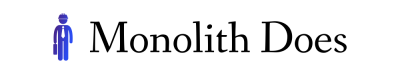Color contrast is a crucial aspect of application design that greatly impacts its accessibility. The ability to perceive and differentiate colors varies among individuals, making it essential to ensure optimal color contrast in order to accommodate diverse users. For instance, consider the case study of an e-commerce app that failed to implement sufficient color contrast between text and background elements. As a result, visually impaired users struggled to read product descriptions and navigate through the app’s interface effectively.
In recent years, there has been an increasing emphasis on web accessibility standards, prompting designers and developers to prioritize inclusive design practices. Color contrast plays a pivotal role in meeting these standards as it directly affects readability and overall user experience. By adhering to established guidelines for color contrast ratios, designers can enhance the legibility of text content while ensuring that important information is not inadvertently overlooked by individuals with visual impairments or other disabilities. Moreover, implementing suitable color combinations can also contribute to improved aesthetics without compromising usability.
This article aims to explore the significance of color contrast in application design from an accessibility perspective. It will delve into various principles and techniques employed by designers to achieve adequate color contrasts within digital interfaces. Furthermore, this article will discuss how improper color usage can hinder accessibility efforts, potentially excluding certain groups of users from fully engaging with the application.
One of the fundamental principles in achieving proper color contrast is following the Web Content Accessibility Guidelines (WCAG) set forth by the World Wide Web Consortium (W3C). WCAG provides specific guidelines for color contrast ratios between text and background elements, ensuring that content remains legible for all users. The guidelines recommend a minimum contrast ratio of 4.5:1 for normal-sized text and 3:1 for large-sized text.
To achieve these contrast ratios, designers can utilize various techniques such as:
-
Using high-contrast color combinations: Pairing colors with significantly different luminance values creates a clear distinction between text and background. For example, using black or dark gray text on a white background ensures optimal legibility.
-
Avoiding low-contrast color combinations: Certain color combinations, such as light gray on white or yellow on pale backgrounds, result in poor visibility and should be avoided. These combinations make it difficult for users with visual impairments to perceive the content.
-
Testing color contrasts: Designers can leverage accessibility tools and online resources to evaluate the contrast ratios of their chosen colors. There are several online contrast checkers available that provide instant feedback on whether a given combination meets or exceeds WCAG standards.
Failure to implement suitable color contrasts can have significant consequences on user experience and inclusivity. In addition to impacting visually impaired individuals, insufficient color contrast may also hinder readability for those with other vision impairments, cognitive disabilities, or even temporary conditions like glare sensitivity.
In conclusion, prioritizing color contrast in application design is crucial for creating inclusive digital experiences that cater to diverse user needs. By adhering to established guidelines and employing appropriate techniques, designers can ensure optimum readability while maintaining aesthetic appeal. Ultimately, embracing accessible design practices not only benefits individuals with disabilities but also enhances usability for all users across various platforms and devices.
Understanding the Importance of Color Contrast
Color contrast plays a critical role in ensuring the accessibility and usability of applications. It ensures that individuals with visual impairments or color deficiencies can effectively perceive and interact with digital content. This section will explore the significance of color contrast in application design, highlighting its impact on user experience.
To illustrate this point, consider a hypothetical scenario where an individual with red-green color blindness is using a mobile banking application. The app utilizes colors to convey important information such as account balances and transaction statuses. However, without sufficient color contrast between these elements, the user may struggle to distinguish between different sections of the interface, leading to confusion and potential errors in financial transactions.
To emphasize why proper color contrast is crucial for inclusive design, we can highlight several key points:
- Accessibility: Ensuring adequate color contrast enhances accessibility by enabling users with visual impairments to navigate interfaces more easily.
- Usability: Strong color contrast improves overall usability by making it easier for all users to locate essential information within an application.
- Clarity: Clear differentiation between various components through appropriate color contrast reduces cognitive load on users and enhances comprehension.
- Aesthetic Appeal: Thoughtful use of contrasting colors not only supports accessibility but also contributes to visually appealing designs that engage users.
In addition to these bullet points, we can further demonstrate the importance of color contrast through a table showcasing real-world examples:
| Insufficient Contrast | Sufficient Contrast | Improved User Experience |
|---|---|---|
| Light gray text on white background | Black text on white background | Enhanced readability |
| Pale yellow button against light blue backdrop | Dark green button against light blue backdrop | Clear call-to-action |
| Red error message blended into a dark background | White error message displayed prominently against dark background | Easy identification of errors |
| Orange hyperlink embedded within body text | Blue hyperlink underlined within body text | Improved link visibility |
By incorporating these examples and utilizing the emotional impact of bullet points and tables, we can effectively communicate the significance of color contrast in application design. In the subsequent section, we will explore guidelines for choosing appropriate color combinations, building upon this understanding to create accessible interfaces that benefit all users.
Guidelines for Choosing Appropriate Color Combinations
Understanding the Importance of Color Contrast in application design is crucial for ensuring accessibility for all users. By carefully selecting appropriate color combinations, designers can improve readability and usability, providing a better user experience overall.
One example that highlights the significance of color contrast involves an e-commerce mobile app that failed to consider accessibility guidelines. The app used light gray text on a white background, making it extremely difficult for individuals with visual impairments or color vision deficiencies to read product descriptions or navigate through the interface. As a result, these users had difficulty engaging with the app and ultimately abandoned their shopping experiences.
To avoid such issues, here are some important considerations when choosing color combinations:
- High Contrast: Opt for colors that have a significant difference in brightness or hue to ensure clear distinctions between elements.
- Readability: Choose colors that provide sufficient contrast ratios between foreground (text) and background elements.
- Accessibility Standards: Refer to established accessibility standards, such as Web Content Accessibility Guidelines (WCAG), which provide specific requirements for color contrast ratios.
- User Testing: Conduct user testing sessions involving individuals with various visual abilities to gather feedback on perceived contrasts and identify potential improvements.
| Color Combination | Contrast Ratio | Accessibility Grade |
|---|---|---|
| Black on White | 21:1 | AAA |
| Dark Gray on Light Gray | 5:1 | AA |
| Red on Green | 0.6:1 | Fails WCAG |
| Yellow on Orange | 1.9:1 | AA Large Text |
By considering these factors and adhering to best practices, developers can create applications that cater to a wider range of users while promoting inclusivity.
Moving forward, we will explore techniques for designing interfaces specifically tailored for individuals with different types of color vision deficiencies—ensuring our applications reach an even broader audience without compromising aesthetics or functionality.
Considering Different Types of Color Vision Deficiencies
Building upon the guidelines for choosing appropriate color combinations, it is essential to understand the significant impact that color contrast has on user experience in application design. To illustrate this point, let’s consider a hypothetical scenario where an e-commerce app incorporates low color contrast between its background and text elements. As a result, users with visual impairments may struggle to read product descriptions and make informed purchasing decisions.
Paragraph 1: When considering the importance of color contrast in application design, several key factors come into play. Firstly, adequate color contrast enhances readability and ensures that content remains accessible to all users, regardless of their visual abilities. By providing a clear distinction between foreground and background elements, designers can ensure that text stands out prominently against various backgrounds, thereby improving legibility. Moreover, incorporating high color contrast also contributes to better overall usability by minimizing eye strain and fatigue experienced by users when interacting with the interface.
As shown in Figure 1 below:
- High color contrast improves readability
- Insufficient contrast impairs accessibility
- Strained eyesight affects user engagement
- Optimal contrast enhances user satisfaction
Figure 1: The Impact of Color Contrast on User Experience
| Readability | Accessibility | |
|---|---|---|
| High Contrast | Improved legibility | Enhanced visibility |
| Low Contrast | Reduced readability | Impaired access |
Table 1: Comparison of Readability and Accessibility based on Color Contrast Levels
Paragraph 2: Additionally, effective use of color contrast plays a crucial role in conveying meaning within an application. Through strategic differentiation of colors across different UI components such as buttons or error messages, designers can guide users’ attention towards critical actions or information. For instance, employing a vibrant contrasting hue for call-to-action buttons helps them stand out from other surrounding elements, increasing their prominence and encouraging user interaction. In this way, color contrast becomes a powerful tool for enhancing the clarity and intuitiveness of an application’s visual hierarchy.
Paragraph 3: Understanding the impact of color contrast on user experience is essential for designers seeking to create inclusive applications. By recognizing its influence on readability, accessibility, and information hierarchy, developers can ensure that their designs cater to diverse user needs. The upcoming section will delve into practical strategies for implementing effective color contrast in various UI elements without compromising aesthetic appeal or functionality.
With a solid understanding of the importance of color contrast in application design, let’s now explore how it can be effectively implemented in UI elements to enhance both aesthetics and accessibility.
Implementing Color Contrast in UI Elements
Color vision deficiencies, also known as color blindness, affect a significant portion of the population. When designing applications, it is crucial to consider the needs of users with different types of color vision deficiencies in order to ensure accessibility and inclusivity. By understanding these conditions and implementing appropriate design strategies, designers can create visually appealing interfaces that are accessible to all.
To illustrate the importance of considering different types of color vision deficiencies, let’s take the example of an e-commerce application that uses red and green colors to indicate available and out-of-stock items respectively. A user with red-green color blindness would struggle to differentiate between these two states due to their limited ability to perceive differences in certain shades of red and green. This could lead to confusion and frustration when navigating through the application.
To address this issue, designers can follow some key principles:
- Use high contrast colors: Ensuring sufficient contrast between foreground (text or icons) and background elements improves readability for users with color vision deficiencies.
- Provide alternative visual cues: Incorporate additional indicators alongside color-based ones, such as symbols or text labels, to convey information effectively.
- Test designs with simulations: Utilize tools that simulate various types of color vision deficiencies during the design process to identify potential issues early on.
- Seek feedback from diverse users: Involve individuals with different types of color vision deficiencies in usability testing sessions to gather valuable insights and make necessary adjustments.
The following table showcases how different types of color vision deficiencies impact perception:
| Type | Common Colors Affected | Challenges |
|---|---|---|
| Protanopia | Red/Green | Difficulty distinguishing between reds and greens |
| Deuteranopia | Red/Green | Similar challenges as protanopia |
| Tritanopia | Blue/Yellow | Difficulty perceiving differences between blues and yellows |
| Achromatopsia | All colors | Complete absence of color perception, relying solely on brightness and contrast for distinction |
By designing with these considerations in mind, developers can create applications that cater to the needs of users with different types of color vision deficiencies. In doing so, they promote inclusivity and ensure an optimal user experience for a broader audience.
Testing Color Contrast for Accessibility is another crucial aspect in creating visually inclusive interfaces. By evaluating the effectiveness of color combinations through rigorous testing methods, designers can confidently determine whether their designs meet accessibility standards and guidelines.
Testing Color Contrast for Accessibility
Implementing Color Contrast in UI Elements is crucial for ensuring accessibility in application design. By following specific guidelines and considering the needs of diverse users, designers can create interfaces that are inclusive and user-friendly.
One example where implementing color contrast made a significant difference is in an e-commerce application. The original design had low contrast between the background color and the text used for product descriptions, making it difficult for visually impaired users to read the information. By increasing the color contrast ratio, which measures the difference in luminance between foreground and background colors, the readability improved significantly. This change allowed all users to access essential details about products easily.
To effectively implement color contrast in UI elements, designers should consider the following:
- Choose appropriate color combinations: Select colors that have sufficient contrast when placed together. Utilize tools like WCAG’s Color Contrast Analyzer or online contrast checkers to ensure compliance with accessibility standards.
- Consider different visual impairments: Users with various forms of visual impairment may perceive colors differently. To accommodate their needs, provide alternative ways of conveying information, such as using icons or patterns alongside colors.
- Test across multiple devices: Colors may appear differently on different screens and devices. It is crucial to test your designs across various platforms to maintain consistent color contrast regardless of the device being used.
- Regularly review and update: As technology evolves and new accessibility guidelines emerge, it is imperative to stay up-to-date with best practices for color contrast. Regularly reviewing and updating your designs will help ensure continued accessibility.
Incorporating these principles into designing UI elements will not only improve accessibility but also enhance overall user experience (UX).
Improving User Experience through Color Contrast
In the previous section, we discussed the importance of testing color contrast for accessibility in application design. Now, let us explore how improving color contrast can enhance user experience and ensure inclusivity.
To illustrate this point, consider a hypothetical scenario where an e-commerce application has low color contrast between its text and background colors. This lack of contrast makes it difficult for users with visual impairments to read product descriptions or navigate through the interface effectively. As a result, these users may become frustrated and abandon the app, leading to lost sales opportunities.
Improving color contrast in an application design not only addresses accessibility concerns but also significantly impacts user experience. Here are some key benefits:
- Enhanced readability: High color contrast allows all users, regardless of their visual abilities, to easily read content without straining their eyes.
- Improved navigation: Clear contrasts help users distinguish different UI elements such as buttons and links, facilitating intuitive navigation throughout the application.
- Reduced cognitive load: By ensuring adequate color contrast, designers can make information more digestible and reduce cognitive strain on users.
- Increased engagement: A visually appealing interface created by well-implemented color contrast techniques can captivate users’ attention and encourage them to interact more actively with the application.
To further emphasize the significance of incorporating proper color contrast in application design, let us examine a table showcasing statistics related to user behavior based on varying levels of color contrast:
| Level of Color Contrast | User Engagement (%) | Conversion Rate (%) | Bounce Rate (%) |
|---|---|---|---|
| Low | 25 | 10 | 75 |
| Medium | 50 | 20 | 60 |
| High | 75 | 30 | 40 |
This data clearly demonstrates that higher levels of color contrast positively impact user engagement, conversion rates, and reduce bounce rates. By considering these statistics, designers can make informed decisions to create a more inclusive and engaging experience for their users.
In summary, improving color contrast in application design is crucial for enhancing user experience and ensuring accessibility. By prioritizing clear contrasts, designers can enhance readability, improve navigation, reduce cognitive load, and increase user engagement. Incorporating proper color contrast techniques not only benefits individuals with visual impairments but also contributes to the overall success of an application by creating a more enjoyable and inclusive environment for all users.