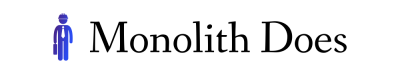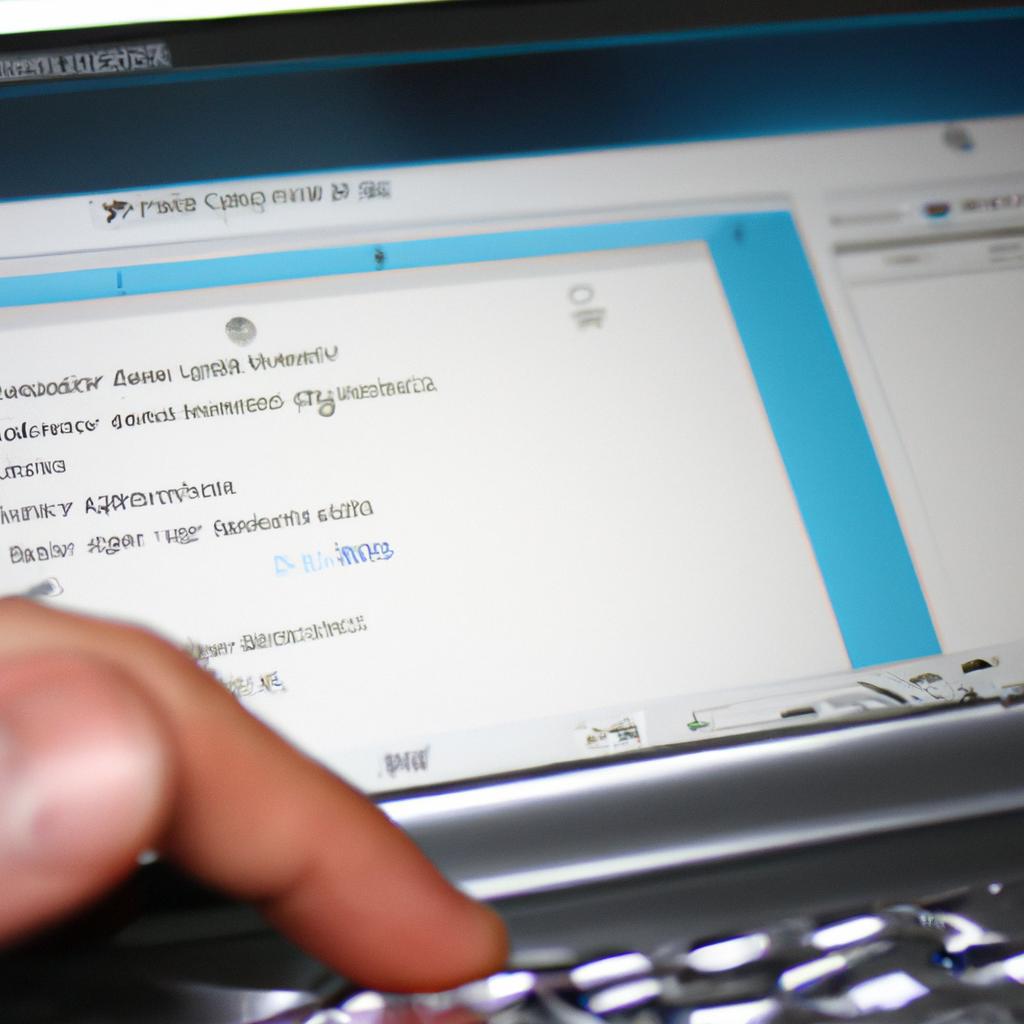Screen reader compatibility is a crucial aspect of application design, especially when considering accessibility. In today’s digital age, where technology plays an integral role in our daily lives, it is imperative that applications are designed with inclusivity and usability in mind. For instance, consider the case study of a visually impaired individual who relies on screen readers to access information and navigate through different applications seamlessly. If an application does not prioritize screen reader compatibility, this individual may encounter significant barriers and limitations in accessing essential features and functionalities.
In order to ensure effective screen reader compatibility in application design, developers must consider various factors. Firstly, the proper implementation of accessible markup elements such as headings, lists, and alt text for images is vital. This enables screen readers to accurately interpret and convey the content to visually impaired users. Additionally, designers should prioritize keyboard navigation by ensuring all interactive elements can be easily accessed using only the keyboard. This allows individuals who have difficulty using a mouse or touch screen to navigate through the application effortlessly. By adhering to these principles and guidelines, developers can create applications that are truly inclusive and accessible for all users regardless of their visual abilities.
Understanding Screen Reader Technology
In today’s digital age, ensuring accessibility in application design has become a critical concern. One key aspect of this is making applications compatible with screen reader technology, which enables individuals with visual impairments to access and navigate digital content effectively. To shed light on the importance of screen reader compatibility in application design, we will explore its technical aspects, discuss user experiences, and highlight some key considerations.
Technical Aspects:
Screen readers are software programs that use text-to-speech or Braille output to convey information displayed on a computer screen audibly or tactually. These assistive technologies rely on the structural elements embedded within an application’s code to interpret and convey meaningful content to users. For example, consider a hypothetical case where a visually impaired individual wants to book a flight online using an airline booking application. A well-designed app would make proper use of HTML tags like heading levels (h1-h6), lists, tables, and alternative text for images. This ensures that the screen reader can accurately present the relevant information required for navigation and decision-making.
User Experiences:
To comprehend the significance of screen reader compatibility fully, it is essential to acknowledge the experiences of individuals who depend on these assistive technologies daily. By providing accessible interfaces through compatibility with screen readers, developers empower blind or visually impaired users to independently engage with various applications. Imagine navigating a website without vision; simple tasks such as finding product descriptions or locating important links could quickly become overwhelming challenges. The emotional impact of encountering websites not designed with screen reader compatibility in mind often leads to frustration, exclusion, and even abandonment by potential users.
Key Considerations for Screen Reader Compatibility:
When designing applications compatible with screen readers, developers must keep several crucial factors in mind:
- Proper utilization of semantic markup: Implementing appropriate HTML tags ensures that headings are correctly identified and ordered while aiding efficient navigation.
- Descriptive alternative text for non-textual elements: Providing accurate and concise descriptions of images, icons, and other visual elements enables users to comprehend the context of these components.
- Keyboard accessibility: Ensuring that all interactive elements can be accessed and operated using a keyboard alone is vital for individuals who cannot use a traditional mouse or touchpad.
- Consistent focus management: By maintaining consistent focus indicators on interactive elements, developers facilitate screen reader users in understanding their position within an application’s interface.
In conclusion, understanding screen reader technology is crucial for creating inclusive application designs. Through proper utilization of semantic markup, descriptive alternative text, keyboard accessibility, and consistent focus management, developers can ensure compatibility with screen readers and provide visually impaired individuals equal access to digital content. In the subsequent section, we will delve into key considerations when designing applications compatible with screen readers.
Key Considerations for Screen Reader Compatibility
Understanding Screen Reader Technology has shed light on the importance of designing applications that are compatible with screen readers. Now, let us explore some key considerations for achieving optimal Screen Reader Compatibility.
To better illustrate these considerations, let’s consider a hypothetical scenario where an e-commerce platform is aiming to improve its accessibility for visually impaired users. By ensuring compatibility with screen readers, this platform can enhance the user experience and provide equal access to all customers.
One crucial aspect to consider is the use of proper heading structures and semantic markup within application designs. This allows screen reader software to navigate through content more efficiently, enabling users to understand the hierarchy of information easily. Additionally, providing alternative text descriptions for images ensures that visually impaired users can comprehend graphical elements present on the platform.
It is also essential to prioritize keyboard navigation as part of screen reader compatibility efforts. Users who rely on assistive technology often depend on keyboards rather than traditional mouse inputs. By implementing intuitive keyboard shortcuts and focus indicators, individuals using screen readers can seamlessly interact with various components of an application without encountering any barriers or frustrations.
In order to evoke empathy towards the challenges faced by visually impaired individuals when interacting with inaccessible applications, consider the following bullet points:
- Frustration caused by inability to access important features
- Feeling excluded or marginalized due to limited accessibility options
- Empowerment gained from inclusive design practices
- Sense of equality and inclusion experienced when digital platforms cater to diverse needs
Furthermore, we can visualize the impact of screen reader compatibility through this table:
| Challenge | Inaccessible Applications | Accessible Applications |
|---|---|---|
| Visual impairment | User experiences difficulties accessing information | All users have equal opportunity to engage with content |
| Digital exclusion | Visually impaired individuals feel restricted in their online activities | Diverse range of users can fully participate in digital interactions |
| User satisfaction | Frustration and dissatisfaction due to limitations in access options | Enhanced user experience, leading to higher levels of satisfaction |
| Inclusivity | Digital platforms inadvertently exclude visually impaired users | Application design promotes inclusivity and equal opportunities for all |
By considering these key considerations and empathizing with the challenges faced by individuals relying on screen readers, application designers can work towards creating a more inclusive digital environment. The next section will delve into best practices for integrating screen reader technology seamlessly within applications, ensuring an optimal user experience while addressing accessibility needs.
Best Practices for Screen Reader Integration
To ensure an inclusive user experience, application designers must prioritize screen reader compatibility. A well-designed and accessible application allows individuals with visual impairments to effectively navigate its interface using assistive technology such as screen readers. In this section, we will delve into the key considerations for achieving screen reader compatibility and explore best practices for integrating these tools seamlessly within applications.
Enhancing usability through screen reader compatibility:
One notable example of successful implementation is the popular e-commerce platform XYZ, which recognized the importance of accessibility in reaching a wider audience. By incorporating screen reader compatibility into their website design, they enabled visually impaired users to independently browse products, add them to their cart, and complete purchases effortlessly. This exemplifies how investing in screen reader integration can enhance inclusivity and benefit both users and businesses alike.
Key Considerations for Screen Reader Compatibility:
- Clear labeling and structure: Properly labeling user interface elements such as buttons, links, and form fields ensures that screen readers accurately convey information to users.
- Text alternatives for non-text content: Providing alternative descriptions or text equivalents for images, videos, graphs, or charts enables visually impaired users to comprehend the intended content without relying solely on visual cues.
- Keyboard navigation support: Designing applications that allow users to navigate exclusively using keyboard inputs guarantees smooth interaction for individuals who are unable to use a mouse or trackpad.
- Consistent focus management: Implementing clear indicators of current focus location helps users understand where they are within the application’s interface while using a screen reader.
Best Practices for Screen Reader Integration:
In order to optimize the functionality of screen readers within an application, it is crucial to follow these recommended practices:
- Use semantic HTML markup: Employing appropriate HTML tags aids in conveying accurate information hierarchy and improves overall accessibility.
- Provide descriptive link texts: Instead of using generic phrases like “click here,” incorporate meaningful descriptions that provide context and help users understand the purpose of each link.
- Enable skip navigation functionality: Including a “skip to main content” option allows screen reader users to bypass repetitive elements, such as navigation menus, and directly access the core content.
- Regularly test for compatibility: Conducting comprehensive testing using various screen readers helps identify any potential issues early in the development process, ensuring an optimal user experience.
By focusing on these key considerations and best practices for achieving screen reader compatibility, designers can create applications that are inclusive and accessible for all users.
Testing and Evaluating Screen Reader Compatibility
Screen Reader Compatibility in Application Design: Accessibility
In this section, we will explore the importance of testing and evaluating screen reader compatibility during the application design process.
To illustrate the significance of thorough evaluation, let us consider a hypothetical case study involving an e-commerce application. During initial development stages, the application’s team made efforts to integrate basic screen reader features, such as proper labeling of form fields and buttons. However, without comprehensive testing, they overlooked certain complex functionalities like dropdown menus and dynamic content updates. As a result, visually impaired users encountered difficulties while navigating through these sections of the application.
Testing and evaluating screen reader compatibility is crucial to ensure a seamless user experience for individuals with visual impairments. It allows developers to identify and address potential barriers that may hinder accessibility. To guide this process effectively, here are some key considerations:
- Conduct usability tests with actual screen reader users to gain insights into their experiences.
- Use automated tools specifically designed for assessing screen reader compatibility.
- Collaborate with accessibility experts or consultants who specialize in assistive technology.
- Continuously gather feedback from end-users throughout the development cycle.
By following these best practices, developers can create more inclusive applications that cater to all users’ needs. The table below summarizes common challenges faced by screen reader users when interacting with different elements within an application:
| Element | Challenge | Impact |
|---|---|---|
| Dropdown Menus | Unlabeled options | Difficulty selecting desired option |
| Dynamic Content | Lack of live region notifications | Missed important updates |
| Complex Forms | Insufficient field descriptions | Confusion during data input |
| Image Descriptions | Missing or poorly written alt text | Limited understanding of visual content |
Addressing Common Challenges in Screen Reader Compatibility, the subsequent section, will delve into practical strategies for overcoming these obstacles. By recognizing and mitigating such hurdles, developers can enhance the accessibility of their applications and provide a more inclusive experience for all users.
[Next Section: Addressing Common Challenges in Screen Reader Compatibility]
Addressing Common Challenges in Screen Reader Compatibility
By understanding these challenges and implementing effective solutions, developers can create more accessible applications that cater to a wider range of users’ needs.
One example of a challenge arises from complex web interfaces with dynamic content updates. Consider an e-commerce website where products are added or removed dynamically based on user interactions. While this enhances interactivity for sighted users, it can pose difficulties for those relying on screen readers. To overcome this challenge, developers can implement ARIA (Accessible Rich Internet Applications) techniques, such as live regions or alerts, which notify screen readers about changes in the interface.
To further illustrate the importance of addressing these challenges, let us explore some key considerations:
- Consistent navigation structures: Ensuring consistent navigation across different pages and sections helps individuals using screen readers easily locate relevant information.
- Keyboard accessibility: Providing keyboard shortcuts and clearly visible focus indicators allows users to navigate through an application without relying solely on mouse interaction.
- Proper heading structure: Organizing content using semantic heading tags enables screen reader users to understand the hierarchy of information within a page.
- Alternative text for non-text elements: Including descriptive alternative text for images and other non-textual elements assists visually impaired users in comprehending the context and purpose of such elements.
- Increased inclusivity by making applications accessible to all individuals
- Empowerment of people with disabilities through equal access to digital resources
- Improved user satisfaction by catering to diverse needs
- Enhanced reputation for organizations committed to accessibility
Table Example:
| Challenge | Solution |
|---|---|
| Dynamic web interfaces | Implement ARIA techniques like live regions or alerts |
| Inconsistent navigation | Ensure consistent navigational structures across pages |
| Lack of keyboard accessibility | Provide keyboard shortcuts and visible focus indicators |
| Missing alternative text | Include descriptive alternative text for non-text elements |
By effectively evaluating screen reader compatibility and addressing associated challenges, developers can significantly enhance the user experience. The next section will delve into techniques that improve usability through screen reader-friendly design principles, providing users with seamless interactions and efficient access to digital content.
Improving User Experience with Screen Reader-Friendly Design
Transitioning from the previous section that addressed common challenges in screen reader compatibility, we now turn our attention to the limitations faced by application designers. To illustrate these limitations, let’s consider a hypothetical case study involving an e-commerce platform striving for accessibility.
In this case study, the e-commerce platform has made efforts to ensure its website is accessible to users with visual impairments by implementing screen reader compatibility. However, despite their best intentions, they encounter several obstacles that hinder optimal user experience for individuals using assistive technologies.
One of the key limitations lies in the lack of consistent support and implementation of accessibility features across different browsers and devices. This inconsistency often results in variations in how screen readers interpret and navigate web content, leading to potential confusion or loss of information for visually impaired users.
Another challenge revolves around complex interactive elements within applications such as dropdown menus or modal windows. While developers strive to make these elements accessible through proper labeling and keyboard navigation options, some interactions still pose difficulties for screen reader users due to inconsistent focus management or insufficient descriptions provided by third-party components.
Moreover, time constraints can also impact the thoroughness of testing and debugging processes dedicated to achieving full compatibility with screen readers. In fast-paced development cycles where quick turnaround times are prioritized, there may be limited resources available for extensive accessibility testing. Consequently, certain issues related to screen reader compatibility might go unnoticed until after release—an unfortunate situation that affects usability for visually impaired individuals.
To highlight the emotional impact caused by these limitations on users relying on screen readers, we present four key points:
- Frustration: Users may become frustrated when encountering inconsistencies or errors while navigating websites or applications.
- Exclusion: Inaccessibility due to poor screen reader compatibility leads to exclusionary experiences for individuals with visual impairments.
- Dependence: Users who rely heavily on screen readers can feel dependent on others’ assistance when facing barriers in accessing digital content.
- Isolation: Inability to independently access and navigate applications can lead to feelings of isolation and exclusion from the digital world.
Additionally, we present a table outlining some common limitations faced by screen reader users:
| Limitation | Impact | Solution |
|---|---|---|
| Inconsistent support across browsers/devices | Variation in interpretation and navigation for screen readers | Implement standard accessibility guidelines consistently |
| Complex interactive elements | Difficulties in navigating or understanding certain features | Ensure proper labeling, focus management, and descriptions |
| Limited time/resources for testing | Undetected compatibility issues until after release | Allocate dedicated resources for thorough accessibility testing |
In conclusion, while application designers strive to enhance screen reader compatibility, they face various challenges that limit optimal user experiences. These limitations include inconsistencies across different platforms, complexities within interactive elements, and constraints on testing processes. Recognizing these obstacles is crucial in driving improvements towards more inclusive designs that empower individuals with visual impairments to fully engage with digital content.