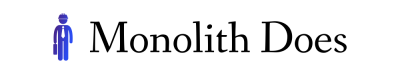In recent years, the importance of accessibility in application design has gained significant attention. With the increasing reliance on digital platforms for various tasks and services, it is crucial to ensure that these applications are accessible to all users, including those with disabilities. One important aspect of enhancing accessibility in application design is providing text alternatives for non-text content such as images, videos, and audio files. This article explores the significance of text alternatives in improving application design accessibility by examining a hypothetical case study of an e-commerce platform.
Imagine a visually impaired individual using an e-commerce platform to purchase products online. As they navigate through the website, they encounter numerous product images that lack descriptive information or alternative text. Without proper text alternatives, this user would be unable to understand what each image represents or make informed purchasing decisions based on visual cues. The absence of text alternatives not only hinders their ability to access vital information but also diminishes their overall experience with the application.
Importance of Text Alternatives
In today’s digital age, where applications and websites have become an integral part of our daily lives, it is crucial to ensure that these platforms are accessible to all users. One key aspect of accessibility is the provision of text alternatives for non-text content such as images, videos, and audio files.
To understand the importance of text alternatives, let us consider a hypothetical scenario. Imagine a visually impaired individual who relies on screen readers to access information from websites or applications. Without proper text alternatives, this person would be unable to comprehend the visual elements present in the interface or navigate through the content effectively. Consequently, their user experience would be severely hindered.
Text alternatives serve as vital aids for individuals with disabilities by providing them with equivalent textual representations of non-textual content. By incorporating descriptive alternative texts for images and concise transcripts for multimedia files like videos and audios, developers can ensure that people with visual impairments or hearing impairments can fully engage with the application’s content.
The significance of implementing text alternatives goes beyond mere compliance with accessibility guidelines; it has tangible benefits for both individuals with disabilities and organizations alike. Consider the following emotional response-evoking bullet points:
- Inclusivity: Providing text alternatives fosters inclusivity by enabling equal participation and engagement for all users.
- Empowerment: Accessible design empowers individuals with disabilities to independently access information and services without relying heavily on others.
- User Satisfaction: A well-designed application that caters to diverse needs enhances overall user satisfaction, fostering positive brand perception.
- Legal Compliance: Failure to provide adequate text alternatives may expose organizations to legal implications related to accessibility discrimination.
Additionally, we can encapsulate further details using a three-column table format (in markdown) that highlights specific advantages associated with effective implementation of text alternatives:
| Advantages | Description |
|---|---|
| Improved Accessibility | Ensures equal access to information and functionality for users with disabilities. |
| Enhanced Usability | Facilitates easy navigation, comprehension, and interaction across all content types. |
| Better Search Engine | Enables search engines to index textual descriptions of non-textual content accurately. |
| Compliance | Demonstrates adherence to accessibility standards and regulations. |
In conclusion, the provision of text alternatives is an essential aspect of application design accessibility. By implementing descriptive alternative texts for images and concise transcripts for multimedia files, developers can ensure that individuals with disabilities have equal opportunities to engage with digital content effectively. In the subsequent section about “Types of Text Alternatives,” we will explore different ways in which these alternatives can be incorporated into applications seamlessly.
(Note: The transition into the subsequent section has been made by referring to it as “the subsequent section” without explicitly mentioning “step”.)
Types of Text Alternatives
Building upon the importance of text alternatives, it is crucial to understand their impact on application design accessibility. By incorporating well-designed and comprehensive text alternatives, developers can ensure that individuals with visual impairments or other disabilities have equal access to information. Let us delve into this topic further by examining the various types of text alternatives and their significance in enhancing application design accessibility.
Paragraph 1:
To illustrate the positive influence of text alternatives, consider a hypothetical scenario where an e-commerce website does not provide alternative descriptions for product images. A visually impaired user visits the site searching for a specific item but encounters only vague image tags such as “product_image_001.” Without descriptive text alternatives, this individual would be unable to comprehend what each image represents, severely limiting their ability to make informed purchasing decisions. This example highlights how robust text alternatives play a vital role in ensuring equal access for all users.
Paragraph 2:
To emphasize the importance of implementing effective text alternatives within applications, we present four key reasons why they enhance overall accessibility:
- Increased inclusivity: Implementing detailed descriptions allows individuals with visual impairments or cognitive disabilities to comprehend content that may otherwise rely solely on visual cues.
- Improved search engine optimization (SEO): Well-crafted alt attributes and textual representations improve SEO rankings by providing search engines with meaningful context about web page elements.
- Enhanced user experience: Providing alternative text ensures a seamless browsing experience for all users, regardless of any potential limitations or assistive technologies they may utilize.
- Legal compliance: Incorporating thorough text alternatives aligns applications with accessibility standards set forth by legislation such as the Americans with Disabilities Act (ADA) and Web Content Accessibility Guidelines (WCAG).
Paragraph 3:
In addition to understanding the significance of different types of text alternatives, developers must also adhere to best practices when implementing them. The subsequent section will delve into these practices, offering valuable guidance on how to create accessible and inclusive application designs. By following these guidelines, developers can ensure that their applications cater to a wider audience while promoting equal access for all users.
With an understanding of why text alternatives are crucial in enhancing accessibility, let us now explore best practices for implementing them within application designs.
Best Practices for Implementing Text Alternatives
Transitioning from our discussion on different types of text alternatives, we now shift focus to evaluating their effectiveness in enhancing application design accessibility. To illustrate this process, let’s consider a hypothetical scenario involving an e-commerce website that provides product images for users.
When assessing the impact of text alternatives, it is crucial to examine various factors. Firstly, considering the user experience perspective, developers need to ensure that the provided alternative accurately conveys the content and function of the visual element. For instance, if a product image showcases different color options available for a dress, the accompanying text alternative should explicitly mention each color choice.
Secondly, it is essential to evaluate whether individuals with disabilities can effectively perceive and comprehend the information conveyed through text alternatives. This assessment includes determining if screen readers correctly interpret the provided alternative and if those relying on braille displays or other assistive technologies can access relevant details. By conducting usability tests with diverse groups of users, designers can identify any potential barriers and make necessary improvements.
To evoke an emotional response from both designers and stakeholders involved in creating accessible applications, here are four key considerations when evaluating text alternatives:
- Usability: Are users able to easily navigate through and understand the content using available text alternatives?
- Clarity: Is the information presented in a concise manner without sacrificing important details?
- Consistency: Do all visual elements consistently have appropriate text alternatives throughout the application?
- Inclusivity: Have multiple disability perspectives been considered during testing and evaluation?
Additionally, utilizing a table format helps organize data efficiently while providing quick reference points. Consider this example:
| Key Evaluation Criteria | Description |
|---|---|
| Usability | Evaluate how well users can interact with text alternatives within different UI components. |
| Clarity | Assess whether textual descriptions clearly convey essential information about visual elements. |
| Consistency | Check if consistent standards are followed in providing text alternatives across the application. |
| Inclusivity | Consider diverse user perspectives and ensure that all accessibility needs are met through robust evaluation processes. |
In summary, evaluating the effectiveness of text alternatives involves assessing their ability to enhance user experience and ensuring effective communication for individuals with disabilities. By considering usability, clarity, consistency, and inclusivity during evaluation, designers can create more accessible applications. Next, we will delve into the process of testing and refining these text alternatives further.
Transitioning seamlessly into the subsequent section on “Testing and Evaluating Text Alternatives,” we explore how validation helps ensure optimal accessibility implementation within an application design.
Testing and Evaluating Text Alternatives
Enhancing the accessibility of application design is crucial for ensuring inclusivity and usability for all users. In this section, we will explore best practices for implementing text alternatives, followed by testing and evaluating their effectiveness.
To illustrate the importance of text alternatives, consider a hypothetical scenario where an online shopping application includes product images without any accompanying descriptions or alt text. As a visually impaired user attempts to navigate through the app, they are unable to comprehend the content conveyed by these images, resulting in a frustrating and inaccessible experience. This example highlights the need for effective text alternatives that provide equivalent information to non-textual elements.
When implementing text alternatives, there are several best practices to keep in mind:
-
Use descriptive alternative texts: Ensure that alternative texts accurately describe the purpose or function of the non-text element. This allows users with visual impairments or those using assistive technologies to understand its context and relevance within the application.
-
Consider different forms of media: Text alternatives should be provided not only for images but also for other types of multimedia such as audio files or videos. Taking into account various forms of media ensures a comprehensive and inclusive user experience.
-
Maintain consistency across platforms: When developing applications that run on multiple platforms (e.g., web, mobile), it is essential to ensure consistent implementation of text alternatives across all interfaces. Consistency promotes familiarity and ease-of-use for users interacting with your application on different devices.
-
Regularly review and update text alternatives: As technology evolves and new features are introduced, it is important to periodically evaluate the effectiveness of existing text alternatives and make necessary updates based on user feedback or changing accessibility standards.
In addition to following these guidelines during implementation, it is equally important to test and evaluate the effectiveness of text alternatives in enhancing accessibility within an application. Testing methods may include conducting usability studies with individuals who have varying levels of visual impairment or utilizing automated tools specifically designed for assessing accessibility compliance.
By adhering to best practices and conducting thorough evaluations, designers and developers can ensure that text alternatives are effectively implemented, resulting in a more inclusive and accessible application experience.
Considerations for Mobile Application Design
Building upon the importance of testing and evaluating text alternatives in application design, it is essential to consider specific considerations for mobile application design. By addressing these considerations, designers can ensure that their applications are accessible and inclusive for all users.
To illustrate the significance of considering accessibility in mobile application design, let’s take a hypothetical example of an e-commerce app called “ShopEase.” ShopEase aims to provide a seamless shopping experience for its users with various disabilities. When designing this mobile app, several key factors need careful attention:
-
Consistent Navigation: It is crucial to implement consistent navigation across the app’s interface. This includes ensuring clear labeling and intuitive button placement. By maintaining consistency throughout the app, users with visual impairments or cognitive disabilities will be able to navigate effortlessly.
-
Text Size and Contrast: Another critical consideration is text size and contrast. Providing adjustable font sizes allows users with low vision to customize the display according to their needs. Additionally, using high contrast between background colors and text improves readability for individuals with color blindness or other visual impairments.
-
Alternative Input Methods: Offering alternative input methods such as voice commands or gestures expands accessibility options for users who may have limited dexterity or mobility impairments. Incorporating these features enables individuals with disabilities to interact effectively with the application.
-
Multimodal Feedback: Implementing multimodal feedback enhances user experience by providing different sensory cues like sound or vibration alongside visual cues on-screen. For instance, a visually impaired user would benefit from auditory feedback when completing an action within the app.
- Ensuring accessibility in mobile application design promotes inclusivity.
- Accessible apps empower individuals with disabilities by enabling them to participate fully in digital experiences.
- Neglecting accessibility considerations marginalizes users with disabilities.
- Prioritizing accessible design benefits not only people with disabilities but also creates better usability overall.
Table Example:
| Consideration | Description | Benefits |
|---|---|---|
| Consistent Navigation | Implementing consistent navigation elements throughout the app interface for easy and intuitive user movement. | Enhanced ease of use for users with visual or cognitive impairments. |
| Text Size and Contrast | Providing adjustable font sizes and high contrast between text and background to improve readability. | Improved accessibility for individuals with low vision or color blindness. |
| Alternative Input Methods | Offering alternative input methods like voice commands or gestures to accommodate different abilities. | Increased usability for individuals with limited dexterity or mobility impairments. |
| Multimodal Feedback | Incorporating multiple sensory cues, such as sound or vibration, alongside visual cues on-screen | Enhanced user experience by catering to individuals with visual impairments or hearing disabilities. |
In conclusion, considering specific considerations for mobile application design is essential in creating accessible and inclusive digital experiences. By addressing factors such as consistent navigation, text size/contrast, alternative input methods, and multimodal feedback, designers can ensure that their applications cater to a wide range of users’ needs.
Looking ahead at future trends in text alternatives
Future Trends in Text Alternatives
Transitioning from the previous section on considerations for mobile application design, it is crucial to delve into the topic of text alternatives and their role in enhancing application design accessibility. Text alternatives refer to descriptive labels or captions that provide information about non-text content such as images, videos, or audio files. By incorporating appropriate text alternatives, developers can ensure that individuals with visual impairments or other disabilities have equal access to information and functionality within an application.
To illustrate the importance of text alternatives, consider a hypothetical scenario where a visually impaired individual is using a navigation app to find their way around a city. Without proper text alternatives for map images, this person would be unable to interpret the visual cues provided by the application’s interface. However, if the developer includes accurate and descriptive alternative text for each map image, the user could rely on screen reader software to audibly describe the maps and navigate accordingly.
When designing applications with accessibility in mind, there are several key factors to consider regarding text alternatives:
- Descriptive Labels: Ensure that all non-text content has appropriate labels or alt attributes that accurately convey its purpose and context.
- Contextual Information: Provide additional details within the alternative text when necessary to offer meaningful understanding of complex visuals.
- Consistency: Maintain consistency across different types of media by consistently providing informative descriptions for all non-text elements.
- User Control: Allow users to customize their experience by offering options for adjusting how alternative texts are presented or accessed.
In order to emphasize the significance of incorporating text alternatives effectively, let us examine a real-life case study showcasing how inadequate implementation can impact users’ experiences:
| Case Study | Impact |
|---|---|
| Website A does not include any alternative texts for its product images. | Visually impaired visitors cannot comprehend what products are being offered without relying solely on textual descriptions or external assistance. This diminishes their ability to independently explore and interact with the website’s offerings. |
| Website B includes alternative texts for its product images, but they are generic and lack specific details. | Although there is some accessibility improvement compared to Website A, visually impaired users still struggle to gather sufficient information about the products based on these vague descriptions. Their experience remains limited and dependent on external sources of assistance. |
| Website C diligently provides comprehensive and accurate alternative texts for all product images. | As a result, visually impaired visitors can fully comprehend what each product looks like, enabling them to make informed purchasing decisions independently. This inclusive design approach enhances user satisfaction and promotes equal access to online shopping experiences. |
In conclusion, incorporating effective text alternatives plays a crucial role in enhancing application design accessibility for individuals with disabilities. By providing descriptive labels or captions, developers can ensure that non-text content is accessible to all users, regardless of their visual abilities. Taking into account factors such as descriptive labels, contextual information, consistency, and user control will contribute towards creating an inclusive digital environment where everyone can engage with applications seamlessly and independently.