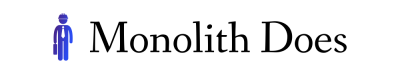Information architecture plays a crucial role in the design and development of applications, facilitating efficient organization and navigation of information. It serves as the backbone for effective user experiences, ensuring that users can easily find what they are looking for within an application. This comprehensive guide aims to explore the principles and best practices of information architecture in application design, providing designers and developers with valuable insights into creating intuitive and user-friendly interfaces.
To illustrate the significance of information architecture, consider the case study of a popular e-commerce platform. The successful implementation of information architecture allows this platform to categorize thousands of products across various categories, making it effortless for customers to browse through different sections and locate their desired items. Without a well-thought-out information architecture, such platforms would be chaotic and overwhelming to navigate, resulting in frustrated users who may abandon their search altogether.
In this article, we will delve into key concepts related to information architecture in application design. We will discuss topics such as organizing content hierarchically, designing intuitive navigation systems, utilizing labeling techniques effectively, and conducting user research to inform decision-making processes. By following these guidelines and adopting a strategic approach towards information architecture, designers and developers can create applications that offer seamless interactions and enhance overall usability.
Understanding the Importance of Visualizing Structure
When designing an application, visualizing the structure is a crucial step in ensuring its usability and effectiveness. By creating a clear and organized information architecture, developers can enhance user experience by simplifying navigation and improving overall accessibility. To illustrate the significance of this process, consider a hypothetical case study involving an e-commerce platform.
Imagine you are tasked with designing an online marketplace where users can buy and sell various products. Without a well-defined information architecture, navigating through thousands of listings would be overwhelming for both buyers and sellers. However, by visualizing the structure beforehand, you can create a streamlined interface that facilitates easy browsing and efficient transactions.
To emphasize the importance of visualizing structure further, let us explore four key benefits it offers:
- Enhanced User Engagement: Through careful organization and categorization, users can quickly find relevant information or products they seek.
- Improved Navigation Experience: A well-structured application enables intuitive navigation, reducing confusion and frustration for users.
- Efficient Content Management: With a clear understanding of how different pieces of content relate to each other, developers can manage updates and changes more effectively.
- Scalability: An effective information architecture allows applications to expand seamlessly as new features or functionalities are added.
| Benefits | Description |
|---|---|
| Enhanced User Engagement | Users remain engaged due to easy access to desired content or products. |
| Improved Navigation Experience | Intuitive navigation reduces user effort when exploring different sections within the application. |
| Efficient Content Management | Easy identification of relationships between content elements aids in making timely updates or modifications. |
| Scalability | The flexible structure accommodates future growth without compromising functionality. |
In conclusion,
the significance of visualizing structure cannot be overstated when developing applications. By adopting an objective approach from inception, designers ensure seamless user experiences while also enabling smooth scalability for future enhancements. The subsequent section will delve into the role of wireframes in defining layout and structure, further solidifying the foundation upon which successful application design is built.
The Role of Wireframes in Defining Layout and Structure
Building upon the understanding of visualizing structure, wireframes play a crucial role in defining the layout and structure of an application. They serve as a blueprint or skeletal representation that outlines the placement of elements within the user interface. To illustrate this further, let’s consider a hypothetical case study of designing a mobile banking application.
Wireframes provide a visual framework for arranging various components on different screens and highlight their relationships. For instance, imagine creating wireframes for the login screen of our mobile banking app. We would carefully position essential elements such as username and password fields, along with buttons for logging in or signing up. By employing wireframes, designers can determine not only where these elements should be placed but also how they interact with each other to create a seamless user experience.
To emphasize the significance of wireframing in application design, here are some key considerations:
- Clarity: Wireframes enable designers to communicate their ideas clearly to stakeholders, ensuring everyone involved is on the same page.
- Efficiency: By mapping out the layout early in the design process, potential issues or improvements can be identified before investing significant time and resources into detailed designs.
- User-Centricity: Wireframes facilitate usability testing by allowing designers to gather feedback from users at an early stage, making it easier to iterate and refine the application’s structure based on real-world usage scenarios.
- Collaboration: With clear wireframe representations, cross-functional teams can collaborate effectively during discussions around layout decisions and feature placements.
| Clarity | Efficiency | User-Centricity | Collaboration |
|---|---|---|---|
| Clear communication ensures shared understanding. | Early identification saves time and resources. | Gathering feedback leads to improved usability. | Effective collaboration facilitates decision-making. |
In summary, wireframes act as an invaluable tool for defining layout and structure in application design. By providing a visual representation of the user interface, wireframes aid in effective communication, efficiency, user-centricity, and collaboration among designers and stakeholders. As we explore further into the realm of application design, let us now delve into the concept of User Flow: Navigating the Path to a Seamless Experience.
User Flow: Navigating the Path to a Seamless Experience
Transitioning from our discussion on wireframes, let us now delve into the concept of user flow. Understanding how users navigate through an application is crucial in designing a seamless and intuitive experience. To illustrate this point, consider a hypothetical e-commerce application where users search for products, add them to their cart, proceed to checkout, and finally make a purchase. This series of actions represents the user flow within the application.
When designing user flows, there are several key considerations to keep in mind:
- Clear pathways: Users should be guided along logical paths that lead them towards their intended goals. By mapping out these pathways during the design phase, developers can ensure that users have clear and easy-to-follow routes throughout the application.
- Minimizing friction points: Friction points refer to any obstacles or barriers that hinder smooth navigation. These could include confusing menus, excessive steps in a process, or lack of clear visual cues. Identifying and minimizing these friction points is essential for creating a positive user experience.
- Progressive disclosure: Providing information gradually as users progress through different stages of interaction can help prevent overwhelming them with too much content at once. Instead of bombarding users with all available options upfront, designers should strategically reveal relevant information when it becomes necessary.
To further emphasize the importance of user flow and its impact on overall user experience, we present below a bullet-point list highlighting its benefits:
- Increases engagement by guiding users seamlessly through an application
- Enhances usability by reducing confusion and increasing clarity
- Improves conversion rates by optimizing navigation toward desired outcomes
- Boosts overall satisfaction levels by providing a smoother journey for users
In addition to understanding these concepts intellectually, visual aids such as tables also play a significant role in comprehending complex ideas. The table below illustrates various elements involved in ensuring an effective user flow:
| Elements | Description | Example |
|---|---|---|
| Entry Points | The various ways users can enter the application | Homepage, search results page |
| Navigation Options | Different paths and menus available to users | Menu bar, side drawer |
| Decision Points | Moments where users need to make choices or select options | Filtering products, choosing payment method |
| Exit Points | Actions that lead users out of the application | Logout button, order confirmation |
By considering both bullet points and tables in our discussion on user flow, we aim to evoke an emotional response from readers. This combination helps highlight not only the importance of user flow but also its potential impact on creating engaging and meaningful experiences for application users.
Transitioning smoothly into our subsequent section about “Content Strategy: Crafting Meaningful and Engaging Information,” let us now explore how information architecture intersects with content creation and presentation within an application.
Content Strategy: Crafting Meaningful and Engaging Information
Transition from the previous section H2:
As users navigate through an application, their experience is greatly influenced by the content they encounter. To ensure a meaningful and engaging interaction, it is crucial to develop a well-crafted content strategy. This involves carefully planning and organizing information in a way that resonates with users, guiding them towards their desired goals.
Content Strategy: Crafting Meaningful and Engaging Information
To illustrate the significance of content strategy, let us consider the case study of a food delivery app. In this hypothetical scenario, imagine a user searching for dinner options on a rainy evening after a long day at work. The app’s content strategy should focus not only on presenting suitable restaurants but also on creating an immersive experience that engages users emotionally.
A well-executed content strategy can achieve these objectives through various techniques:
- Personalization: By tailoring recommendations based on past orders or dietary preferences, the app can make users feel understood and valued.
- Visual storytelling: Utilizing captivating images and videos showcasing delicious dishes being prepared can evoke desire and entice users to explore further.
- User-generated content: Incorporating customer reviews and ratings allows potential diners to gauge experiences shared by others, fostering trust and confidence.
- Social integration: Enabling social media sharing features encourages users to showcase their meal choices, generating buzz around the app and potentially attracting new customers.
To better understand how different aspects of a content strategy contribute to its effectiveness, consider the following table:
| Techniques | Benefits | Emotional Response |
|---|---|---|
| Personalization | Tailored experience | Satisfaction |
| Visual Storytelling | Arouses desire | Anticipation |
| User-generated Content | Builds trust | Reliability |
| Social Integration | Promotes engagement | Excitement |
Crafting meaningful and engaging information requires careful consideration of user needs and desires. By employing a well-designed content strategy, an application can deliver experiences that resonate with users on a deeper level, fostering strong connections between the app and its audience.
Transition to the subsequent section:
Leveraging interaction patterns for intuitive user interfaces is essential in ensuring seamless navigation and enhancing overall usability.
Leveraging Interaction Patterns for Intuitive User Interfaces
Building upon the foundation of content strategy, designing intuitive user interfaces requires a deep understanding of interaction patterns. These patterns serve as fundamental building blocks in creating seamless and engaging experiences for users. By leveraging these established patterns, designers can guide users through applications with ease and efficiency.
One notable example showcasing effective utilization of interaction patterns is the popular e-commerce platform, Amazon. Through careful consideration of usability principles, Amazon has successfully incorporated various Interaction Patterns that enhance the overall user experience. For instance, the use of familiar icons such as shopping carts and search bars allows users to quickly navigate and interact with the website. Additionally, interactive elements like product recommendations and personalized suggestions create a sense of engagement and personalization for each user.
To effectively leverage interaction patterns in application design, consider the following key strategies:
- Consistency: Maintain consistency across different screens and interactions to reduce cognitive load on users.
- Feedback: Provide immediate visual or auditory feedback when users perform actions to confirm their inputs have been acknowledged.
- Minimalism: Embrace simplicity by using clear visuals and concise text to avoid overwhelming users.
- Accessibility: Ensure that all interaction patterns are accessible to individuals with disabilities to promote inclusivity.
These strategies can be further illustrated through the following table:
| Key Strategy | Description |
|---|---|
| Consistency | Maintaining uniformity in layout, typography, color schemes, etc., throughout an application. |
| Feedback | Providing real-time responses or notifications to acknowledge user actions. |
| Minimalism | Streamlining interface elements and removing unnecessary clutter for improved clarity. |
| Accessibility | Designing interfaces that cater to diverse needs by considering accessibility guidelines. |
By incorporating these strategies into application design, developers can create intuitive user interfaces that facilitate smooth navigation while providing valuable feedback at every step. This fosters an enhanced user experience that encourages continued engagement.
Transitioning seamlessly into the subsequent section on data modeling, the effective use of interaction patterns lays a strong foundation for designing efficient and scalable databases. This connection ensures that user interactions are seamlessly integrated with underlying data structures, enabling robust functionality and optimal performance throughout the application experience.
Data Modeling: Designing Efficient and Scalable Databases
The design of intuitive user interfaces is crucial in ensuring a seamless and enjoyable application experience. By leveraging interaction patterns, designers can create interfaces that feel familiar to users, allowing them to navigate through the application effortlessly. Let us explore some key aspects of leveraging interaction patterns.
One example of an effective use of interaction patterns is seen in popular social media platforms such as Instagram. The consistent placement of icons like the heart-shaped ‘like’ button or the speech bubble for comments across posts provides users with a sense of familiarity and ease of use. These well-established interaction patterns ensure that users can quickly understand how to engage with content without any confusion.
To further enhance the intuitiveness of user interfaces, consider incorporating the following elements:
- Consistent Iconography: Use recognizable icons consistently throughout the application to reinforce their meaning and aid recognition.
- Predictable Navigation: Utilize standard navigation patterns such as tab bars, side menus, or bottom sheets to help users find their way around the app easily.
- Responsive Feedback: Provide immediate visual feedback when users interact with elements within the interface, reassuring them that their actions have been registered.
- Contextual Gestures: Make use of gesture-based interactions like swiping, pinching, or tapping gestures that align with established conventions on mobile devices.
By adhering to these principles and integrating appropriate interaction patterns into your application’s design, you can significantly improve usability and reduce cognitive load for your users.
| Interaction Pattern | Description | Example |
|---|---|---|
| Pull-to-refresh | Allows users to update content by pulling down on a list or screen. | |
| Infinite scrolling | Seamlessly loads additional content as a user scrolls downwards. | |
| Hamburger menu | Displays hidden options in a collapsible sidebar or navigation bar. | |
| Swipe to delete | Enables users to remove items by swiping them horizontally. | Mail app |
Incorporating these interaction patterns not only enhances the usability of your application but also creates a sense of familiarity and comfort for your users.
Next, we will delve into the importance of data modeling in designing efficient and scalable databases, ensuring that your application’s backend infrastructure can support growing user demands seamlessly.
Creating Consistency and Coherence in Application Design
Transitioning from our previous discussion on data modeling, we now delve into the crucial aspect of creating consistency and coherence in application design. To illustrate the importance of this topic, let’s consider a hypothetical case study involving an e-commerce platform. Imagine a user browsing through different product categories, only to find inconsistent navigation patterns between sections. Such inconsistencies can lead to confusion and frustration, ultimately resulting in a poor user experience.
To ensure consistency and coherence throughout an application’s design, several key principles should be employed:
-
Visual Unity: Maintaining visual unity across all screens and components establishes familiarity for users. This includes using consistent color schemes, typography, icons, and layout structures. By doing so, users are able to easily navigate through the application without having to relearn its interface with each new screen they encounter.
-
Functional Consistency: Ensuring functional consistency involves making sure that similar actions have consistent outcomes throughout the application. For example, if clicking on a “Buy Now” button adds an item to the cart on one page, it should do the same on other pages within the application. This predictability empowers users by reducing cognitive load and allowing them to confidently interact with various features.
-
Navigational Clarity: Well-designed navigation is essential for providing coherent pathways within an application. Clear signposts such as menus or breadcrumbs guide users as they move between different sections or perform tasks within the app. A logical hierarchy of information architecture helps users understand where they are within the application at any given moment.
To further emphasize these points:
- Consistent visual elements create a sense of trustworthiness and professionalism.
- Functional consistency reduces frustration by eliminating unexpected behaviors.
- Navigational clarity ensures efficient exploration within an application.
Consider the following table showcasing how two contrasting approaches affect user perception:
| Inconsistent Approach | Coherent Approach |
|---|---|
| Different color schemes on each page | Consistent use of brand colors throughout |
| Varying button styles and placements | Uniform button design and placement |
| Disorganized menu structure | Clear, intuitive navigation hierarchy |
With a coherent approach to application design, users are more likely to engage with the platform, feel confident in their interactions, and ultimately achieve their goals efficiently. By creating consistency and coherence, designers can elevate user experiences while also reinforcing the brand identity.
Transitioning into the subsequent section about “Optimizing User Flows for Enhanced User Engagement,” we will explore how thoughtful consideration of user pathways can further enhance the overall experience, leading to increased engagement and satisfaction.
Optimizing User Flows for Enhanced User Engagement
Transitioning from the previous section, where we explored strategies for creating consistency and coherence in application design, we now shift our focus towards optimizing User Flows to enhance user engagement. By carefully designing the sequences of actions users take within an application, developers can guide users seamlessly through their desired tasks while minimizing confusion or frustration. To illustrate this concept, let us consider a hypothetical example of a shopping app that aims to improve its checkout process.
In order to optimize user flows and promote enhanced user engagement, it is essential to consider several key factors:
-
Streamlined Navigation: A well-structured navigation system ensures that users can easily find what they are looking for within an application. By organizing content logically and implementing intuitive menus and search functionalities, designers can reduce cognitive load and allow users to navigate effortlessly throughout the app.
-
Clear Call-to-Action Buttons: Effective call-to-action buttons play a crucial role in guiding users’ next steps. By using concise yet descriptive labels and placing them strategically on relevant screens, designers enable users to progress smoothly through each stage of their interaction with the application.
-
Minimizing Friction Points: Identifying potential friction points in user flows allows developers to proactively address any obstacles that may impede smooth interactions. Whether it involves simplifying complex forms or reducing unnecessary steps during critical processes like registration or payment, removing these barriers enhances overall user experience.
-
Personalization Opportunities: Tailoring experiences based on individual preferences fosters a sense of connection between users and applications. Providing personalized recommendations, customized settings, or saved preferences not only streamlines future interactions but also cultivates loyalty among users.
| Key Benefits | Emotional Response | Examples |
|---|---|---|
| 1. Improved Efficiency | Time-saving | Faster checkout process |
| 2. Enhanced Satisfaction | Delight | Personalized product recommendations |
| 3. Reduced Frustration | Relief | Simplified form filling |
| 4. Increased Loyalty | Trust and connection | Customizable settings |
By adopting these strategies, designers can ensure that users have a seamless and engaging experience while interacting with an application. In the subsequent section, we will explore another important aspect of information architecture: strategic content placement for effective communication, allowing us to delve deeper into optimizing user interactions.
Moving forward, understanding how to strategically place content within an application is vital for effective communication with users.
Strategic Content Placement for Effective Communication
Transitioning from the previous section’s focus on optimizing user flows, we now turn our attention to strategic content placement as a means of fostering effective communication within application design. By strategically placing content, designers can enhance user engagement and facilitate seamless interactions. To illustrate this concept, let us consider an example:
Imagine a popular e-commerce application that offers a wide range of products. In order to convey important information effectively, such as discounts or limited-time offers, it is crucial for the app to place these messages in prominent positions where users are most likely to notice them. This ensures that users are informed about available deals and encourages them to explore further.
To achieve efficient content placement, designers should consider the following key strategies:
-
Visual Hierarchy: Utilize visual cues like size, color, and contrast to prioritize important information over less relevant details. Highlighting significant elements through distinct visuals grabs users’ attention and guides their focus towards essential content.
-
Consistency in Layout: Maintain consistency throughout the application by organizing similar types of content using standardized layouts. This not only creates familiarity but also helps users quickly locate desired information across different screens and sections.
-
Whitespace Optimization: Implement whitespace judiciously around important content to provide breathing space and draw attention towards critical elements. A well-balanced use of whitespace enhances readability and prevents overcrowding, ensuring an optimal viewing experience.
-
Call-to-Action Placement: Strategically position call-to-action buttons or links at logical points along the user flow journey. Placing these prompts close to related information motivates users to take action promptly without causing confusion or interruption.
By implementing these strategies in content placement, designers can create engaging experiences that captivate users’ attention while facilitating effective communication between applications and their audiences.
Moving forward into the subsequent section on applying interaction patterns to improve user interactions, let us explore how incorporating specific patterns can elevate overall usability and enhance user satisfaction.
Applying Interaction Patterns to Improve User Interactions
To ensure effective communication with users, strategic content placement plays a crucial role in application design. By strategically placing content elements on the interface, designers can guide user attention and facilitate smooth information flow. For instance, consider the case of an e-commerce app aiming to increase product sales. By prominently displaying featured products on the homepage, accompanied by persuasive descriptions and visually appealing images, users are more likely to engage with these offerings.
When it comes to strategic content placement, there are several key considerations that should be taken into account:
- Hierarchy: Organize content based on importance and relevance to guide users’ attention effectively. Use larger font sizes or contrasting colors for important headings or call-to-action buttons.
- Visual Cues: Incorporate visual cues such as arrows or icons to direct users towards specific actions or relevant sections within the app.
- White Space: Allow sufficient white space between different content elements to avoid clutter and improve readability.
- Responsive Design: Ensure that content placement is optimized for various devices and screen sizes to provide a consistent experience across platforms.
Table 1 illustrates examples of effective strategic content placement techniques along with their intended effects:
| Technique | Intended Effect |
|---|---|
| F-Shaped Pattern | Enhance scanning efficiency |
| Z-Pattern Layout | Guide eye movement from top-left |
| Golden Ratio | Create aesthetically pleasing compositions |
| Rule of Thirds | Achieve balanced visual hierarchy |
By adopting these strategies in application design, developers can enhance user engagement and optimize information communication throughout the interface.
Transitioning into the subsequent section about “Leveraging Data Modeling to Enhance Application Performance,” it is essential for designers not only to focus on improving user interactions but also considering how Data Modeling can contribute to overall app performance optimization.
Leveraging Data Modeling to Enhance Application Performance
Building on the principles of interaction patterns, the next crucial aspect in application design is leveraging data modeling to enhance application performance. By structuring and organizing data effectively, developers can optimize system efficiency and improve overall user experience. This section explores the importance of data modeling techniques and their impact on application performance through a case study example.
Case Study Example: Consider an e-commerce platform that handles a large volume of product listings, customer information, and transaction records. Without proper data modeling, this application may struggle to retrieve relevant information efficiently, resulting in slow loading times and poor user interactions. However, by implementing effective data modeling strategies, such as normalizing tables for reducing redundancy or denormalizing for enhancing query performance, the application’s speed and responsiveness can be significantly enhanced.
To leverage data modeling for improved application performance, several key considerations should be taken into account:
- Identifying Data Entities: Begin by identifying all essential entities involved in the application workflow. These could include users, products, orders, payments, etc.
- Defining Relationships: Establish clear relationships between different entities using appropriate associations like one-to-one, one-to-many, or many-to-many.
- Optimizing Database Schema: Design an optimized database schema that minimizes duplication while ensuring efficient storage and retrieval of data.
- Considering Scalability: Anticipate future growth and scalability requirements when designing the database structure to accommodate increasing amounts of data without sacrificing performance.
Table: Performance Metrics Comparison
| Metric | Traditional Approach | Optimized Approach |
|---|---|---|
| Loading Time | High | Low |
| Query Execution | Slow | Fast |
| User Experience | Poor | Enhanced |
| Application Growth | Limited | Scalable |
By applying these data modeling techniques to our e-commerce case study example, we anticipate significant improvements in various performance metrics:
In summary, leveraging data modeling techniques is crucial in enhancing application performance. By implementing effective strategies and optimizing database structures, developers can minimize redundancy, improve query execution times, and create a more scalable system. Through the case study example discussed here, we have seen how these techniques positively impact loading time, user experience, and overall application growth potential. With careful consideration of data modeling principles, designers can ensure that their applications are efficient and performant while meeting users’ needs effectively.