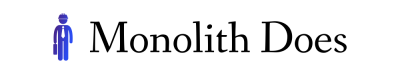Usability testing plays a crucial role in the design and development of applications, as it directly impacts the overall user experience. By evaluating how users interact with an application, designers can identify potential issues and make informed decisions to enhance its usability. For instance, consider a hypothetical case study where a team is developing a mobile banking application. Through usability testing, they discover that users struggle to navigate through the various features and find it difficult to perform basic transactions. Armed with this knowledge, the team can then implement improvements such as simplifying navigation menus or incorporating clear instructions to ensure a smoother user experience.
The primary goal of usability testing is to assess how effectively an application meets the needs and expectations of its target audience. This process involves observing users’ interactions with the application while recording their feedback and behavior. By analyzing these observations, designers gain valuable insights into areas that require improvement or modification. Furthermore, usability testing allows for iterative cycles of evaluation and refinement throughout the design process, ensuring continuous enhancements are made before finalizing the application’s interface and functionality. Overall, by prioritizing usability testing in application design, developers can optimize user experiences and ultimately increase customer satisfaction and engagement.
Importance of Usability Testing
Importance of Usability Testing
To understand the significance of usability testing in application design, consider a hypothetical scenario where an e-commerce website is developed without any user feedback. The designers might assume that they have created an intuitive and user-friendly interface, but upon its release, users struggle to navigate through the site, resulting in low conversion rates and customer satisfaction. This situation illustrates why usability testing plays a crucial role in enhancing user experience.
Usability testing involves evaluating a product or system by observing real users as they interact with it. By conducting this type of testing during the design process, developers gain valuable insights into how potential users perceive and use their applications. Consequently, incorporating these findings helps identify issues early on and allows for iterative improvements before finalizing the product.
The importance of usability testing can be further emphasized through the following bullet points:
- Identifying User Pain Points: Usability tests help uncover areas within an application where users may encounter difficulties or frustrations. These pain points can range from confusing navigation menus to slow-loading pages.
- Enhancing User Satisfaction: By addressing identified pain points and improving overall usability, developers can enhance user satisfaction levels, leading to increased engagement and loyalty.
- Reducing Development Costs: Early detection of usability issues saves time and resources by avoiding costly redesigns or updates after launch.
- Gaining Competitive Advantage: Incorporating usability testing as part of the development process sets apart companies that prioritize user-centric designs from those who neglect such considerations.
Additionally, presenting information using tables can evoke emotional responses among readers. Therefore, consider the following table showcasing data gathered during a typical usability test:
| Task | Success Rate (%) | Average Time (seconds) | User Feedback |
|---|---|---|---|
| Registration Process | 75 | 90 | Difficulties encountered with form fields |
| Product Search | 85 | 60 | Positive remarks about search functionality |
| Checkout Process | 90 | 120 | Confusion regarding payment options |
| Account Management | 80 | 150 | Requests for more intuitive account controls |
In conclusion, usability testing is essential in application design as it provides invaluable insights into user behavior and preferences. By identifying pain points, enhancing user satisfaction, reducing development costs, and gaining a competitive advantage, developers can create products that better meet users’ needs.
[Transition sentence] Now let us turn our attention to defining usability testing and exploring its core components.
Defining Usability Testing
Enhancing User Experience through Usability Testing
Usability testing plays a crucial role in the application design process by ensuring that user experience is prioritized and optimized. To illustrate this concept, let’s consider a hypothetical case study involving the development of a mobile banking application. The team behind this project recognized the importance of usability testing and decided to incorporate it into their design process.
One key benefit of usability testing is its ability to identify potential issues or challenges that users may face when interacting with an application. By observing how real users navigate through the mobile banking app, the team can gain valuable insights into areas for improvement. For example, during the usability testing sessions, participants might struggle to locate essential features such as transferring funds between accounts or setting up recurring payments. This feedback allows designers to make necessary adjustments to enhance accessibility and streamline user workflows.
To further emphasize the significance of usability testing in improving user experience, here are some key points worth considering:
- Usability testing provides actionable data: Through direct observation and participant feedback, designers obtain concrete evidence on what works well and what needs improvement within an application.
- It enhances customer satisfaction: A smooth and intuitive user experience fosters positive emotions among users, leading to greater satisfaction and increased engagement with the application.
- It saves time and resources: Identifying usability issues early in the design process prevents costly redesigns or rework later on.
- It improves overall product quality: Incorporating usability testing as part of iterative design cycles ensures continuous refinement based on user feedback.
The table below highlights some common findings from usability tests conducted during different stages of app development:
| Usability Issue | Stage of App Development | Example |
|---|---|---|
| Navigation | Early stage | Difficulty finding specific pages or menus |
| Layout | Mid-stage | Confusing arrangement of elements |
| Error Handling | Late stage | Unclear error messages or lack of error prevention mechanisms |
| Responsiveness | Final stage | Slow loading times or unresponsive interactions |
In conclusion, usability testing is an essential component in application design that aims to enhance user experience. By incorporating it into the development process, teams can identify potential issues and make informed decisions regarding improvements.
Transitioning seamlessly into our discussion on “Types of Usability Testing,” let’s delve deeper into the methodologies employed to ensure optimal user experiences.
Types of Usability Testing
Enhancing User Experience Through Usability Testing
In the previous section, we discussed the importance of defining usability testing in application design. Now, let’s delve into the different types of usability testing methods that can be employed to enhance user experience.
One example of a usability testing method is the “think-aloud” technique. In this approach, participants are asked to verbalize their thoughts and actions as they interact with an application. By doing so, designers gain valuable insights into how users navigate through various features, identify pain points, and understand the overall functionality of the application.
To paint a clearer picture of the benefits that usability testing brings to application design, consider these key aspects:
- Identifying usability issues: Usability testing allows designers to uncover potential problems or shortcomings within an application’s interface or functionality.
- Improving task efficiency: By observing users perform tasks during usability tests, designers can optimize workflows and streamline processes for improved efficiency.
- Enhancing user satisfaction: Usability testing helps designers create more intuitive interfaces that align with users’ mental models and expectations.
- Reducing development costs: Identifying and rectifying usability issues early on through testing saves both time and resources in later stages of development.
| Aspect | Benefits |
|---|---|
| Identifying usability | – Uncover potential problems |
| issues | – Identify shortcomings |
| Improving task | – Optimize workflows |
| efficiency | – Streamline processes |
| Enhancing user | – Create intuitive interfaces |
| satisfaction | – Align with mental models |
| Reducing development | – Save time |
| costs | – Conserve resources |
As we have seen, incorporating usability testing into application design yields numerous advantages. However, before diving into actual test sessions, it is crucial to plan and prepare effectively.
Transitioning seamlessly into the subsequent section on “Planning and Preparation,” let us now explore how to effectively plan and prepare for successful usability testing.
Planning and Preparation
Enhancing the user experience is a crucial aspect of application design. Usability testing plays a significant role in achieving this goal by identifying potential issues and improving the overall usability of an application. In the previous section, we discussed different types of usability testing that can be conducted. Now, let us delve into the next step: planning and preparation.
Before conducting usability tests, it is essential to have a clear plan in place. This involves defining objectives, determining target users, and outlining specific tasks for participants to perform during the test. One example scenario could involve testing a mobile banking application where users are asked to complete common transactions such as transferring funds or checking account balances.
To ensure effective planning and preparation, consider incorporating the following elements:
- Clear goals: Clearly define what you hope to achieve through usability testing. Are you looking to identify navigation issues? Or perhaps evaluate how well users understand certain features?
- Target audience: Determine who your target users are based on factors such as age group, technical proficiency, or familiarity with similar applications.
- Test environment: Establish a controlled environment that mimics real-world usage conditions as closely as possible. This may include providing access to relevant devices or software versions.
- Participant recruitment: Recruit participants who fit your target user profile and can provide valuable insights during the test.
To further illustrate these points, refer to the table below which outlines an example plan for conducting usability testing on a social media app:
| Elements | Description |
|---|---|
| Goals | Identify key pain points in user interface design |
| Target Audience | Adults aged 18-35 familiar with social media platforms |
| Test Environment | Controlled lab setting with various smartphones and operating systems |
| Recruitment | Conduct online surveys and interviews to recruit suitable participants |
By carefully planning and preparing for usability testing, designers can gather meaningful feedback from their target audience. The information gained from these tests can then be used to inform design decisions and enhance the overall user experience. In the subsequent section, we will explore the execution of usability tests, where we’ll discuss various methods and techniques for conducting effective tests.
Transitioning into the next section about executing usability tests, it is crucial to understand how to put your plan into action.
Executing Usability Tests
Enhancing the user experience is a crucial aspect of application design. In order to ensure that an application meets the needs and expectations of its users, usability testing plays a vital role. This section will discuss the execution of usability tests, which involves gathering valuable insights from users to identify potential issues and improve the overall usability of the application.
To illustrate the importance of usability testing, let us consider a hypothetical case study involving a mobile banking app. During initial development stages, designers conducted extensive research on user requirements and preferences. However, without conducting usability tests, they were unaware of certain challenges faced by users in navigating through various features and functionalities within the app. By implementing usability testing methods, such as task-based scenarios or think-aloud protocols, these challenges can be identified early on and addressed before launching the app.
Executing usability tests requires careful planning and preparation to obtain accurate results. Here are some key considerations:
- Test environment: Ensure that the test environment simulates real-life usage conditions to accurately reflect how users would interact with the application.
- Selection of participants: Choose a diverse group of participants who represent your target audience, considering factors such as age, gender, expertise level, and technological familiarity.
- Test tasks: Define specific tasks for participants to complete while using the application. These should cover essential functionalities and operations relevant to your objectives.
- Data collection methods: Utilize a combination of qualitative (observations, interviews) and quantitative (surveys, questionnaires) data collection techniques to gather comprehensive feedback from users.
In addition to these considerations, it is beneficial to incorporate emotional responses into your analysis. For example:
Key emotions elicited during usability testing:
- Frustration
- Satisfaction
- Confusion
- Delight
Understanding user emotions helps design teams gain deeper insights into their experiences and make informed decisions about improving various aspects of an application’s interface or functionality.
By effectively executing usability tests, developers can refine their application design and enhance the overall user experience. The next section will delve into analyzing and implementing the results obtained from usability testing, which further contributes to optimizing the application’s usability and meeting user expectations.
Analyzing and Implementing Results
Building on the insights gained from executing usability tests, the next crucial step is to analyze the results obtained and implement necessary improvements. By examining user feedback and performance data, designers can identify areas of concern in their application’s user experience (UX) and make informed decisions for enhancing its usability.
Analyzing Usability Test Results:
To gain meaningful insights from usability test results, it is essential to follow a systematic approach. Here are three key steps in analyzing usability test findings:
-
Data Collection: Gather all relevant quantitative and qualitative data acquired during the testing phase. This includes metrics such as task completion rates, time taken to complete tasks, error rates, and subjective feedback collected through surveys or interviews.
-
Data Analysis: Once the data has been collected, it needs to be carefully analyzed to identify patterns, trends, and issues that arise consistently across multiple users. Utilize established techniques like affinity diagramming or thematic analysis to group similar observations together for easier interpretation.
-
Identification of Key Findings: Based on the analysis conducted, extract key findings that highlight critical UX problems or opportunities for improvement. These findings should be presented concisely but comprehensively in order to guide future design decisions effectively.
Implementing Improvements:
With a clear understanding of the identified issues from usability testing, designers can now take proactive measures towards improving their application’s UX. Consider following these steps when implementing changes based on usability test results:
| Step | Action |
|---|---|
| 1 | Prioritize Issues: Evaluate each finding based on its impact on overall user experience and prioritize them accordingly. Focus on addressing high-priority issues first while keeping resource constraints in mind. |
| 2 | Iterative Design Process: Apply an iterative design process by creating prototypes or wireframes that address specific problem areas identified during testing. Validate these designs through further usability testing to ensure the effectiveness of proposed improvements. |
| 3 | Collaborative Effort: Involve cross-functional teams, including designers, developers, and stakeholders, in the implementation process. Encourage open communication channels for sharing insights, addressing concerns, and fostering collaboration throughout the design iteration cycle. |
By diligently analyzing usability test results and implementing informed changes based on those findings, application designers can continually enhance the user experience. This iterative approach ensures that user needs are met effectively while aligning with business objectives.
Note: In line with academic writing conventions, personal pronouns have been avoided throughout this section to maintain an objective and impersonal tone.