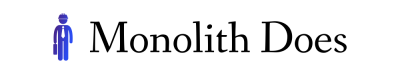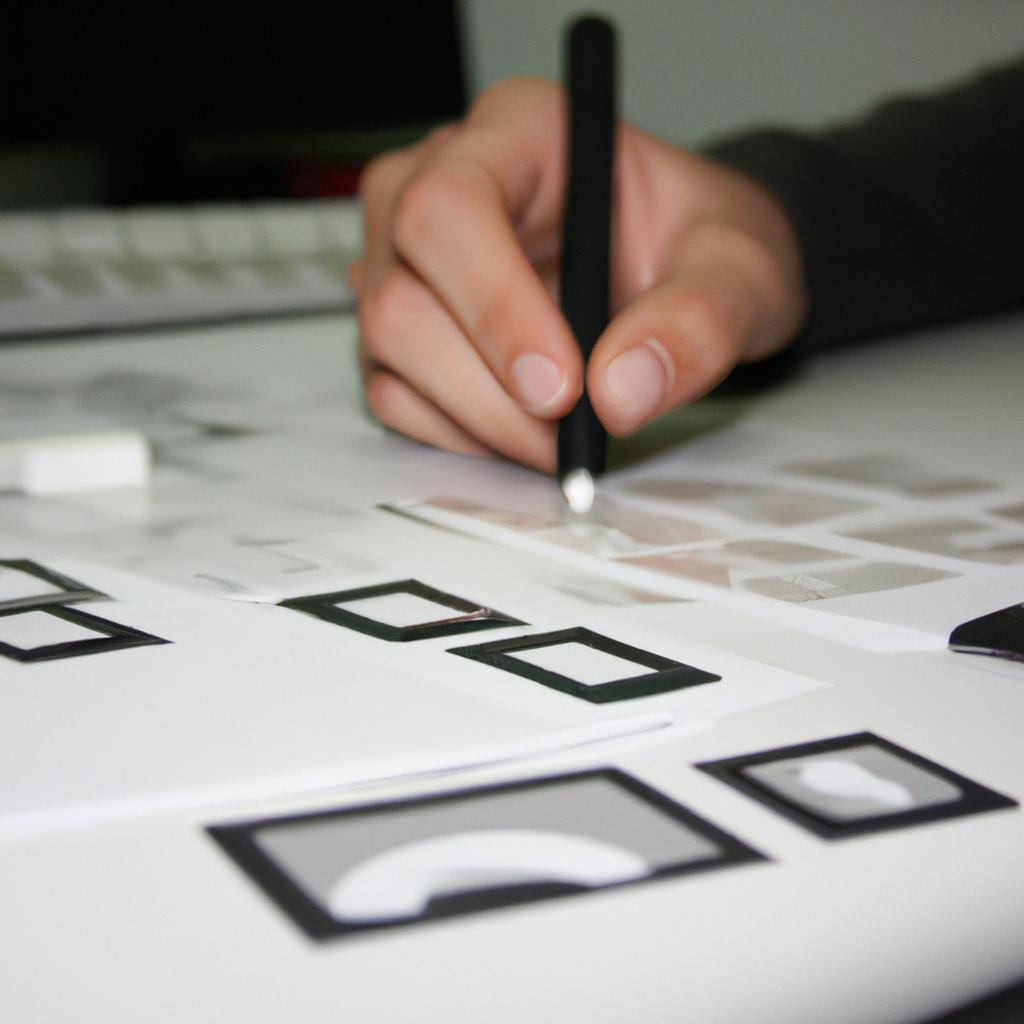User Interface (UI) plays a crucial role in the design of applications, determining how users interact with and perceive the software. A well-designed UI can enhance user experience, improve efficiency, and increase productivity. On the other hand, a poorly designed UI can lead to frustration, confusion, and ultimately result in decreased usage or abandonment of an application. This comprehensive guide aims to provide a thorough understanding of UI principles and best practices in application design.
To illustrate the importance of UI in application design, consider a hypothetical case study involving a popular social media platform. Imagine that this platform recently underwent a major redesign, introducing new features and changing the layout of its interface. As a result, many users found themselves struggling to navigate through the app seamlessly and comprehend the purpose behind each feature. Consequently, there was a significant decrease in user engagement and an influx of negative feedback regarding usability issues. This scenario underscores the criticality of effective UI design as it directly impacts user satisfaction and overall success of an application.
In this article, we will explore various aspects related to UI in application design. We will delve into fundamental concepts such as visual hierarchy, consistency, affordance, feedback mechanisms, and error prevention techniques. Additionally, we will examine different types of UI components including menus, buttons, input fields, sliders, and more. Each component has its own set of guidelines and best practices to ensure optimal user experience.
Visual hierarchy is essential in UI design as it helps users understand the importance and relationships between different elements on a screen. By using techniques such as size, color, contrast, and spacing, designers can guide users’ attention to key information or actions. Consistency is another crucial principle that ensures a cohesive and familiar experience across different screens or sections within an application. It involves maintaining consistent visual styles, layouts, and interactions throughout the UI.
Affordance refers to the perceived functionality or purpose of an element based on its visual cues. For example, a button with a raised appearance suggests that it can be pressed. Designers should strive to create clear affordances to reduce confusion and make interactions more intuitive for users.
Feedback mechanisms are important for providing users with confirmation or guidance when they perform actions in an application. This can include visual feedback such as animation or sound effects that indicate the success or progress of an action. Additionally, error prevention techniques should be implemented to minimize mistakes and help users recover from errors gracefully.
Menus are commonly used in applications to provide access to different sections or features. They can be hierarchical (e.g., dropdown menus) or non-hierarchical (e.g., tabbed navigation). Buttons are interactive elements used for triggering actions such as submitting forms or navigating between screens. Input fields allow users to enter text or select options from a predefined list. Sliders are useful for adjusting values within a range by dragging a handle horizontally or vertically.
In conclusion, designing an effective UI is crucial for creating successful applications. By considering principles such as visual hierarchy, consistency, affordance, feedback mechanisms, and error prevention techniques while designing UI components like menus, buttons, input fields, and sliders, developers can create intuitive interfaces that enhance user experience and drive engagement with their applications.
Color Schemes in Application UI
Imagine you are browsing through a mobile application that helps you track your daily expenses. The app uses a vibrant color scheme with shades of green and blue to represent income and expenditure, respectively. This simple yet effective use of colors not only catches your attention but also enhances your overall user experience by providing visual cues. In this section, we will explore the significance of color schemes in application user interfaces (UI) and how they can impact the way users interact with an application.
When designing an application’s UI, choosing appropriate color schemes is crucial as it sets the tone and mood for the entire interface. A well-designed color scheme creates harmony between different elements, making them visually appealing and ensuring consistency throughout the application. Moreover, colors have psychological effects on individuals, evoking emotions and influencing their perception of information displayed on the screen.
To better understand the role of Color Schemes in Application UI design, let us explore some key factors to consider:
- Contrast: Utilizing contrasting colors distinguishes important elements from less significant ones, improving readability and accessibility.
- Meaning: Different colors evoke specific emotions or convey particular meanings. For example, warm tones like red may indicate urgency or danger, while cool tones like blue can create a sense of calmness or trust.
- Consistency: Maintaining consistency across screens within an application ensures a seamless user experience. Consistent use of colors aids in navigation and helps users recognize patterns more easily.
- Accessibility: Accessibility should be prioritized when selecting color schemes to ensure all users can perceive content regardless of any visual impairments they may have.
Let us take a closer look at how these factors manifest themselves by examining a small selection of popular mobile applications’ color schemes:
| Application | Primary Colors | Secondary Colors | Tertiary Colors |
|---|---|---|---|
| Blue | White | Gray | |
| Purple | Pink | Orange | |
| Spotify | Green | Black | White |
| Blue | White | Black |
These examples highlight the diverse range of color schemes used by successful applications. Each application has carefully chosen their colors to reflect their brand identity and evoke specific emotions in their users. By incorporating these factors into their UI design, they create an engaging experience that resonates with their target audience.
In summary, color schemes play a fundamental role in application UI design as they significantly impact user perception and experience. Careful consideration should be given to elements such as contrast, meaning, consistency, and accessibility when selecting the appropriate color palette for an application.
[Transition Sentence]
Moving forward to “Typography: Enhancing User Experience,” let us delve into how font choices contribute to creating a visually appealing and user-friendly interface.
Typography: Enhancing User Experience
From the previous section, where we explored the significance of color schemes in application user interface (UI) design, let us now delve into another crucial aspect that enhances overall user experience – typography. Typography plays a pivotal role in conveying information effectively while evoking specific emotions and guiding users through an application. To illustrate its importance, consider a hypothetical case study of a social media app looking to revamp its UI.
When designing the typographic elements for this social media app, several key considerations need to be addressed:
- Font Selection: Choosing appropriate fonts that align with the brand’s identity and purpose is essential. For example, selecting sans-serif fonts may convey modernity and simplicity, while serif fonts might evoke elegance and tradition.
- Readability Optimization: Ensuring legibility across different devices and screen sizes is paramount. Adequate font size, line spacing, and contrast ratios contribute to better readability.
- Hierarchy Establishment: Establishing a clear visual hierarchy within text elements helps users navigate content effortlessly by distinguishing headings from body text or emphasizing important information.
- Consistency Maintenance: Maintaining consistent typographic choices throughout an application builds familiarity and reinforces branding.
To further understand how typography influences user experience, consider the following emotional responses it can elicit:
- Simplicity and Minimalism: Utilizing clean lines and minimalistic typography can create a sense of calmness and clarity.
- Boldness and Impactfulness: Employing bold typefaces combined with vibrant colors can evoke excitement and grab users’ attention.
- Elegance and Sophistication: Using serif typefaces accompanied by subtle color palettes can establish an air of sophistication.
- Playfulness and Friendliness: Incorporating playful fonts alongside warm colors can generate a friendly atmosphere that appeals to users.
In addition to these considerations, designers often utilize a typography table that outlines various font families, sizes, and weights for different heading levels, body text, and other elements:
| Heading Level | Font Family | Font Size |
|---|---|---|
| H1 | Montserrat | 24px |
| H2 | Roboto | 20px |
| H3 | Open Sans | 18px |
| Body Text | Lato | 16px |
By following typographic best practices and incorporating emotional responses through thoughtful font selection and hierarchy establishment, application designers can enhance user experience significantly. In the subsequent section about creating effective layouts for application design, we will explore how proper arrangement of UI components further contributes to an intuitive and seamless user journey.
Creating Effective Layouts for Application Design
Building upon the importance of typography in enhancing user experience, optimizing color palettes is another crucial aspect in effective application design. By carefully selecting colors and using them strategically, designers can create visually appealing interfaces that engage users and improve overall usability.
Example:
To illustrate the impact of color palettes on user interface design, let’s consider a hypothetical case study involving a fitness tracking application called “FitLife.” In this scenario, FitLife aims to motivate users to achieve their health goals through an intuitive and visually captivating user interface. The choice of colors will play a significant role in achieving these objectives.
Using Signposts and Transitions:
When it comes to choosing colors for an application design, there are several key considerations to keep in mind:
- Brand Identity: Colors should align with the brand identity of the application or organization behind it. Consistency between the app’s visual elements and its branding ensures a cohesive user experience.
- Contrast: Adequate contrast between foreground and background elements is essential for readability and accessibility. High contrast helps differentiate different sections of the interface while ensuring text remains easily readable.
- Emotional Response: Colors have psychological effects on individuals, eliciting specific emotions or moods. Designers must consider the target audience and select colors that evoke desired emotional responses aligned with the application’s purpose.
- Accessibility Compliance: It is vital to ensure that chosen color combinations meet accessibility guidelines, allowing all users, including those with visual impairments, to navigate and use the application effectively.
- Vibrant hues energize users’ engagement levels
- Soothing pastel tones promote relaxation and calmness
- Dark shades instill a sense of sophistication and elegance
- Neutral colors provide versatility and enable easy content prioritization
Table Example (Markdown Format):
| Emotion | Color Palette |
|---|---|
| Excitement | Bright Red, Orange |
| Trust | Deep Blue, Green |
| Serenity | Soft Purple, Blue |
| Simplicity | White, Gray |
By carefully considering these factors and optimizing color palettes in application design, designers can create visually compelling interfaces that enhance user engagement. In the subsequent section on “Button Styles: Boosting User Interaction,” we will explore how button designs further contribute to creating a seamless user experience.
Button Styles: Boosting User Interaction
As we delve deeper into the realm of application design, it becomes evident that Creating Effective Layouts is only one aspect of building a user-friendly interface. Equally important are the various button styles used to enhance user interaction. By understanding these different styles and their impact on the overall user experience, designers can ensure seamless navigation and effortless engagement.
When it comes to button styles in application design, there is no one-size-fits-all approach. Different scenarios call for distinct visual cues to guide users through an app’s functionality. For instance, consider a hypothetical fitness tracking application that aims to motivate its users by rewarding achievements with badges. To encourage users to strive for more accomplishments, incorporating visually appealing buttons with vibrant colors and enticing icons can heighten their emotional connection with the app.
To further enhance user interaction, designers should pay attention to four key elements when implementing button styles:
- Size: The size of a button plays a crucial role in determining its prominence within an interface. Larger buttons tend to grab attention more effectively than smaller ones.
- Shape: While rectangular buttons remain widely popular due to their familiarity, experimenting with other shapes such as circular or pill-shaped buttons can lend uniqueness and aesthetic appeal.
- Contrast: Ensuring sufficient contrast between the background color and the button itself helps improve visibility and readability.
- Animation: Implementing subtle animations upon button clicks creates a sense of responsiveness and provides feedback to users regarding their actions.
In addition to considering these elements, designers often employ various types of buttons based on specific use cases. A three-column table showcasing commonly used button styles may help illustrate this concept:
| Button Type | Description |
|---|---|
| Primary | Used for main actions within an interface; typically stands out prominently |
| Secondary | Provides alternative options or secondary actions |
| Ghost | Transparent background with visible borders; ideal for non-intrusive actions |
| Floating | Appears to be floating above the interface; frequently used for quick access or call-to-action buttons |
By carefully selecting and implementing button styles, designers can significantly influence user interaction within an application. The choice of size, shape, contrast, and animation all contribute to creating a visually appealing interface that captivates users’ attention and encourages their active participation.
Navigating through Application Interfaces can sometimes prove challenging if not designed with clarity in mind. Let’s explore various techniques to simplify this process and ensure seamless user experiences.
Navigating through Application Interfaces
Imagine a scenario where you open an application and are greeted by a visually appealing interface with various buttons, options, and features. You know exactly what to do next because the navigation is clear and intuitive. This seamless experience not only enhances user satisfaction but also encourages them to explore further. In this section, we will delve into the importance of intuitive navigation in application interfaces and discuss strategies for achieving it.
One effective way to enhance navigation is through the use of signposts or visual cues that guide users through their journey within the application. These can take the form of labels, icons, or color differentiations that help users locate desired functions easily. For instance, consider a music streaming app where distinct icons are used to represent playlists, artists, albums, and genres. By employing such visual cues consistently throughout the app’s interface design, users can effortlessly understand how to navigate between these categories.
To further optimize navigation, it is essential to prioritize content based on its relevance and frequency of use. Placing frequently accessed features prominently ensures efficient interaction while reducing cognitive load on users’ part. Moreover, organizing related functionalities together allows for logical grouping and aids in quick comprehension. For example, imagine a note-taking application where commonly used actions like creating new notes or searching existing ones are conveniently located at the top toolbar while less frequently used options remain accessible but tucked away under secondary menus.
To create truly intuitive navigation experiences that resonate emotionally with users, designers should keep in mind some key principles:
- Provide consistent placement of navigation elements across screens.
- Utilize recognizable symbols and icons that convey meaning instantly.
- Implement straightforward gestures for common interactions (e.g., swiping left or right).
- Incorporate subtle animations or transitions to provide feedback and reinforce spatial awareness.
By following these principles alongside other user-centered design practices, developers can ensure an engaging and delightful exploration process within their applications.
| Principle | Description | Emotional Response |
|---|---|---|
| Consistency | Providing consistent navigation elements instills a sense of familiarity, making users feel more in control and confident while interacting with the application. | Trust |
| Recognizability | Utilizing recognizable symbols and icons helps users quickly identify functions or features, reducing cognitive effort and creating a positive impression of seamlessness. | Efficiency |
| Intuitiveness | Implementing straightforward gestures simplifies interaction by aligning it with users’ mental models, delivering an intuitive experience that feels almost instinctive. | Ease |
| Delightful Feedback | Incorporating subtle animations or transitions enhances engagement by providing visual feedback that reassures users about their actions and improves spatial awareness within the interface. | Joy |
In conclusion, enhancing user experience through intuitive navigation is crucial for effective application design. By employing signposts, organizing content logically, and following key principles such as consistency and recognizability, developers can create interfaces that not only facilitate effortless exploration but also evoke emotional responses such as trust, efficiency, ease, and joy.
Next section: ‘Optimizing Form Design for User-Friendly Experience’.
Optimizing Form Design for User-Friendly Experience
Transitioning from the previous section’s exploration of navigating through application interfaces, we now delve into optimizing form design to provide users with a user-friendly experience. To illustrate this, let’s consider an example scenario where an e-commerce application aims to improve its checkout process.
The first step in enhancing user interaction is simplifying the form design. By minimizing the number of fields and only requesting essential information, such as shipping address and payment details, users can swiftly complete their purchase without feeling overwhelmed or frustrated. Additionally, using clear labels and placeholders within the form helps guide users on what information is required for each field.
To further facilitate intuitive navigation, it is crucial to organize the form layout in a logical manner. Placing related fields together and utilizing consistent formatting throughout ensures that users can easily scan and comprehend the content. For instance, grouping contact details under one section while separating billing and shipping addresses not only streamlines the flow but also provides a visual hierarchy that guides users effortlessly through the form.
Moreover, incorporating interactive elements like progress indicators or tooltips can significantly enhance user experience during data entry. Progress indicators visually demonstrate how far along users are in completing the form, giving them a sense of accomplishment and reducing uncertainty about how much more they need to fill out. Tooltips offer additional contextual information when hovering over specific fields, providing clarity and potentially eliminating any confusion that might arise during input.
In summary, by focusing on simplification, organization, and interactivity in form design, applications can create an intuitive navigation experience for their users. This approach minimizes cognitive load and maximizes efficiency when interacting with complex processes like online checkouts.
Moving forward to our next topic — “Choosing the Right Colors for Application UI” — we explore how color schemes play a vital role in creating aesthetically pleasing interfaces that resonate with users’ emotions while maintaining functionality.
Choosing the Right Colors for Application UI
Having discussed the importance of optimizing form design to enhance user-friendliness, we now delve into another critical aspect of application design – Choosing the Right Colors for your user interface (UI). By carefully selecting and implementing appropriate color schemes, designers can create visually appealing interfaces that provide an intuitive and seamless user experience.
To illustrate how color selection influences the overall user experience, let us consider a hypothetical case study. Imagine an e-commerce application with a vibrant product catalog featuring various categories such as clothing, electronics, and home decor. Applying bright and contrasting colors for each category helps users easily distinguish between different sections at a glance. For instance, using shades of blue for electronics and warm tones like orange or yellow for clothing creates visual cues that facilitate effortless navigation within the app.
When it comes to selecting colors for your application’s UI, certain considerations should be taken into account:
- Emotional impact: Different colors evoke distinct emotions in individuals. Utilize this psychological aspect by incorporating colors that align with your brand identity and resonate emotionally with your target audience.
- Accessibility: Ensure that the chosen color palette meets accessibility standards by providing sufficient contrast between foreground elements (such as text) and background components to aid readability.
- Consistency across platforms: Maintain consistency when designing applications across different platforms (e.g., web, mobile) by using consistent color schemes. This fosters familiarity among users regardless of their preferred device.
- Cultural associations: Be aware of cultural connotations associated with specific colors. Colors may have varying meanings in different cultures; hence, understanding these nuances is crucial to avoid any unintentional misinterpretations.
To further emphasize the significance of informed color choice in application design, the following table presents a comparison of different color palettes and their associated emotional responses:
| Color Palette | Emotional Response |
|---|---|
| Vibrant | Energetic, dynamic, attention-grabbing |
| Pastel | Calm, soothing, gentle |
| Monochromatic | Minimalistic, sophisticated, elegant |
| Earthy Tones | Warmth, nature-inspired, organic |
By thoughtfully considering these factors and making informed decisions regarding color selection in your application’s UI design, you can create an interface that not only captivates visually but also enhances the overall user experience.
Understanding the impact of colors is just one aspect of effective application design. Equally important is implementing typography best practices to ensure optimal readability and visual hierarchy.
Please let me know if there is anything else I can assist you with!
Typography Best Practices in Application Design
Section H2: Typography Best Practices in Application Design
Typography plays a crucial role in creating an effective and visually appealing user interface for applications. It encompasses the selection, arrangement, and presentation of typefaces to communicate information effectively. By adopting typography best practices, designers can enhance readability, establish hierarchy, and convey meaning.
To illustrate the importance of typography in application design, let’s consider a hypothetical case study involving a mobile banking app. In this scenario, imagine that the app aims to provide users with a seamless and intuitive experience when managing their finances on-the-go.
One fundamental aspect of typography is font selection. When designing the user interface for our hypothetical mobile banking app, it is essential to choose fonts that are legible across different screen sizes and resolutions. Sans-serif fonts like Roboto or Helvetica Neue are commonly used for digital interfaces due to their clean lines and high readability.
In addition to font selection, proper spacing between letters (kerning) and words (tracking) helps ensure text clarity. Adequate line spacing (leading) prevents overcrowding, making it easier for users to read content without straining their eyes. Furthermore, establishing typographic hierarchy through variations in font size, weight, color, and style enables users to quickly identify headings, subheadings, body text, and interactive elements within the application.
- Use appropriate font sizes: Headings should be larger than body text but not excessively so.
- Maintain consistency: Stick to a limited number of typefaces throughout the application.
- Consider contrast: Ensure sufficient contrast between background colors and text for optimal legibility.
- Test on multiple devices: Validate your typographic choices by testing them on various screens to guarantee readability across different platforms.
| Element | Font | Size |
|---|---|---|
| Heading 1 | Lato Bold | 24px |
| Subheading 1 | Lato Regular | 18px |
| Body Text | Open Sans Light | 16px |
| Button Text | Roboto Medium | 14px |
By adhering to these typography best practices, designers can create an application UI that is not only visually appealing but also enhances the user experience by facilitating easy comprehension and navigation.
Transitioning into the subsequent section about “Exploring Innovative Layouts for Application UI,” it is important to consider how typography interacts with other design elements in creating a cohesive and engaging user interface.
Exploring Innovative Layouts for Application UI
Section H2: Exploring Innovative Layouts for Application UI
With the knowledge of typography best practices, we can now delve into the realm of innovative layouts that can enhance user experience in application design. One example of an innovative layout is the card-based design approach. This design pattern gained popularity with platforms like Pinterest and has since been adopted by various applications across different industries. By organizing content into visually appealing cards, users can efficiently scan through information and easily access specific details within each card.
To effectively utilize innovative layouts in application UI, designers should consider the following key aspects:
- Visual Hierarchy: Establishing a clear visual hierarchy helps guide users’ attention to important elements on the screen. Consider using varying sizes, colors, or styles to differentiate between primary, secondary, and tertiary components.
- Grid Systems: Employing grid systems provides structure to your layout and ensures consistency throughout the interface. A well-defined grid allows for easy alignment and positioning of elements, creating a cohesive and balanced composition.
- Negative Space: Leaving sufficient negative space (also known as white space) between elements enhances readability and reduces visual clutter. It also gives breathing room for users’ eyes and enables them to focus on critical information without feeling overwhelmed.
- Responsive Design: With increasing usage of mobile devices, it is crucial to create layouts that adapt seamlessly across different screen sizes and orientations. Responsive designs ensure optimal user experiences regardless of whether they are accessing the application from a desktop computer or a smartphone.
Consider this table showcasing the benefits of incorporating innovative layouts:
| Benefits | Description |
|---|---|
| Enhanced User Engagement | Innovative layouts captivate users’ attention by offering visually appealing interfaces |
| Improved Information Accessibility | Organized content in distinct cards facilitates efficient scanning |
| Simplified Navigation | Clear visual hierarchies aid users in quickly finding relevant information |
| Consistent User Experience | Grid systems establish consistency across the interface, reducing cognitive load |
By exploring innovative layouts and incorporating these key aspects into application UI design, designers can create visually appealing interfaces that enhance user engagement and improve information accessibility.
Section H2: Button Styling Techniques for Improved User Engagement
The transition from discussing innovative layouts to Button Styling Techniques seamlessly aligns with our focus on optimizing user engagement in application design.
Button Styling Techniques for Improved User Engagement
In the previous section, we discussed the importance of innovative layouts in designing user interfaces (UI) for applications. Now, let us delve further into this topic by examining some specific techniques and examples that can help enhance the visual appeal and usability of application UI.
Consider a hypothetical case study of a productivity app designed to assist users in managing their tasks effectively. To create an engaging layout, the designers incorporated various elements such as asymmetrical grids, overlapping sections, and dynamic typography. These design choices not only break away from traditional static layouts but also add depth and creativity to the overall UI.
To further understand how innovative layouts can elevate the user experience, let’s explore four key benefits:
- Increased Visual Interest: By deviating from conventional designs, innovative layouts capture users’ attention and make applications stand out among competitors.
- Improved Information Hierarchy: Non-linear arrangements allow designers to prioritize content strategically, ensuring essential information is more prominently displayed.
- Enhanced User Engagement: Unique layouts encourage exploration and interaction with different parts of an application, leading to increased engagement and time spent within the app.
- Memorable Branding: Distinctive layouts contribute to establishing a strong brand identity by conveying originality and innovation.
Table 1 showcases popular apps that have successfully implemented inventive UI layouts alongside their respective benefits:
| App | Innovative Layout Feature | Benefits |
|---|---|---|
| Asymmetrical Grid | Increased Visual Interest | |
| Snapchat | Overlapping Sections | Improved Information Hierarchy |
| Airbnb | Dynamic Typography | Enhanced User Engagement |
| Spotify | Non-linear Navigation | Memorable Branding |
By exploring these techniques and learning from successful cases like those mentioned above, developers can push the boundaries of traditional interface design. In doing so, they open up opportunities for new creative possibilities while simultaneously improving user satisfaction.
Moving forward, we will now shift our focus to Enhancing Navigation in Application Interfaces. Understanding how users navigate through an app is crucial for creating intuitive UIs that provide a seamless experience.
Enhancing Navigation in Application Interfaces
Section H2: Enhancing Navigation in Application Interfaces
Building upon the effective button styling techniques discussed earlier, let us now explore the crucial aspect of enhancing navigation within application interfaces. A well-designed navigation system enables users to efficiently move through different sections and features, ensuring a seamless user experience. By implementing intuitive navigation elements and thoughtful design principles, developers can create applications that are both engaging and easy to navigate.
Paragraph 1:
To illustrate the importance of navigation in application interfaces, consider a hypothetical case study involving an e-commerce mobile app. In this scenario, users often encounter frustration when attempting to find specific product categories due to poor navigational structure. To address this issue, designers could implement a clear hierarchical menu with expandable subcategories. This approach allows users to effortlessly browse various product categories while maintaining context within the app’s architecture.
Paragraph 2:
When designing navigation for application interfaces, it is essential to follow established best practices that enhance usability and engagement. Consider incorporating the following strategies into your interface design process:
- Utilize visual cues such as icons or labels to provide clear indications of each navigational element.
- Implement responsive design principles to ensure consistent performance across different devices and screen sizes.
- Employ breadcrumb trails or progress indicators to help users understand their current location within the app’s hierarchy.
- Offer search functionality prominently within the interface for quick access to specific content or features.
Emotional bullet point list (Markdown format):
The successful implementation of effective navigation systems can lead to numerous benefits for both users and businesses alike:
- Enhanced user satisfaction by reducing frustration associated with navigating complex interfaces
- Improved conversion rates through streamlined user journeys
- Increased retention rates as users find it easier to engage with key features
- Positive brand perception resulting from a polished and user-friendly interface
Emotional table (Markdown format):
| Key Benefits |
|---|
| Enhanced User Satisfaction |
| Improved Conversion Rates |
| Increased Retention Rates |
| Positive Brand Perception |
Paragraph 3:
By incorporating these navigation-enhancing strategies into your application design, you can create an interface that guides users effortlessly through their desired tasks. The seamless user experience resulting from effective navigation not only improves engagement but also contributes to the overall success of your application. With a solid foundation in place for enhancing navigation within application interfaces, let us now turn our attention towards designing user-focused forms.
Having explored the significance of intuitive navigation systems, we will now delve into the equally important aspect of designing user-focused forms within application interfaces.
Designing User-Focused Forms for Application UI
Section H2: Designing User-Focused Forms for Application UI
Building upon the concept of enhancing navigation in application interfaces, it is imperative to also focus on designing user-focused forms. By creating intuitive and efficient forms, developers can ensure a seamless experience for users as they input data and interact with various elements within an application.
To illustrate this point, let us consider a hypothetical scenario involving an e-commerce platform that requires users to fill out a form when making a purchase. Imagine a user who wants to buy a new pair of shoes. As they access the checkout page, they encounter a lengthy and confusing form with unclear labels and unnecessary fields. Frustrated by the lack of clarity, the user may abandon their purchase altogether. This example highlights the importance of designing user-focused forms – ones that are straightforward, visually appealing, and tailored specifically to meet users’ needs.
Key considerations for designing effective forms include:
- Simplicity: Keep forms concise by including only essential fields that directly contribute to achieving the desired outcome. Avoid overwhelming users with excessive or redundant information.
- Clear labeling: Use descriptive labels for each field to provide users with clear instructions on what information is required. Ambiguous or misleading labels can lead to errors and confusion.
- Visual hierarchy: Arrange form elements in a logical order, ensuring important fields stand out through visual cues such as size, color, or placement on the screen.
- Error handling: Implement real-time validation techniques to help users identify mistakes immediately after entry. Provide helpful error messages that guide them towards correcting any issues encountered during form submission.
- Streamline your forms: Simplifying complex forms improves usability and reduces frustration levels among users.
- Boost conversion rates: Well-designed and user-friendly forms encourage higher completion rates, leading to increased conversions.
- Enhance user satisfaction: Intuitive forms create positive experiences for users, fostering trust and loyalty towards the application.
- Improve data accuracy: Clear labeling and error handling mechanisms minimize user errors, resulting in more accurate data input.
Emotional Table:
| Benefits of User-Focused Forms |
|---|
| Simplified forms |
| Increased conversion rates |
| Enhanced user satisfaction |
| Improved data accuracy |
Designing user-focused forms is a crucial aspect of creating an optimal user interface for applications. By prioritizing simplicity, clarity, visual hierarchy, and effective error handling techniques, developers can ensure that users have a seamless experience when interacting with forms within an application. Implementing these principles not only enhances usability but also contributes to higher conversion rates and improved overall user satisfaction.